Zip-to-Terr Alignment
- Browser
The Zip-to-Terr object stores the association between a zip code and a territory and consists of the following fields:
-
Territory_vod – A semicolon-delimited list of territories assigned to the zip code. Uses the following format:
;Territory1;Territory2;Territory3;
- Name – The label for this field is Zip Code. Defines the zip code to assign the list of territories
The Zip_to_Terr_vod object automatically creates Salesforce Account Assignment Rules used to assign accounts to territories based on the zip code of their associated addresses.
Zip-to-Terr cannot remove territories from accounts. Territories can be removed manually from accounts by removing the appropriate value on the account's Territory_vod field and enabling the Exclude From Terr Assignment check box. This prevents the territory from being reassigned to the account.
To use Zip-to-Terr:
- Dataload all appropriate Zip_to_Terr_vod records containing the desired postal codes to territories assignments.
- Navigate to the Territory Utilities tab.
- Select Rebuild Veeva Territory Rules. This creates rules that assign accounts to the territory defined by the account’s Territory_vod field.
- Select Test Territory Assignment to test the Run Mass Assignment utility. If an Address_vod record has the Include_in_Territory_Alignment_vod check box selected, the zip code is checked against all available Zip_to_Terr_vod records. If a record matches both the zip code and a territory, the territory is stamped on the account’s Territory_Test_vod field.
- Select Run Mass Assignment if the test assignment was successful. This populates the Territory_vod field.
- Navigate to Setup > Territory Model.
- Select the View Hierarchy link for the appropriate hierarchy.
- Select Run Assignment Rules to finalize the alignments. Run Assignment Rules uses rules built from Zip_to_Terr_vod records and matches them against the territories listed in each account’s Territory_vod field.
Processing the Alignment on a Specific Account
The Assign Territory button on the Account object can be added to page layouts and selected to perform the entire assignment process for a specific Account record without needing to go to the Territory Model page.
Selecting Assign Territory uses existing Zip-to-Terr records to populate the account’s Territory_vod, while also running defined rules assignments.
Processing the Alignment on a Specific Zip-to-Terr Record
The Zip-to-Terr Process Alignment button provides a way to assign territories based on specific Zip_to_Terr_vod records, providing more granular control than the Run Mass Assignment Territory Utility.
Displaying the Process Alignment Button
In order for users to use Zip-to-Terr to align specific Zip_to_Terr_vod records, the Process Alignment button must be added to the Zip-to-Terrs List View Search Layout on the Zip_to_Terr_vod object.
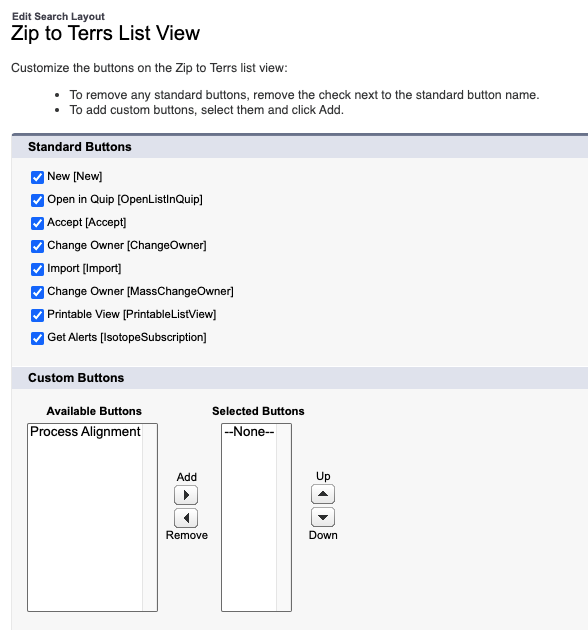
Aligning Specific Records
To align specific Zip_to_Terr_vod records:
- Navigate to the Zip-to-Terrs tab.
-
Select all appropriate Zip Codes.
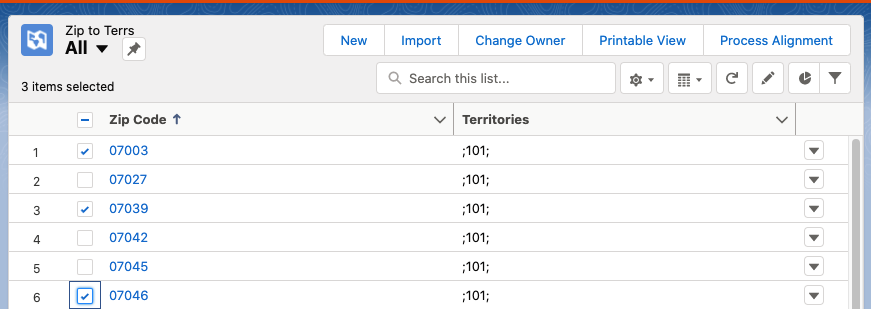
- Select Process Alignment.
Using Custom Fields in Zip-to-Terr Alignment
Admins can create custom fields on the Zip_to_Terr_vod object to suit their individual company needs. However, any custom field in the Zip_to_Terr_vod object must also have an identical custom field on the Account object. For example, if an admin adds the Custom_Field__c field to Zip_to_Terr_vod, they must also add Custom_Field__c to Account.



