Testing and Implementing Alignments
Admins can use the Territory Utilities tab to test and implement alignments when using Zip-to-Terr or Brick-based alignments. The following testing, alignment, and realignment processes can be performed from this tab:
-
Rebuild Veeva Territory Rules – Creates Veeva Territory Rules in the format of VT_Rule{Territory-Name} for the entire Salesforce Territory Hierarchy structure. Each Veeva Rule is defined by the Territory_vod field containing ;[Territory-Name];.
For example, this rule created by the Rebuild Veeva Territory Rules process assigns any account to Territory 104 if the account’s Territory_vod field contains 104.
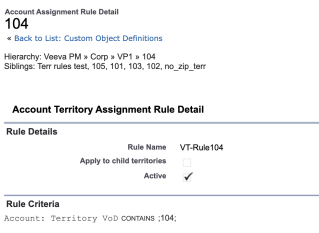
- Test Territory Assignment – Users must have FLS edit permission to the Territory_Test_vod field on the Account object to test the assignment
-
Run Mass Assignment – Requires the user to have edit privileges to the Territory_vod field on the Account object for each account
Do not log out of the org while the Mass Assignment job is in progress. This causes the job to fail.
- Checks if the Exclude_from_Zip_to_Terr_Processing_vod check box is selected. If Selected, the Run Mass Assignment job does not perform any actions on the account, otherwise continues to the next step.
- Clears the Territory_vod field for all processed accounts
-
If an account has multiple addresses, admins can exclude an associated addresses by deselecting the Include_In_Territory_Assignment_vod check box on the associated address record
Primary addresses ignore the value of the Include_In_Territory_Assignment_vod check box.
Each of these utilities executes as a batch server job whose status displays in the Territory Utilities tab. If a process fails, you can continue the alignment from the point of failure or restart the alignment from the beginning.
Running Partial Alignments
Partial alignments are alignments against select portions of the territory hierarchy. This is useful for organizations that span multiple countries who want to perform an alignment for only one of those countries, or for organizations who want to perform an alignment for a particular team without affecting other teams. Running a partial alignment from the top node of the territory hierarchy is no different than running a Run Mass Assignment for all accounts.
A partial alignment cannot be run on the lower nodes of an alignment that is already running. For example, if an alignment is running on the West Region, then another alignment on the child territory West District 1 cannot be run until the regional alignment has completed. A maximum of five partial alignments can be run in parallel.
A Download Log link is available for every alignment job. Selecting the link downloads that alignment’s error log. Error logs less than 10MB are emailed as attachments to the user who ran the job. Larger logs are only available through this download link.
Continuing failed alignments and processing partial alignments can also be tested by running a Test Run Mass Assignment Territories.



