Account Profile Panels
- iPad
Suggestions, Insights, and Preferences can be configured to display as tabs on the Account Timeline by placing the zvod_Insights_vod, zvod_Suggestions_vod and zvod_Stakeholder_Preferences_vod marker fields on the Account_Overview_Layout_vod page layout.
Suggestions with the record type of Insight do not display with other Suggestions. They display on their own panel, accessed by selecting Insights in the bottom right corner.
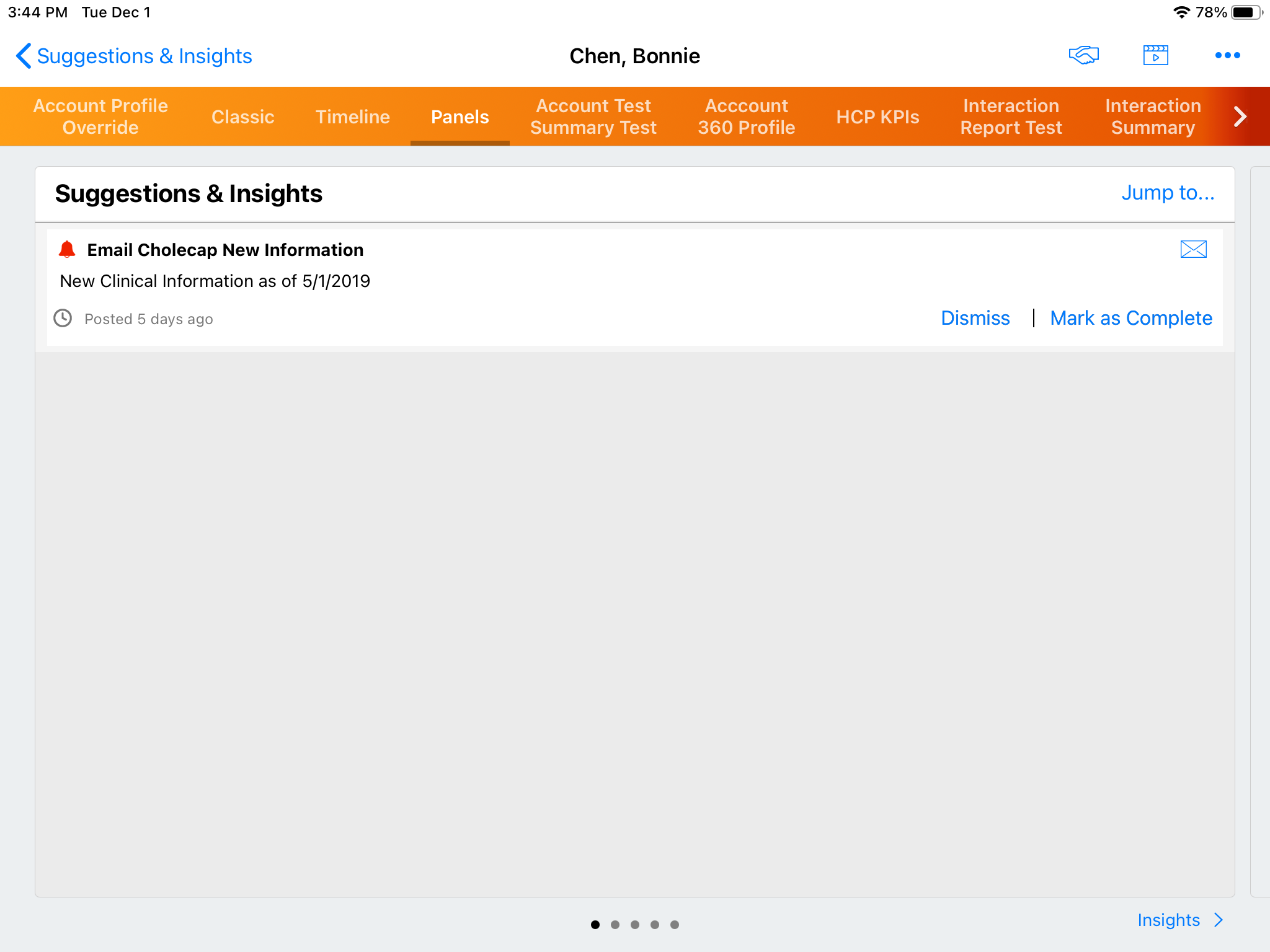
Configuring Suggestions on the Account Profile Panel
Ensure the Accounts and Suggestions initial configurations are complete to use this functionality.
To use Preferences outside the context of Suggestions, the Preferences panel can be configured on the Account Overview page by placing the zvod_Stakeholder_Preferences_vod field on the Account_Overview_Layout_vod page layout. This panel displays the preferences blocks in one or two columns. If there is only one record type represented, the single preference block displays. If there are two record types represented, the preference blocks display side by side.
Only two record types are supported for preferences. Custom record types should not be created for the Stakeholder_Preferences_vod object.



