Color-Coding Accounts in the Account Hierarchy
- Browser
To help users easily identify different types of accounts, admins can configure color coding for accounts in the account hierarchy. Color can also be used to indicate other account attributes, for example, record type, for quick identification.
For example, Verteo Biopharma’s users focus on visiting HCPs with DO, MD, or NP credentials. To highlight these accounts, Alice Adams modifies the formula in the Color_vod field on the Account object to display these accounts in red on the account hierarchy.
Ensure initial configuration is complete before enabling this functionality.
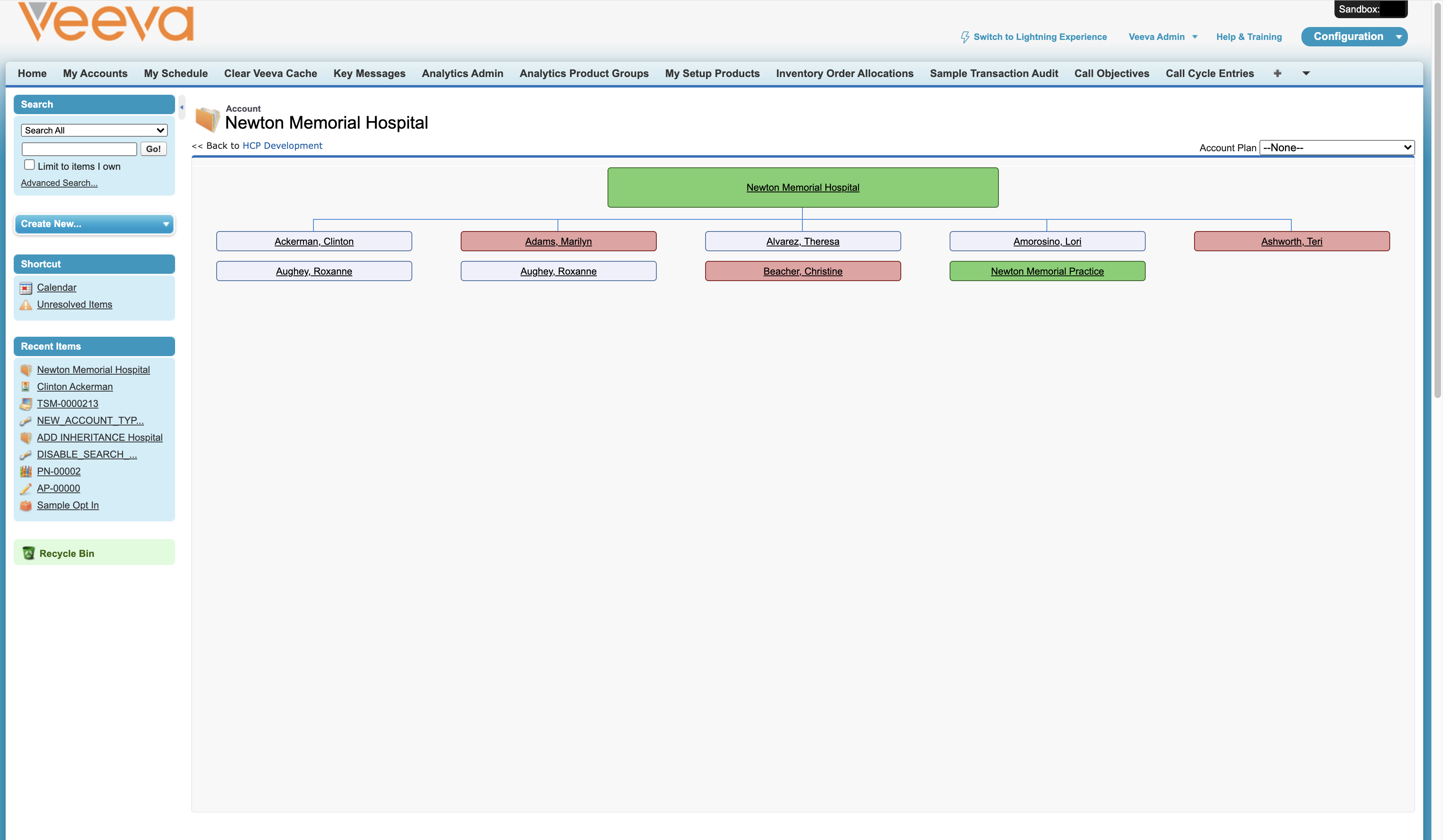
Configuring Color-Coding in the Account Hierarchy
To indicate the color of an account attribute, modify the formula in the Color_vod field on the Account object. For a list of possible color values, reference the picklist values for the Color_vod field on the Call2_vod object.
The example formula shown below sets non-person accounts to green and all other accounts to clear:
IF(NOT( IsPersonAccount ),'Green','Clear')
The following formula example displays all accounts with DO, MD, or NP credentials as purple:
IF(ISPICKVAL( Credentials_vod__c, "DO") || ISPICKVAL( Credentials_vod__c, "MD") || ISPICKVAL( Credentials_vod__c, "NP"), 'Purple', 'Clear')
Do not add the Color_vod field to a page layout. The field cannot be directly translated.



