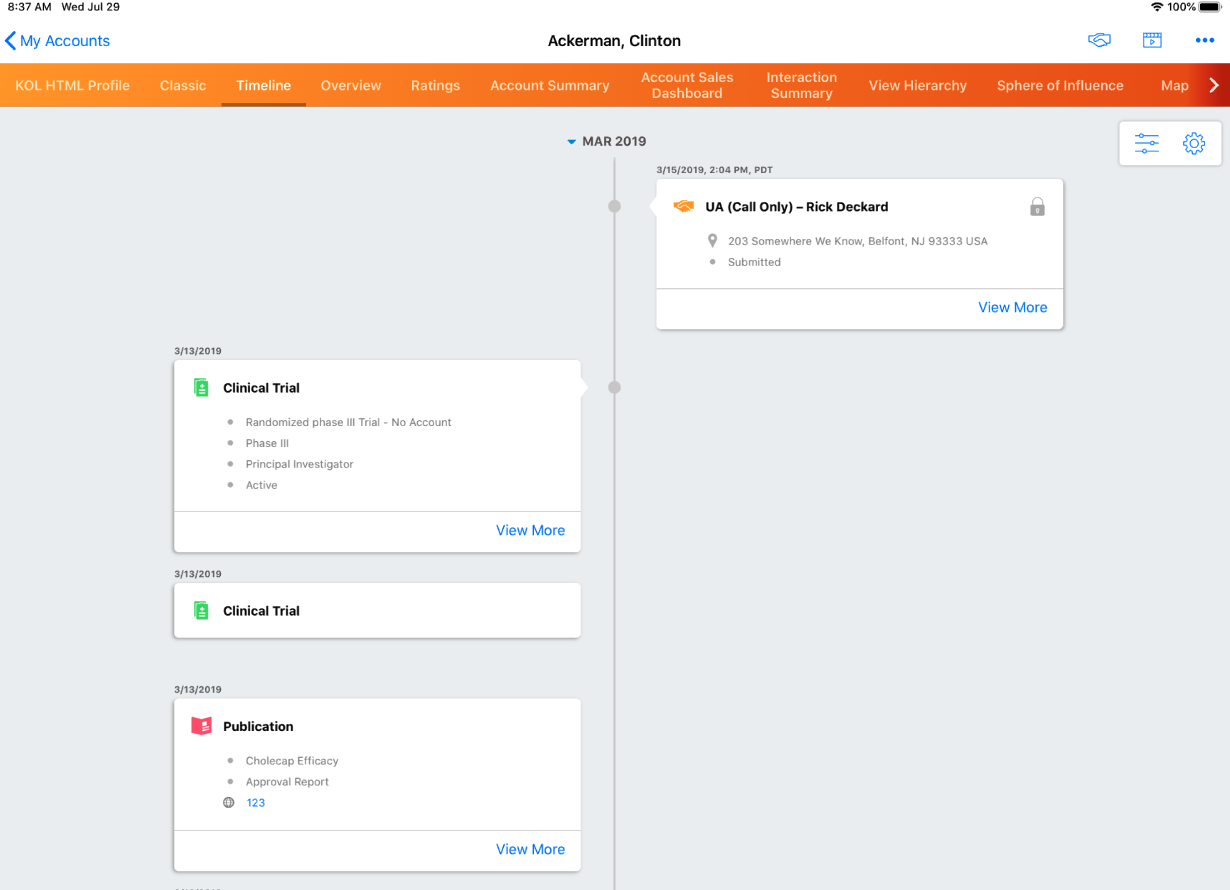Default Account Profile
- iPad
The Default Account Profile enables users to review activities in the Timeline as well as create activities, for example, a new order. Users can customize this view to enhance their efficiency for Inventory Monitoring, Contract Negotiation, and Order Management.
For example, Sarah Jones wants to process a new Order for Chilton Memorial Hospital. She adds a new Order directly from the Timeline view of Dr. Ackerman's profile.
Configuring the Default Account Profile
Ensure initial configuration is complete to use this functionality.
To enable this feature, set the DEFAULT_ACCOUNT_PROFILE_vod Veeva Setting to 1.
Using the Default Account Profile
Users who have permissions to create an order, inventory monitoring record, or contract from the Account screen also can create these activities from the Timeline Account Profile via the More Actions button.