Parent Account Wizard
- iPad
- Browser
The Parent Account Wizard allows users to create an account, associate a parent account, designate an affiliation, and select addresses from the list of available parent account addresses. All fields required to create an account display in the Parent Account Wizard page for the user to populate.
Ensure initial configuration is complete to use this functionality.
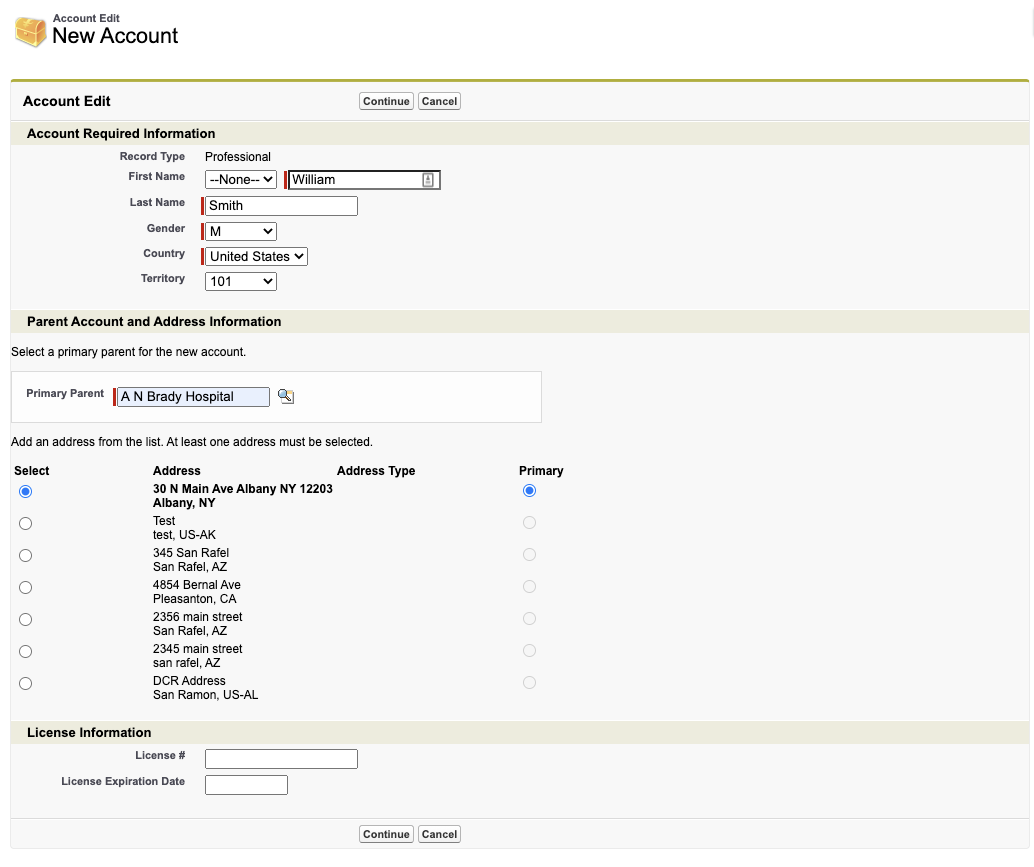
Using the Parent Account Wizard
When creating an account using the Parent Account Wizard, the following occurs:
- A new account record for the selected record type is created
- New address records are created based on the addresses selected by the user from the list of addresses available for the selected primary parent account record. For more information, see Enabling Address Inheritance Support.
- The new account is added to the Account Hierarchy for the selected primary parent account record. A child account record is also created.
- An affiliation is established between the new account and the selected parent account record. The inverse relationship is also created on the parent account record.
To prevent the Parent Account Wizard from requiring the First_Name_vod field, enable the DISABLE_FIRST_NAME_REQUIRED__vod Veeva Setting.
Record Types in the Parent Account Wizard
The Parent Account Wizard can be configured to exclude specific account record types using the DISABLE_PARENT_WIZARD_ACCT_TYPES_vod Veeva Setting. When configured, the listed record types trigger the New Account Wizard from the My Accounts page instead of the Parent Account Wizard.
To disable the Parent Account Wizard for a record type, list the appropriate Account Record Type(s) in the DISABLE_PARENT_WIZARD_ACCT_TYPES_vod Veeva setting in a comma delimited list.
- Record type values entered should reflect the record type label. For example, Hospital_vod
- The values entered are limited to a total of 255 characters, including spaces and returns
To enable the Parent Account Wizard for a Record Type, list the desired Account Record Type(s) in the ENABLE_PARENT_WIZARD_OPT_ACCT_TYPES_vod Veeva Setting in a semi-colon delimited list.
- The record type values should reflect the record type label, not the name. For example, Hospital_vod
- The values entered are limited to a total of 255 characters, including spaces and returns
To enable an optional Parent Wizard where the user can select a parent or enter an account by hand for the Parent Account Wizard:
- List the desired Account Record Type(s) in the ENABLE_PARENT_WIZARD_OPT_ACCT_TYPES Veeva Message in a list delimited by single semi-colons or single commas.
- Select the Create from Existing Parent Account check box to display the Primary Parent in the Account Wizard, or deselect the check box to display a form to prompt the User for input of a new Account without a parent. The check box displays when ENABLE_PARENT_WIZARD_OPT_ACCT_TYPES_vod is populated and the ENABLE_PARENT_ACCOUNT_WIZARD__vod Veeva Setting is selected.
The Primary_Parent_vod field should be set to Read on page layouts where the "Create from Existing Parent Account?" checkbox should display for users on the iPad platform.



