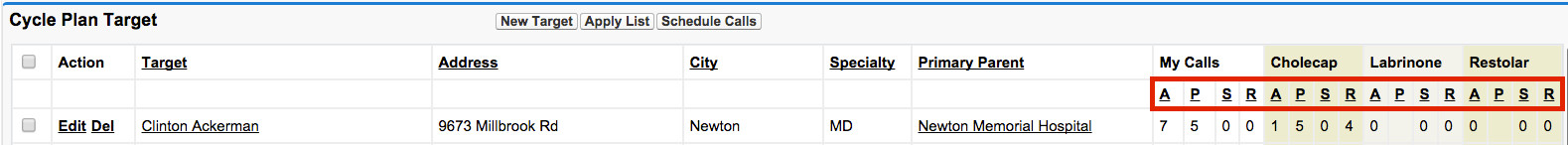- iPad
- Browser
The column heading labels in the Cycle Plan Target view can be configured with customer-specific values through Veeva Messages. The Veeva Messages for the abbreviated column headings are delivered as follows:
|
Message Name |
Category |
Language |
Label |
|---|---|---|---|
|
ABBR_ACTUAL |
CyclePlan |
en_US |
A |
|
ABBR_PLANED |
CyclePlan |
en_US |
P |
|
ABBR_REMAINING |
CyclePlan |
en_US |
R |
|
ABBR_SCHEDULED |
CyclePlan |
en_US |
S |
The Text field reflects the default values, represented by the first letter of the field display name. You can populate the label with any string as required by the customer, keeping in mind that the column width expands based on the string length. That expansion could require users to scroll to see the entire table content.
All messages are Active by default. To configure these messages, deactivate the current message, clone it, and activate the customized version, as per standard Veeva configuration.
For example, Amy Adams wants her team to focus on upcoming calls. She renames the ABBR_SCHEDULED heading to Upcoming.
Ensure initial configuration is complete before enabling this functionality.
The Attainment column does not have a customizable column heading. It will always display as %.