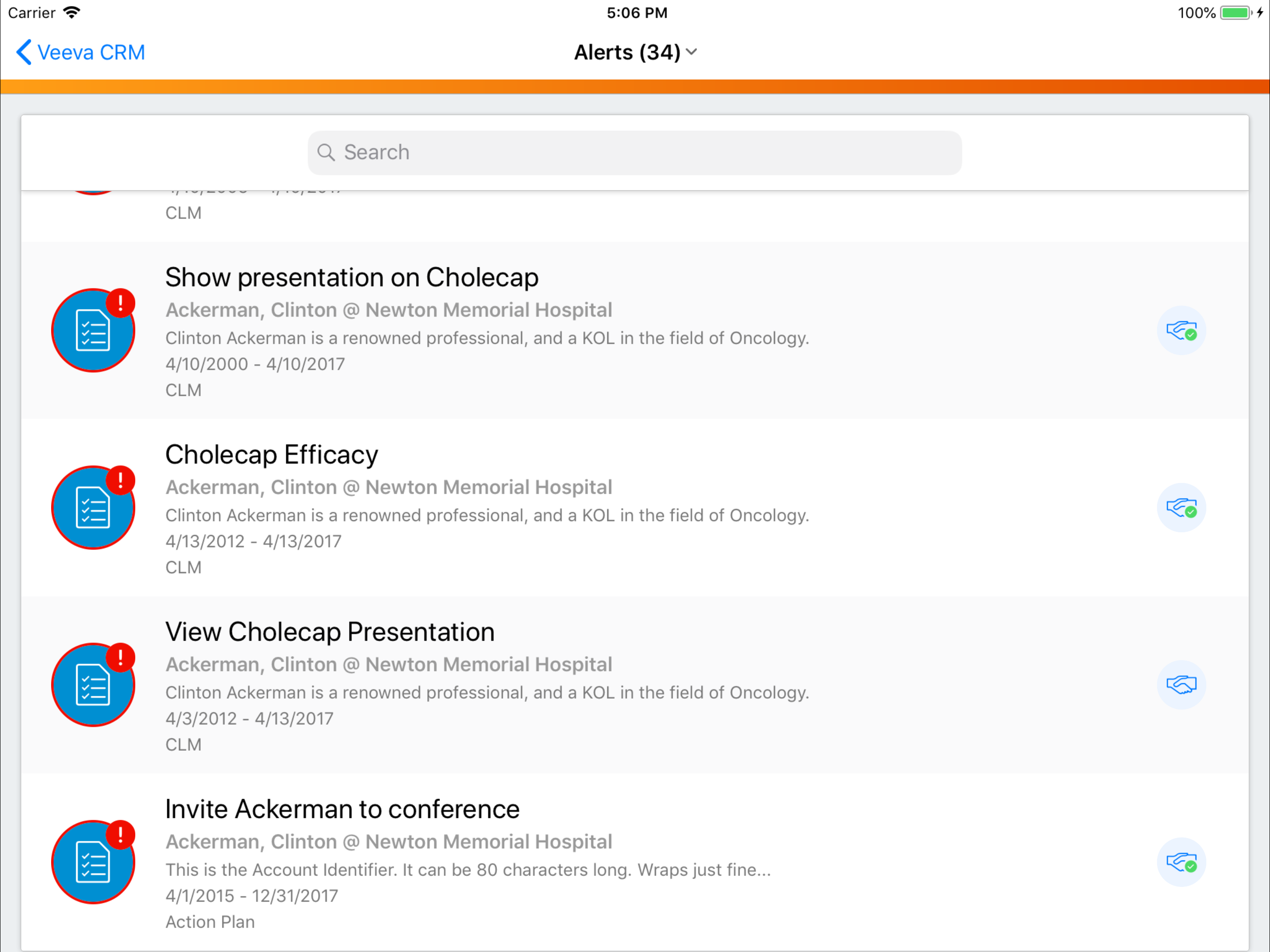- iPad
To record a call from an objective not associated with a saved call, select the Record a Call button. The Call Objective, Product Detail, and Date or Date/Time fields pre-populate a new Call report.
- If the Call Objective is past due, the Date prepopulates with the Call Objective’s To_Date_vod date. If using Date/Time, the time is 8 a.m. on the Call Objective’s To_Date_vod date.
- If the current date is before the Call Objective’s From_Date_vod, new calls will pre-populate with the Call Objective’s From_Date_vod date. If using the Date/Time field, the time will be 8 a.m. on the Call Objective’s From_Date_vod date.
For objectives associated with a saved call, tap the Record a Call button to open the existing Call report.
Backdate threshold limits are respected as determined by the CALL_BACKDATE_LIMIT_vod setting. If the date has passed the backdate threshold, the user cannot create a call for the objective.
The icons associated with a call objective indicate whether the objective is associated with a saved call. If not, the Record a Call icon displays. If yes, the Record a Call icon displays with a green check mark.