Display Order for Call Objectives
- Browser
- iPad
Administrators can now control the display order of Call Objectives on the call report. This enhances the Call Objective experience by enabling administrators to group Call Objectives in a custom order, for example, in order of importance or time sensitivity. Additionally, administrators can create nested Call Objectives, displaying Call Objectives in logical or sequential orders.
For example, Sarah Jones visits Dr. Clinton Ackerman and performs various tasks including speaking to him about Cholecap’s efficacy, asking if he needs any further samples, etc. When Sarah creates the call report to record this interaction, she reviews the available Call Objectives displaying in order of importance. This enables her to maximize the impact of her visit with Dr. Ackerman.
Configuring the Display Order for Call Objectives
To enable this feature:
- Grant administrators FLS edit permission to the Display_Order_vod field on the Call_Objective_vod object.
- Grant end-users FLS read permission to the Display_Order_vod field on the Call_Objective_vod object. If the display order will be used with Recurring Call Objectives, grant end-users FLS edit permission to this field.
- Place the Display_Order_vod field on the appropriate Call_Objective_vod object page layouts. This step is optional and displays the Display_Order_vod code next to each Call Objective.
- Populate the Display_Order_vod field on all appropriate Call_Objective_vod records with the display value.
Using the Display Order for Call Objectives
Call_Objective_vod records sort in ascending alpha-numeric order on the call report and in the Add Other modal.
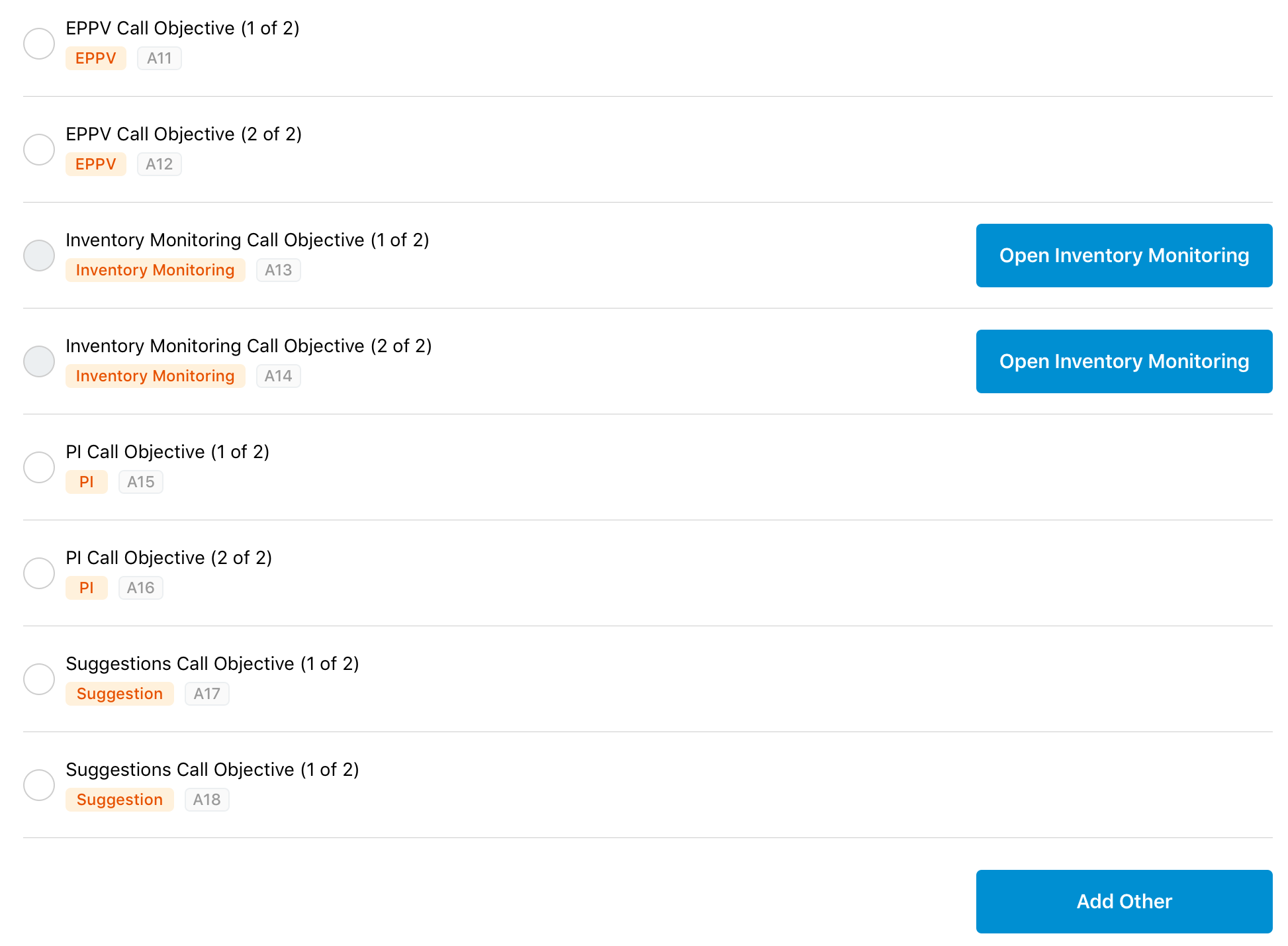
Call Objectives with identical Display_Order_vod fields sort alphabetically by record type, then by name.
If the Display_Order_vod field is empty, the associated Call Objective displays at the bottom of the list of objectives and sort alphabetically by record type, then by name.
Displaying Order Logic
If seven Call Objectives contain Display_Order_vod fields of 1, 5, 10, A1, C, B2, and 1a, the displayed order is:
- 1
- 1a
- 5
- 10
- A1
- B2
- C



