Using the Commercial Territory Page Template
The Commercial Territory page template helps content creators to quickly create a MyInsights page that allows end users to view operational and historical data across all accounts at the territory level, including summaries of call activity and Approved Email activity all in one place. Content creators can customize the page template using MyInsights Studio.
For information on using MyInsights Studio page templates and configuring content creators to use page templates, see Using Page Templates.
Who Can Use This Feature?
- Platforms – Browser, iPad
- Licensing – Available to users with MyInsights
- Users – End Users
Configuring the Commercial Territory Page Template
End users
To configure this feature for end users:
-
Ensure MyInsights is configured for end users.
-
Grant the following permissions:
|
Object |
OLS |
Record Types |
Field |
FLS |
|---|---|---|---|---|
|
Call2_vod |
Read |
n/a |
|
Read |
|
Sent_Email_vod |
Read |
n/a |
|
n/a |
|
HTML_Report_vod |
Read |
You only need to grant access to the record type for the page you want to deploy. |
n/a |
n/a |
|
Account |
Read |
n/a |
Primary_Parent_vod |
Read |
|
Address |
Read |
n/a |
|
Read |
|
TSF_vod |
Read |
n/a |
|
Read |
|
Call2_Details_vod |
Read |
n/a |
|
Read |
|
Call2_Key_Mssage_vod |
Read |
n/a |
|
Read |
|
My_Setup_Products_vod |
Read |
n/a |
Product_vod |
Read |
|
Product_vod |
Read |
n/a |
|
Read |
Using the Commercial Territory Page Template
Download the Commercial Territory Page Template.
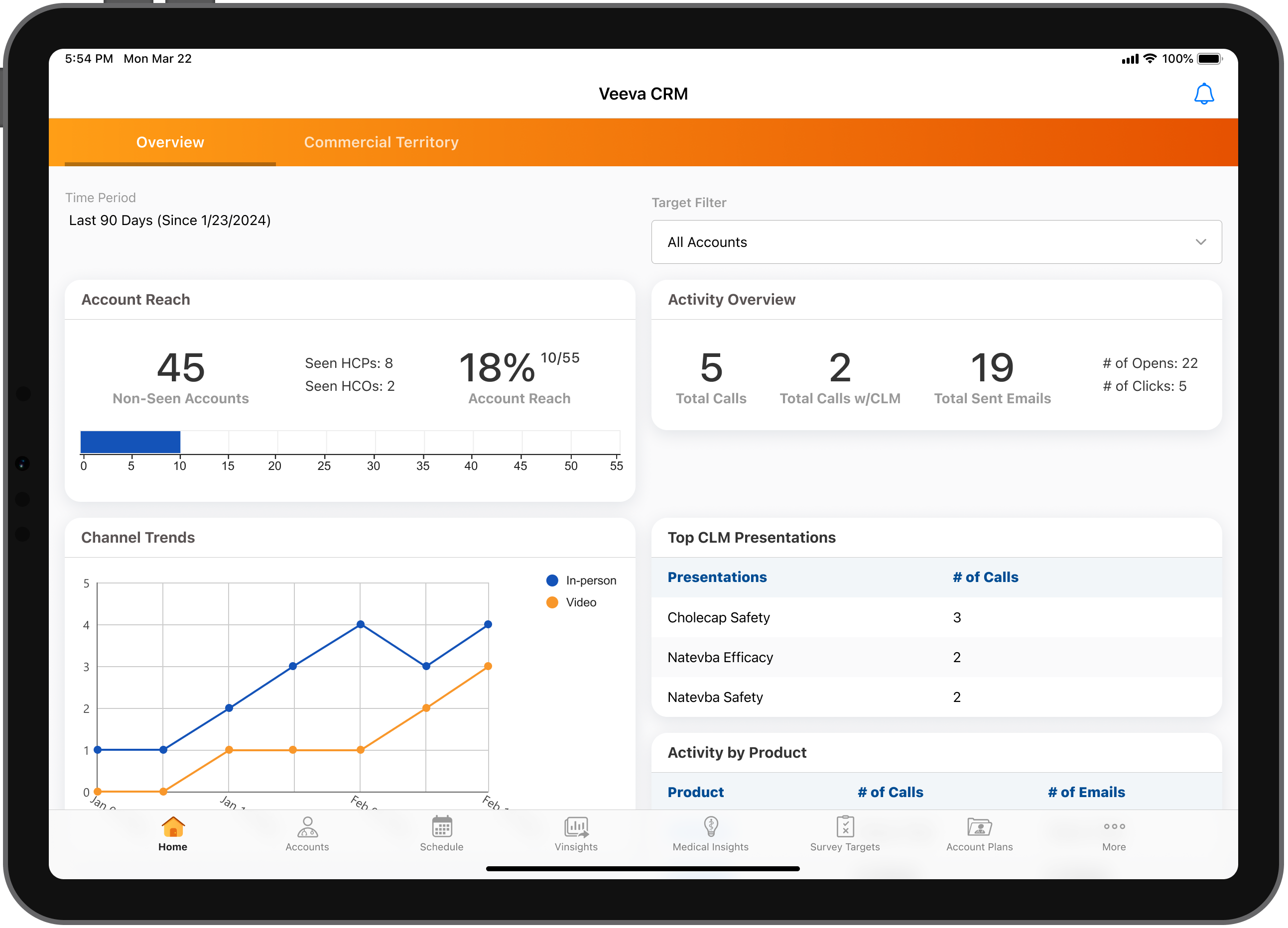
Before any customization, users can view information in the following sections:
- Account/Target Reach - Displays the number and percentage of accounts and targets that have been seen at least once, and the number of accounts and targets not seen
- Activity Overview - Displays the number of Calls and Calls with CLM, Emails, Clicks, and Opens recorded against all accounts and targets
- Channel Trends - Displays the number of Calls and Emails based on Call Channel and Sent Email objects for the previous 90 days for all accounts and targets
- Top CLM Presentations - Displays the top five presentations and number of Calls against all accounts and targets
- Activity by Product - Displays the user's MySetup products and the number of related Calls and Emails submitted against all accounts and targets
- Top HCP Accounts/Targets - Displays the top five seen HCP accounts and targets with their primary parent, number of Calls, and number of Emails. Includes a Deep Link to those accounts and targets.
- Bottom HCP Accounts/Targets - Displays the bottom five seen HCP accounts and targets with their primary parent, number of Calls, and number of Emails. Includes a Deep Link to those accounts and targets.
- Top HCO Accounts/Targets - Displays the top five seen HCO accounts and targets with their primary parent, number of Calls, and number of Emails. Includes a Deep Link to those accounts and targets.
- Bottom HCO Accounts/Targets - Displays the bottom five seen HCO accounts and targets with their primary parent, number of Calls, and number of Emails. Includes a Deep Link to those accounts and targets.



