Managing MyInsights Pages
Users can edit the properties for a specific page or archive pages to clear the home page of outdated or unused pages.
Editing Content Properties
To edit the content properties for a MyInsights page:
- Navigate to the edit page.
- Select the Properties tab.
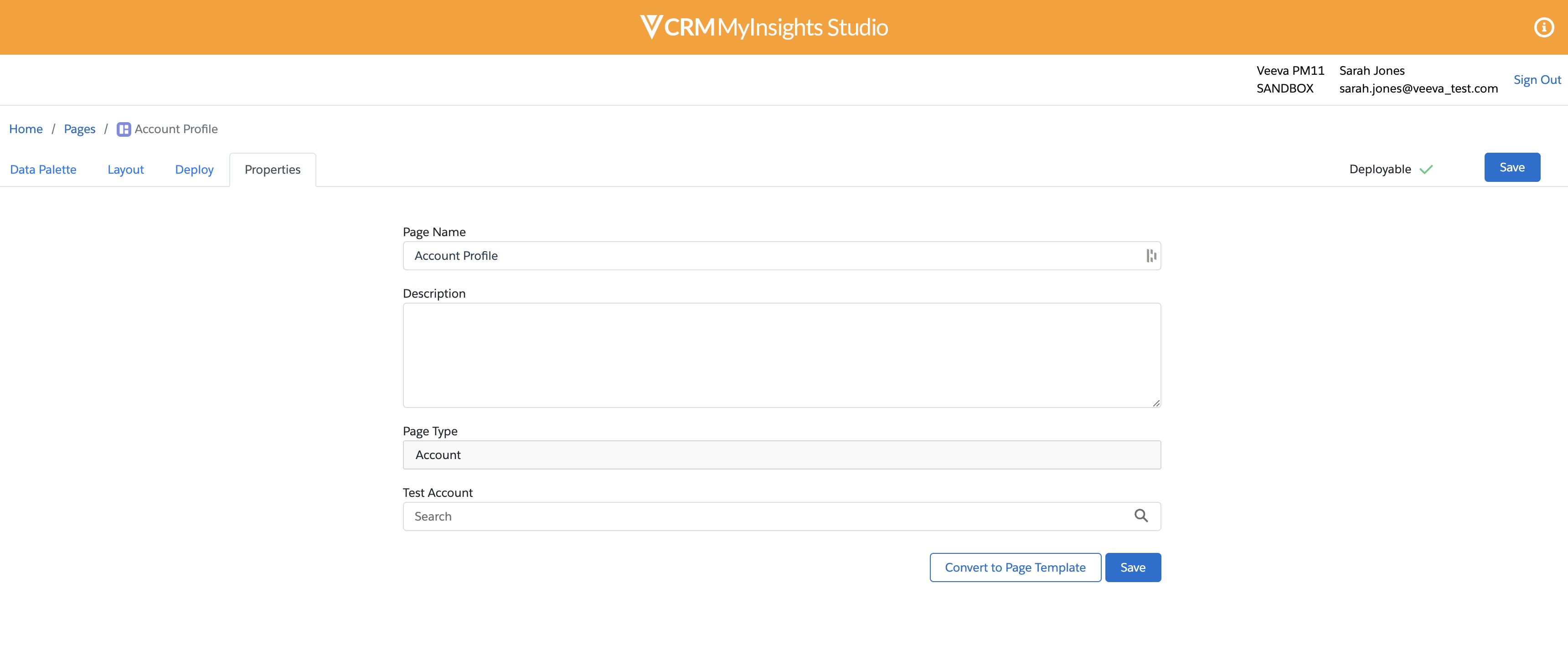
- Update the Page Name field or any test records specific to the selected page type. The Page Type field cannot be edited.
- Enter a value for the test record of the relevant object. This field displays dynamically depending on the selected page type.
Deleting MyInsights Pages
Veeva recommends removing all deployed instances of a MyInsights page before deleting it. If a user deletes a page without removing the deployed instances, the user must manually delete the HTML_Report_vod record in their org.
To delete a page from the home page:
- Select Actions for the appropriate page .
- Select Delete.
- Select OK in the confirmation modal.
Users can recover deleted content by submitting a support ticket.



