Managing MyInsights Visibility for Accounts
- Browser
- iPad
Admins can control whether or not MyInsights content displays for a specific account. This ensures content only displays when the necessary data is available.
For example, Sarah Jones has a MyInsights visualization for accounts which queries data from Veeva Link. Dr. Clinton Ackerman has a Veeva Link profile, while Dr. Bob Adams does not. When Sarah views Dr. Ackerman’s account record on her iPad, the tab for visualization containing Veeva Link data displays in the Sunrise bar. When Sarah views Dr. Adam’s account record, the tab does not display.
Configuring MyInsights Visibility for Accounts
To enable MyInsights visibility for accounts:
- Grant the following permissions to the Visibility_Criteria_vod field on the HTML_Report_vod object:
- Admin – FLS Edit
- End user – FLS Read
- Add the Visibility_Criteria_vod field to the appropriate HTML_Report_vod page layout. For example, to manage visibility for MyInsights content with the Account_Reports_vod record type, add the field to the Account_Reports_vod page layout.
- Create a custom check box field on the Account object.
The custom check box field can have the Checkbox or Formula (Checkbox) data type.
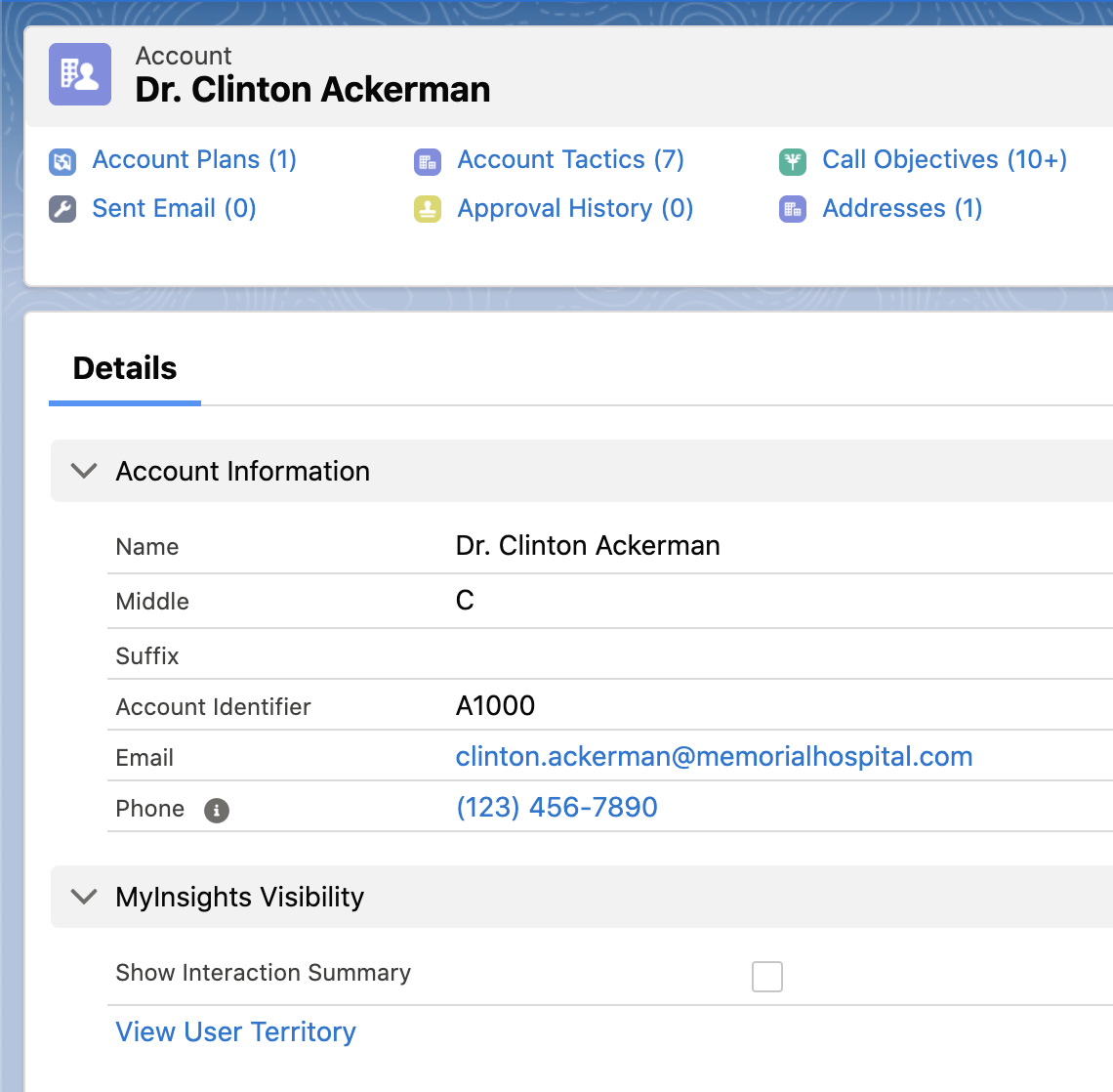
- Add the custom check box field to the appropriate Account page layout.
- Navigate to the appropriate HTML_Report_vod record.
- Select Edit.
- Populate the Visibility_Criteria_vod field with a reference to the custom check box field. The Visibility_Criteria_vod field is sometimes case sensitive for MyInsights content in Lightning, so Veeva recommends treating it as a case sensitive field to ensure the content always displays. For example, if the check box field on the Account object is named Show_Interaction_Summary__c, populate the field with Account.Show_Interaction_Summary__c.
Ensure the reference is valid by making sure the field exists on the Account object and the object and field names are correct. If the reference is invalid, the Visibility_Criteria_vod field is ignored.
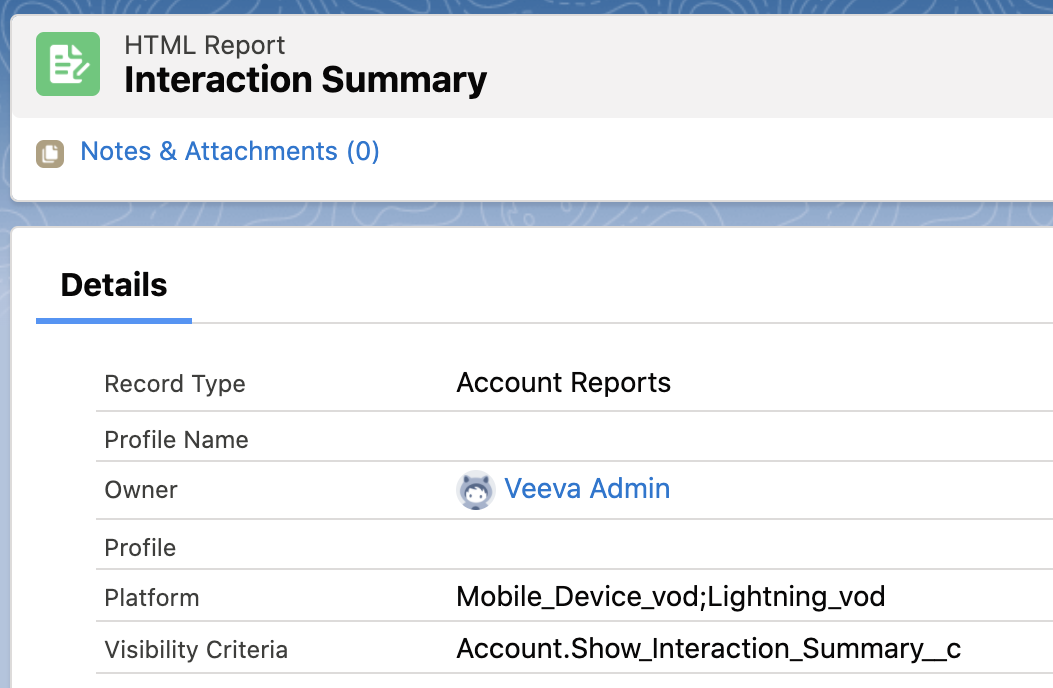
Managing MyInsights Visibility for Accounts
MyInsights content visibility is controlled using the custom check box field on the Account record, not on the HTML_Report_vod record itself.
Admins can only manage visibility to MyInsights content displayed for Account records, which includes HTML_Report_vod records with the following record types:
- Account_Profile_Override_vod
- Account_Reports_vod
- KOL_vod
- EM_Speaker_vod
To manage end user visibility to MyInsights content for an account:
- Navigate to the appropriate Account record.
- Select Edit.
- Select the custom check box field to display the MyInsights content on the record. Deselect to hide the MyInsights content.



