CRM Users Attending an Engage Meeting
- Browser
- CRM Desktop (Windows)
- iPad
Engage hosts can invite CRM user attendees to Engage meetings. When CRM users, for example, managers, MSLs, or users on shared accounts, are unable to meet face to face, they can still collaborate via remote meetings with HCPs.
For example, Sarah Jones schedules a remote meeting to discuss Cholecap. She invites Larry Lakes, an MSL who is also a CRM user, to join the meeting and answer questions from HCP attendees. On the day of the meeting, Sarah navigates to My Schedule and starts the meeting. Larry joins from the My Schedule screen on his own device.
Considerations
- CRM user attendees do not need Engage licenses
- CRM user attendees do not count toward the Engage participant limit
- CRM user attendees on the iPad must have visibility to the primary account on the parent Engage meeting call to view the call report and join the meeting
- Online CRM user attendees must fulfill either of the following requirements to view the call report and join the meeting:
- Have visibility to both the primary account on the parent Engage meeting call, and the related Remote Meeting record
- Be higher in the role or territory hierarchy than the host
- CRM user attendees who join the meeting Online must use the CRM Engage app
- CRM user attendees cannot share their screen
Configuring Multiple CRM Users in an Engage Meeting
To enable this feature for meeting hosts:
- Ensure User Attendees are enabled.
- Grant FLS edit permission to the User_vod field on the Call2_vod object.
To enable this feature for CRM user attendees:
- Grant the following permissions:
Object OLS Record Types Fields FLS Call2_vod n/a n/a - Call_DateTime_vod
- Remote_Meeting_vod
- User_vod
- Veeva_Remote_Meeting_Id_vod
Read Remote_Meeting_vod R n/a - Meeting_Password_vod
Read - Ensure users have visibility to the parent Engage call and its related records:
- Child call for the user attendee
- Primary account
- Remote_Meeting_vod record
- Ensure sharing rules for the Remote_Meeting_vod object do not prohibit users from syncing down records they do not own.
-
Ensure VMOCs for the Remote_Meeting_vod object do not prohibit user attendees from syncing down Remote Meeting records they do not own. To ensure this, perform the following actions:
- Set the Sync Configuration Mode Veeva Setting to 1
-
Create a new Remote_Meeting_vod VMOC with the following Where Clause:
WHERE Id In (Select Remote_Meeting_vod__c from Call2_vod__c WHERE User_vod__c = @@VOD_SF_USER_ID@@)
To enable this feature for integration users who process Engage meetings with CRM user attendees:
- Ensure Engage Attendance Tracking is enabled.
- Grant FLS Edit permission to the User_vod field on the Remote_Meeting_Attendee_vod object.
- Activate the User_Attendee_vod picklist value for the Attendee_Type_vod field on the Remote_Meeting_Attendee_vod object.
- Add the User_Attendee_vod picklist value for the Attendee_Type_vod field to the list of selected values for the Call_vod record type.
- Activate the Meetings_With_Internal_Users_Only_vod picklist value for the Meeting_Outcome_Status_vod field on the Remote_Meeting_vod object.
Inviting CRM Users to an Engage Meeting
Hosts can schedule Engage meetings and invite CRM users as attendees, as well as other attendees, for example, HCPs. CRM user attendees do not display in the Send Invitations modal and cannot receive Approved Email invitations. Admins can configure Salesforce's Process Builder to send emails to CRM user attendees to notify them when they are invited to a call or when a call is rescheduled.
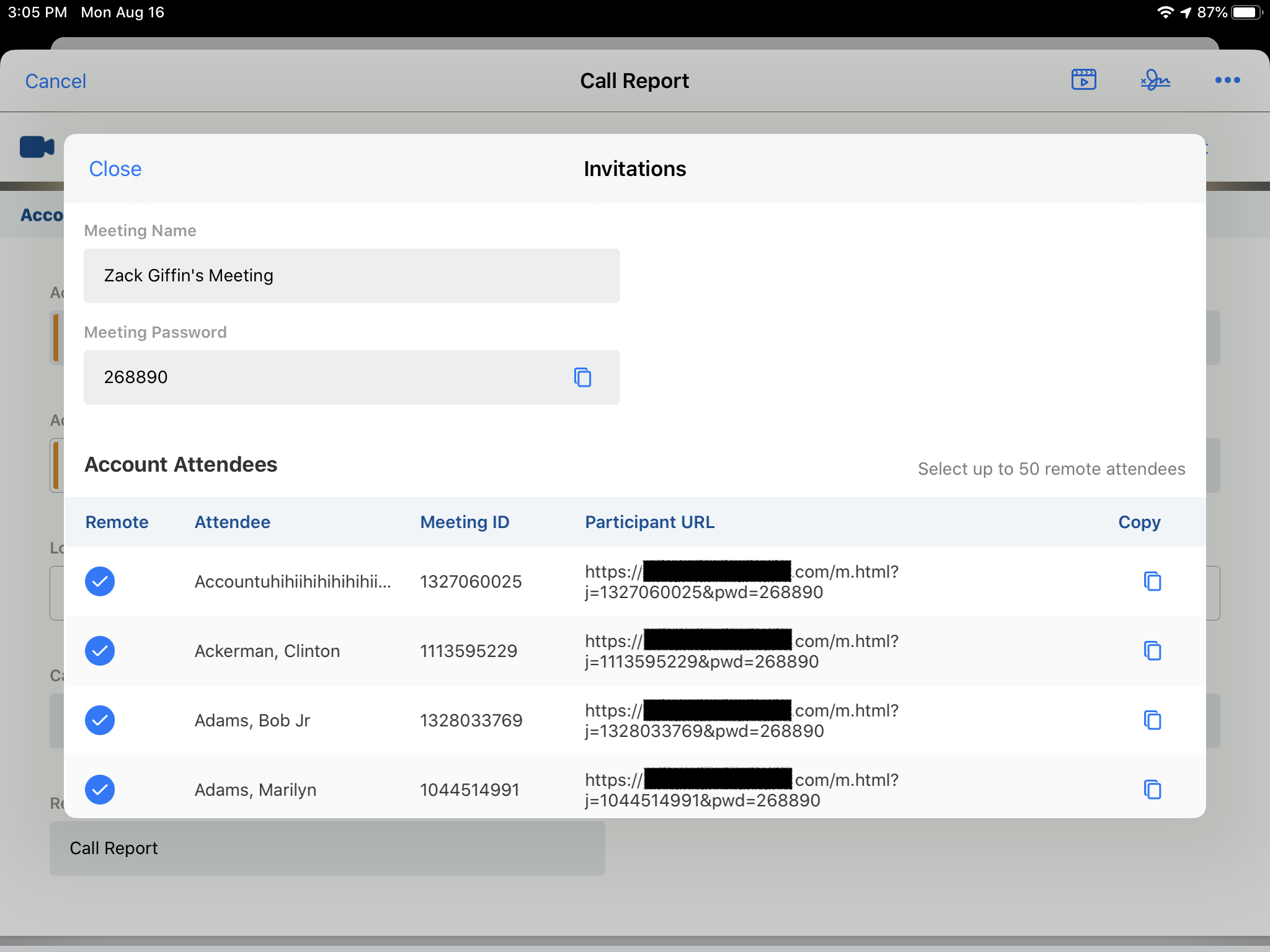
The remote meeting information panel displays all invited Account Attendees and User Attendees.
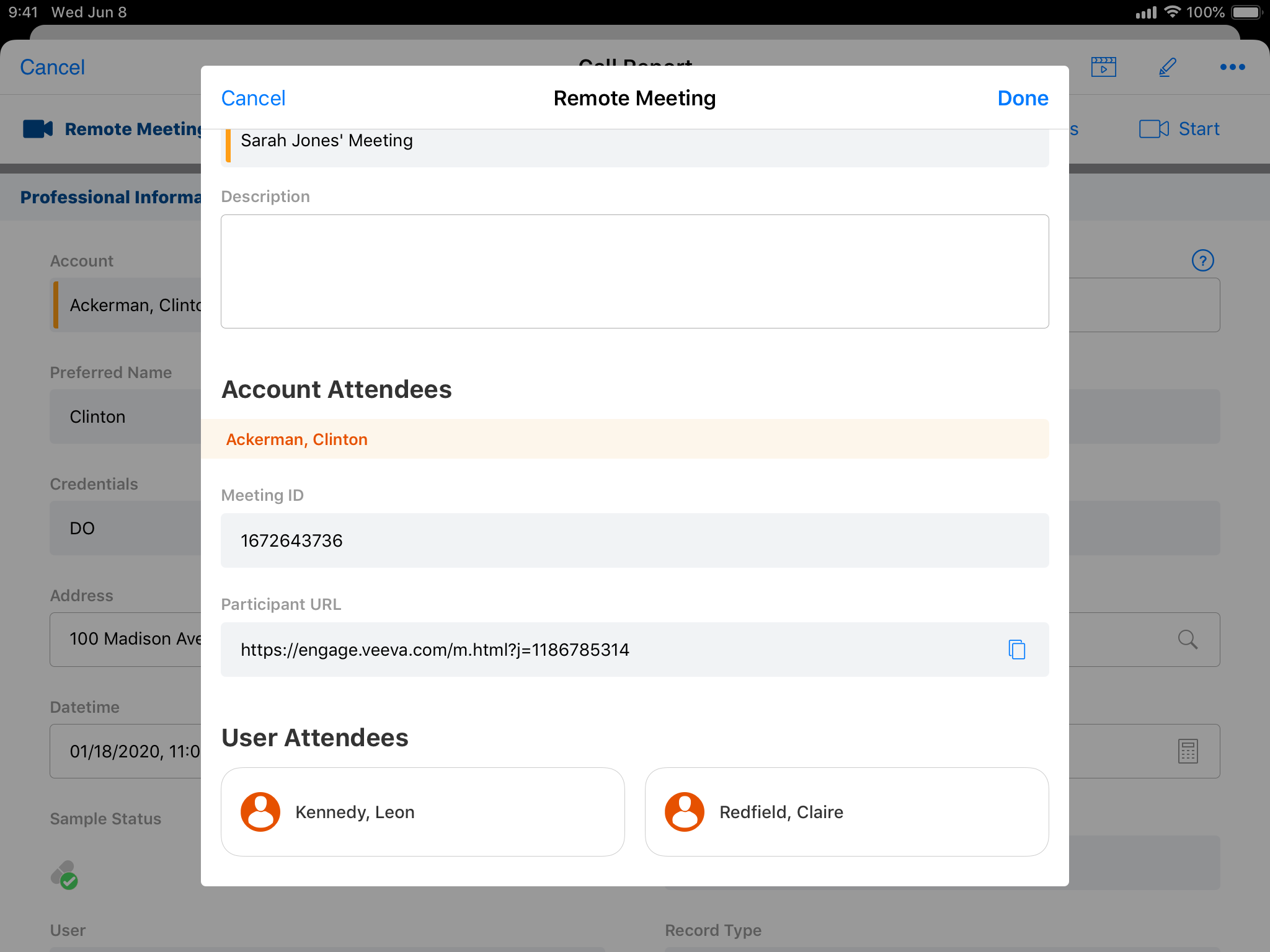
After the host schedules an Engage meeting, the Engage meeting call displays in orange in My Schedule.
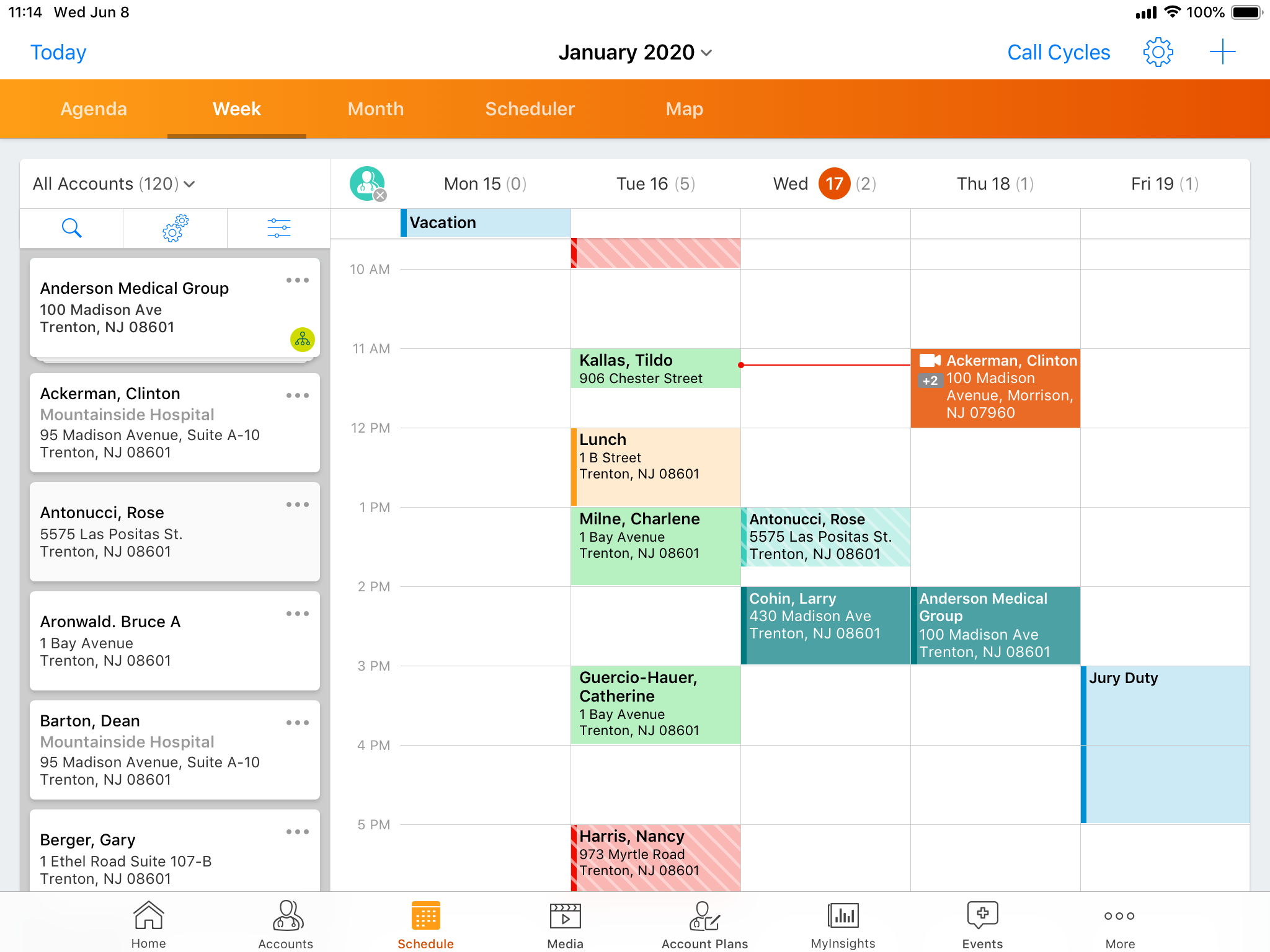
Joining an Engage Meeting as a CRM User Attendee
Hosts can select Engage meetings calls in My Schedule and start the meeting. CRM user attendees can view and join Engage meetings in the CRM Engage app from My Schedule or from the Engage meeting call report either on CRM on iPad or Online.
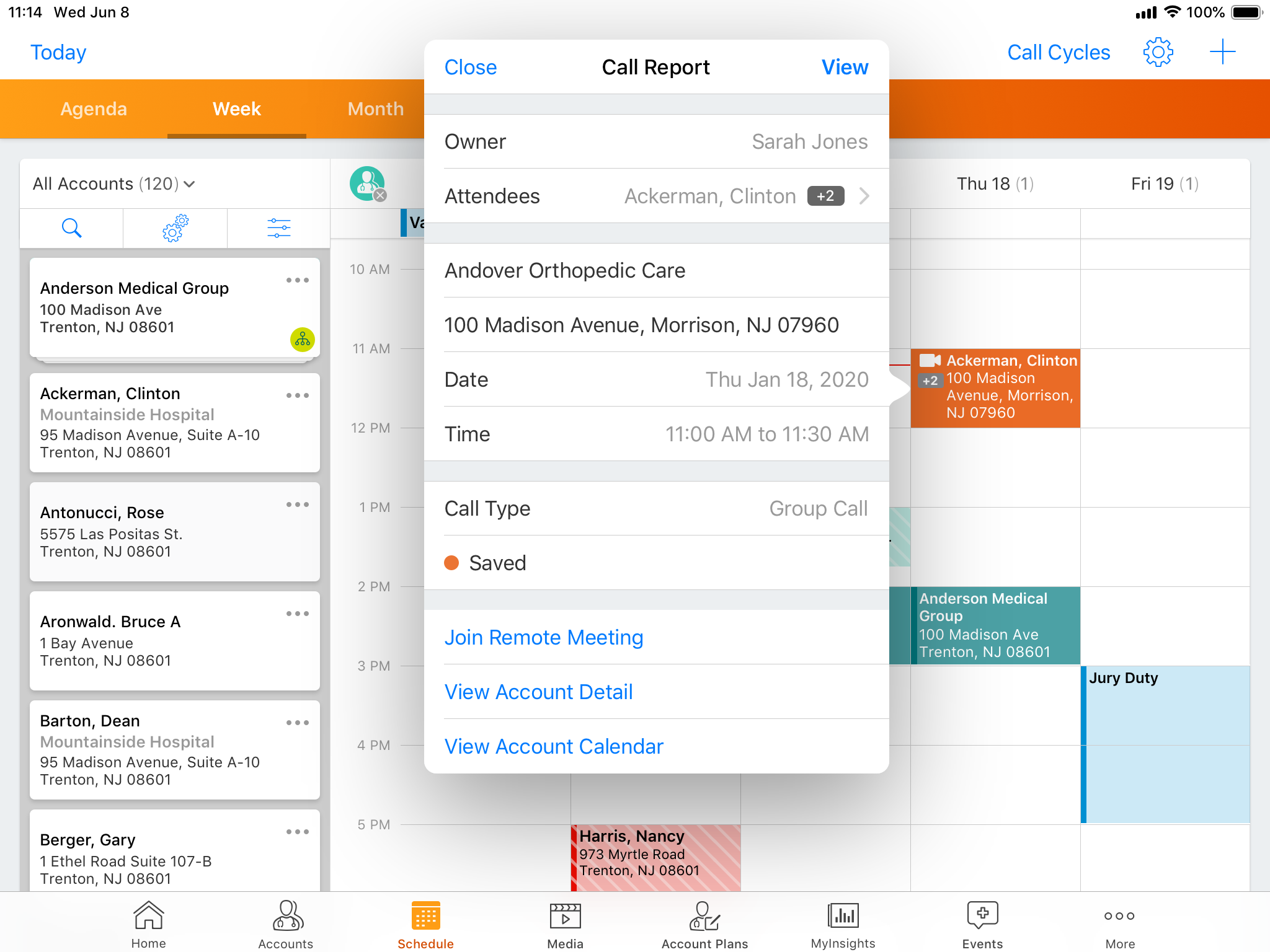
Processing Engage Meetings with CRM User Attendees
When the Engage meeting is processed, Remote_Meeting_Attendee_vod records related to the call are created for each CRM user attendee with the User_Attendee_vod attendee type. Additionally, the User records for hosts and CRM user attendees are stamped on the corresponding Remote_Meeting_Attendee_vod records. If a remote meeting only consists of CRM users, the Meeting Outcome Status is set to Meeting With Internal Users Only. See Engage Post-Processing for more information.



