Managing Favorite Presentations
- CRM Desktop (Mac, Windows)
- iPad
- iPhone
Users can indicate their favorite or most commonly used presentations by selecting the heart icon displayed over each presentation thumbnail in the media library. Presentations marked as favorites display in the Favorites tab of the media library. Users can deselect the heart icon to remove presentations from their favorites.
Ensure initial configuration is complete to use this functionality. Ensure a VMOC is active for the RecordType object.
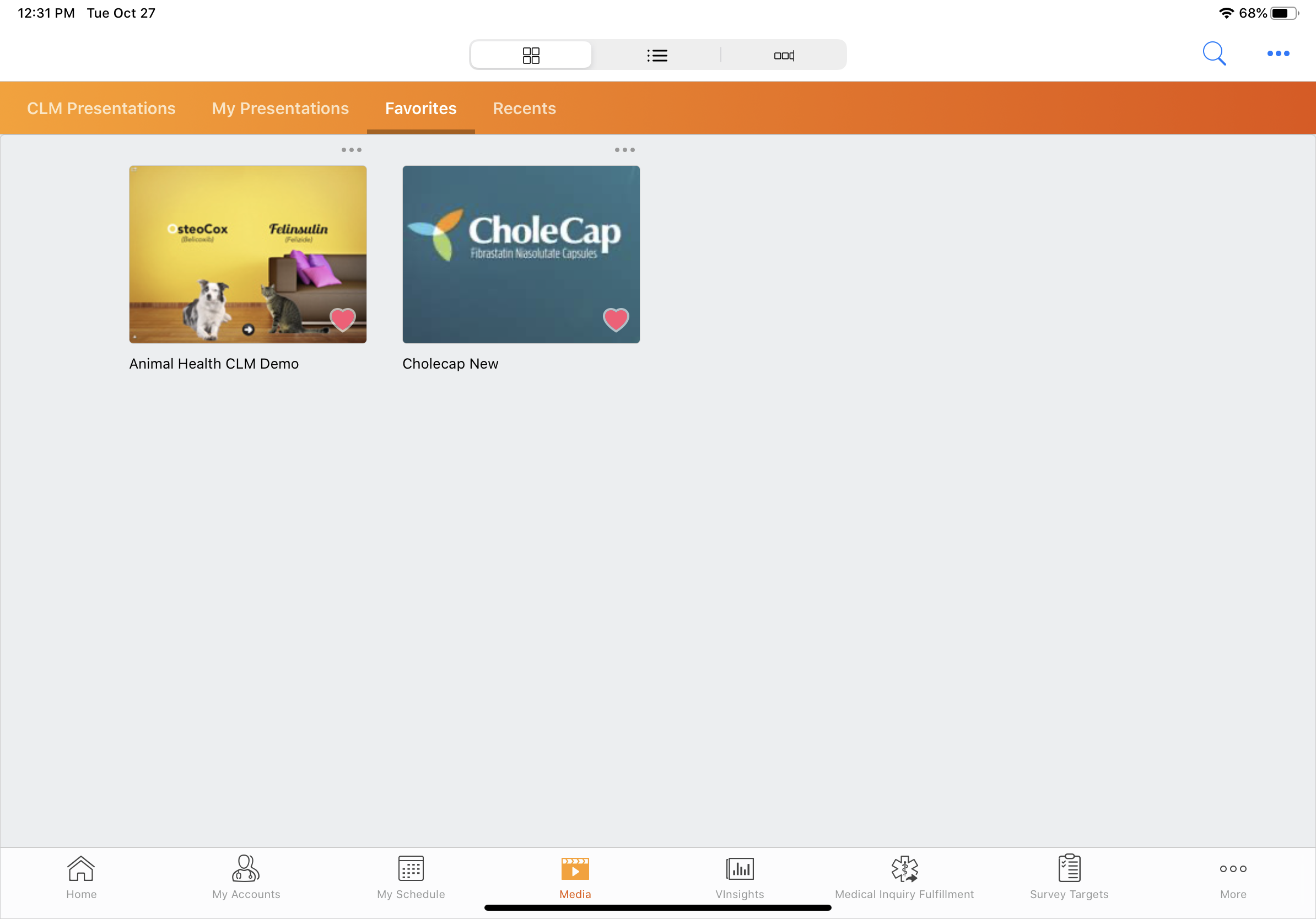
When a user favorites a presentation, a Content_Preference_vod record with the CLM_Presentation_Favorite_vod record type is created. When the favorite is removed, the corresponding Content_Preference_vod record is deleted.
All Content_Preference_vod records related to a presentation are deleted when the presentation is deleted.



