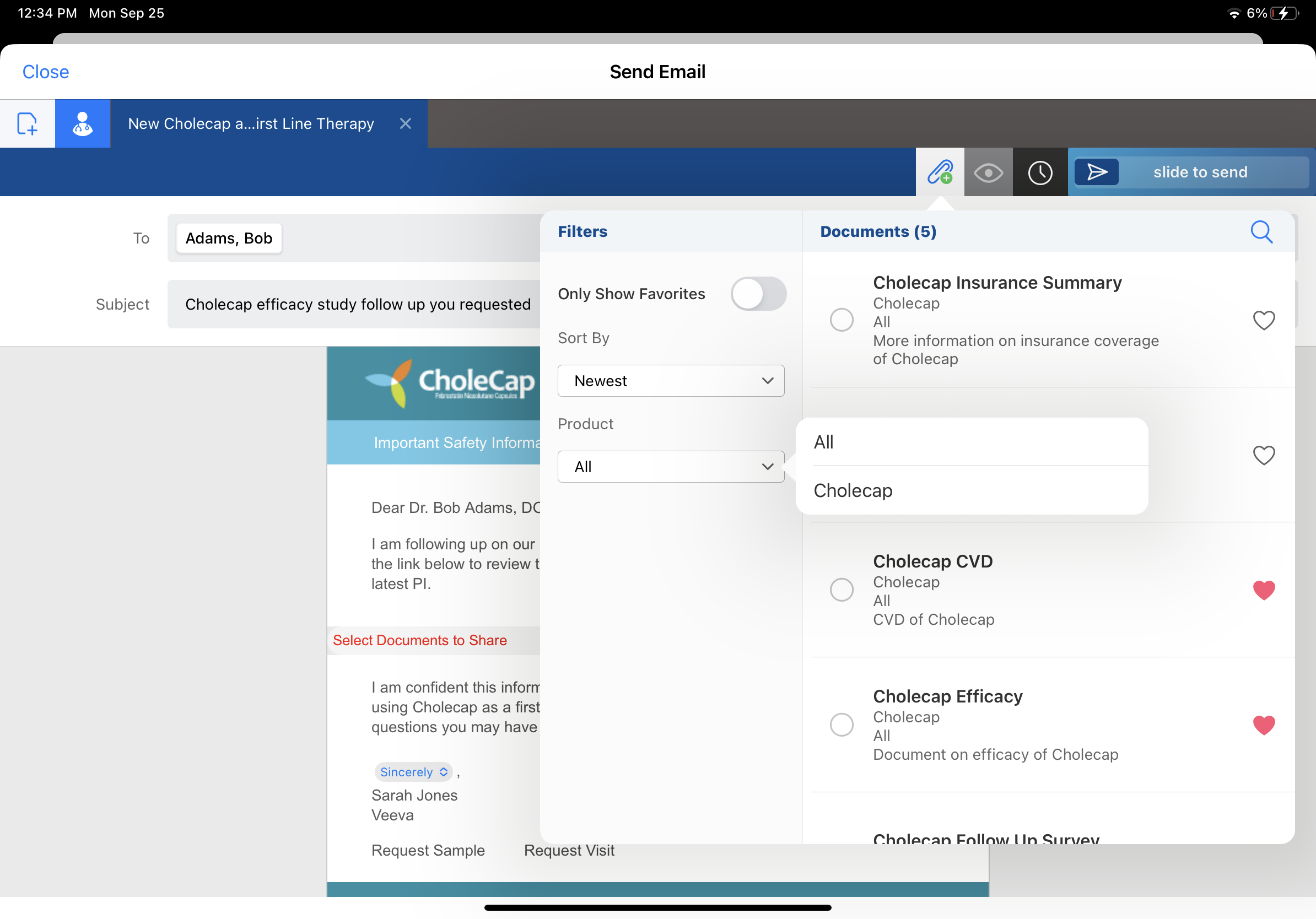Filtering Approved Email Fragments
- iPad
- Browser
Content admins can enable additional filters when selecting a fragment to add to an Approved Email, enabling end users to more easily find and select content. All picklist and Boolean fields can be configured as filters. Product_vod, a lookup field, is also supported.
Multi-select picklists are not supported as filters.
For example, the admin configures the Country_vod field as a filter for the Approved_Document object. When Sarah Jones composes an Approved Email to send to Clinton Ackerman, she selects Add Document and is able to filter the list of fragments to only display ones with a Country_vod of United States.
Adding Approved Document Fields as Filters
To add fields as filters on the Add Document page:
- Navigate to the APPROVED_EMAIL_FILTER_FIELDS_vod Approved Email setting.
- Navigate to the Veeva Message referenced in the setting. The default Veeva Message is APPROVED_EMAIL_FILTER_FIELDS;;ApprovedEmail.
-
Add the appropriate Approved_Document_vod fields using a double semi-colon delimited list.
For example: Country_vod__c;;Region_Type__c;;Product_vod__c.
- Ensure end users have at least FLS read permission for all referenced fields.