Displaying Products on the Unsubscribe Page
- iPad
- Browser
Content creators can customize the way, number, and manner that products display on the Unsubscribe page, helping recipients decide which products to unsubscribe from.
Configuring Displaying Products on the Unsubscribe Page
To create and configure the Unsubscribe page for Products:
-
Grant admins and integration users the following permissions:
Object OLS Record Types Fields FLS Unsubscribe_vod CRUD Approved_Email_Unsubscribe_vod - Unsubscribe_Identifier_vod
- Unsubscribe_HTML_vod
- Unsubscribe_Confirm_HTML_vod
- Unsubscribe_Cancel_HTML_vod
- Unsubscribe_Modify_Confirm_HTML_vod
Edit Unsubscribe_Products_vod
CRUD
Approved_Email_Unsubscribe_vod
- Content_Type_Display_Name_vod
- Unsubscribe_vod
- Product_vod
- Detail_Group_vod
- Product_Display_vod
- Detail_Group_Display_vod
- Display_Order_vod
Edit
- Create a tab for the Unsubscribe_vod object.
- Grant admins and integration users access to the created Unsubscribe tab.
- Navigate to the Unsubscribe tab.
- Create a New Unsubscribe record.
- Define a Name and an Identifier.
- Associate the Unsubscribe Products to display on the page, or create a New Unsubscribe Product.
- Enter the Product Name.
- Define the order to display the product. 1 displays first, 2 second, etc…
-
Enter a Product Display. This is the alternate display name for the product that displays to recipients.
Customers frequently use abbreviations for product names within CRM that recipients may not understand. This feature enables customers to define alternate names for Product and Detail Group names.
- Enter a Detail Group Display. This is the alternate display name for the detail group that displays to recipients.
- Click Save.
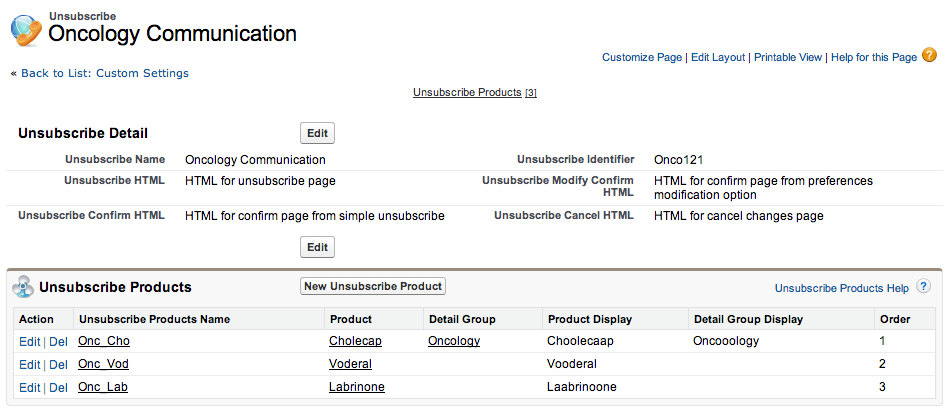
Adding the Unsubscribe Token to Approved Email Content
Once the Unsubscribe record and products are defined, content creators can add an unsubscribe token to the appropriate Email Template, Email Fragment or Template Fragment's HTML. Customers can also create an externally-hosted Unsubscribe page and link to it with a token.



