Confirming RSVPs and Activities
- Browser
- iPad
To prevent systems, for example, bots or firewalls, from confirming Events Management RSVPs or multichannel activities, admins can configure a customized confirmation step for email recipients. This is similar to the confirmation step used for consent confirmation emails.
For example, Sarah Jones emails an event invitation to Dr Clinton Ackerman. The email contains an RSVP link. Dr. Ackerman selects the link, and then selects the Confirm button on the confirmation page.
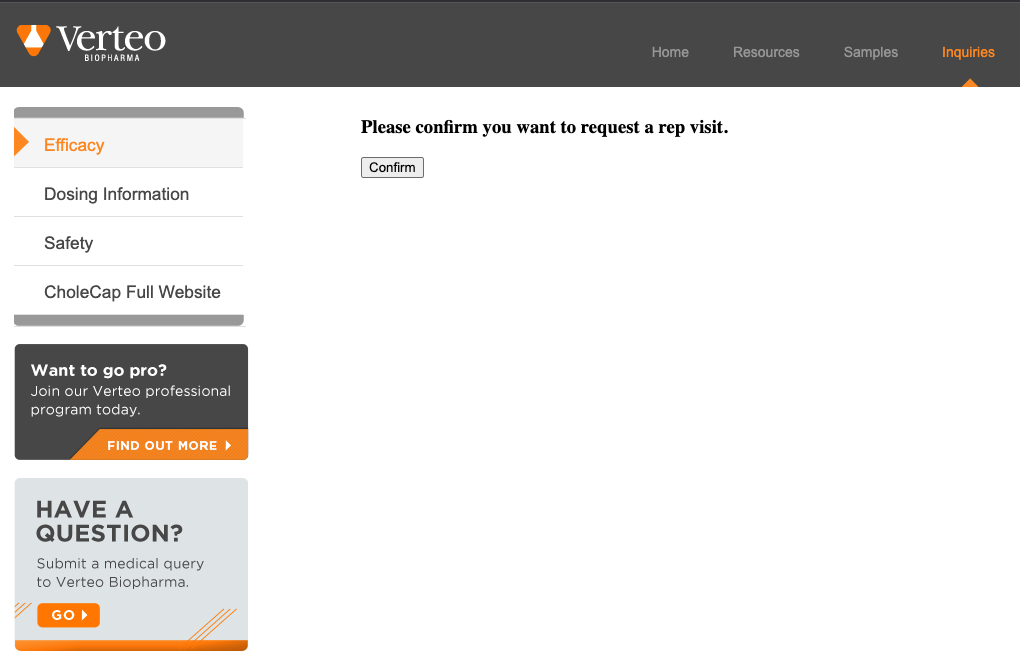
Configuring Confirmation for RSVPs and Activities
To configure a confirmation step:
- Ensure that Multichannel Activity Tracking and Approved Email for Events Management are configured, and that users have Edit FLS to the Consent_Confirmation_HTML_vod and HTML_Message_vod fields on the Multichannel_Message_vod object.
- Create a Multichannel_Message_vod record with the appropriate record type (Approved Email Action, Double Opt In, or Events Management Action) to define the confirmation message. An existing Multichannel Message record can be used if the Consent Confirmation HTML field is updated. This record should contain information for at least the following fields:
- Name
- Message_Identifier_vod
- Consent_Confirm_HTML_vod - Defines the HTML for a confirmation step before confirming a link action. This prevents the recipient's systems from unintentionally confirming an RSVP or activity. Include the confirmConsent token.
Copy
Confirmation button example
<form method="post">
<input type="submit" name="{{confirmConsent}}" value="Confirm">
</form>The Consent_Confirmation_HTML_vod field and the confirmConsent token should be used regardless of the action type (Approved Email, Double Opt In, or Events Management).
- HTML_Message_vod - Defines the HTML for the Thank You message



