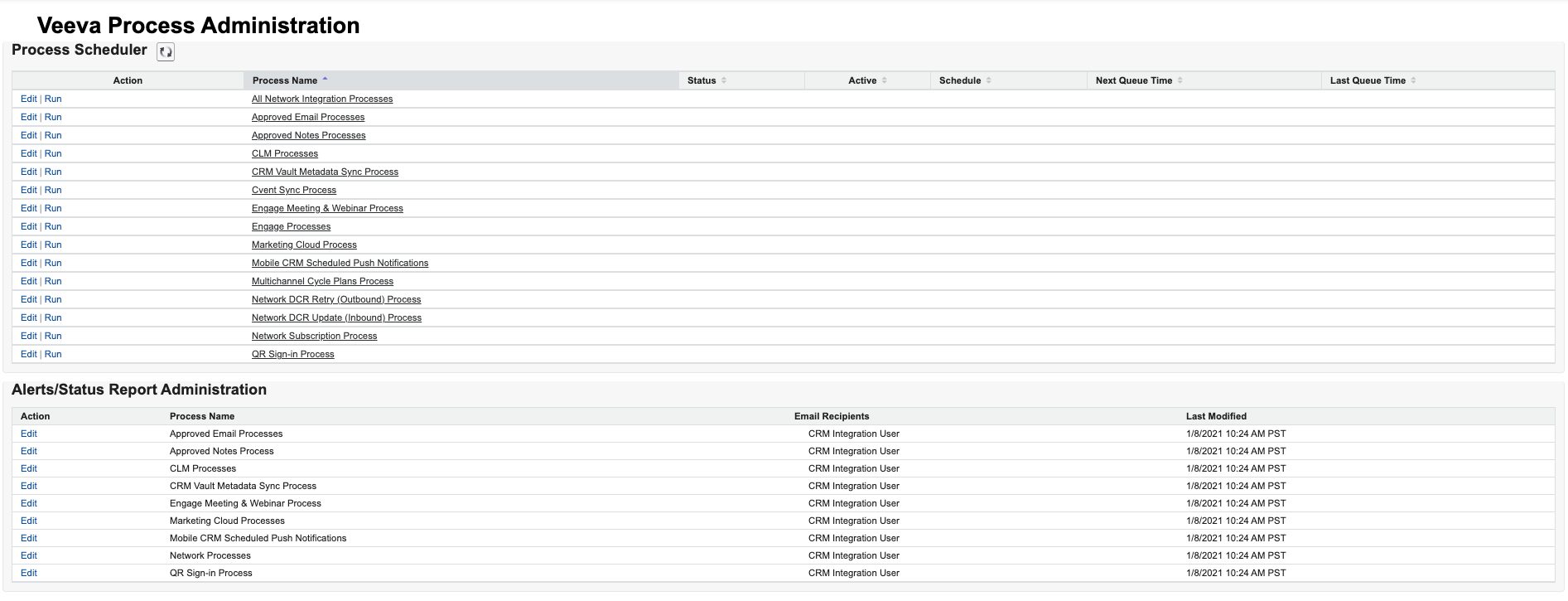The Process Scheduler is a utility within Veeva CRM that can process incremental integration jobs with other Veeva Platforms. The utility engine resides outside of Salesforce.com and does not rely on any Salesforce.com Apex or Scheduled Jobs. It can be used to schedule jobs at an hourly, daily, or weekly interval and it includes detailed logging.
The following Veeva integration job types are supported:
- Vault Integration Processes
- Approved Email - runs the Approved Email content subscription with Vault
- CLM Processes - schedules the CLM content subscription from Vault
- Engage Processes - schedules the Engage content subscription from Vault
- Network Integration Processes
- Network DCR Update (Inbound) Process - schedules the DCR update process from Network. This process checks for updates on currently submitted DCRs.
- Network DCR Retry (Outbound) Process - schedules the DCR re-send process to Network. This process re-sends any DCR that has not previously been successfully sent to Network.
To configure the Process Scheduler:
- Create a new Visualforce Tab named 'Veeva Process Scheduler' that points to the VF page 'Scheduler_Administration_vod."
- Open the Veeva Process Scheduler and define an integration task for the modules that apply to your Org.
After testing to ensure the Processes are executing properly, navigate to Monitor/Jobs/Apex Jobs and delete the existing Apex Job that is scheduled for the 'VEEVA_MULTICHANNEL_SCHEDULED_TASKS' Apex class.
If the "Every N hour/day/week" value is 0, the next scheduled job does not run.
The StartTime Timezone is listed in the Running User's timezone. The job always runs in this timezone.
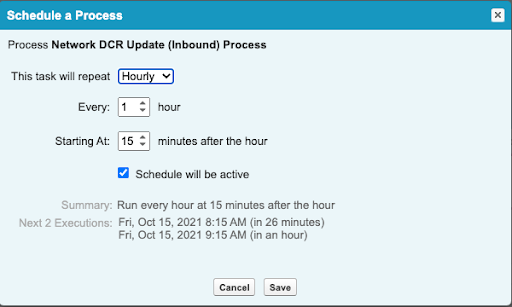
Email Status Reports and Alerts for Approved Email Processes
After each Approved Email Integration process runs, a maximum of two emails are now sent:
- Status Report - The Status report is sent after each process reports on some key metrics that correspond to that process
- Failure Alert - The Failure Alert is sent only in the event that a process encountered a failure. A failure ranges from login failures to the inability for the integration to properly process metadata.
The following users receive the emails:
- The email address assigned to the CRM Integration user who is assigned to run each process
- Veeva Support
- Configurable set of recipients
A new section to the Veeva Process Scheduled page, Alerts/Status Report Administration, allows customers to enter custom email addresses for each process listed above.
To add recipient emails to receive alerts, click the Edit link next to the Process Name on the Veeva Process Administration page.