When the Record Type in the Information Section evaluates to Record_Type_vod, the values mapping table displays below the edit page layout where the user can specify the mappings of record types between CRM and Network.
The admin selects the Network Reference Code to be mapped, and selects the corresponding CRM Record Type Name. Select the Direction of the mapping (Bidirectional, Inbound or Outbound).
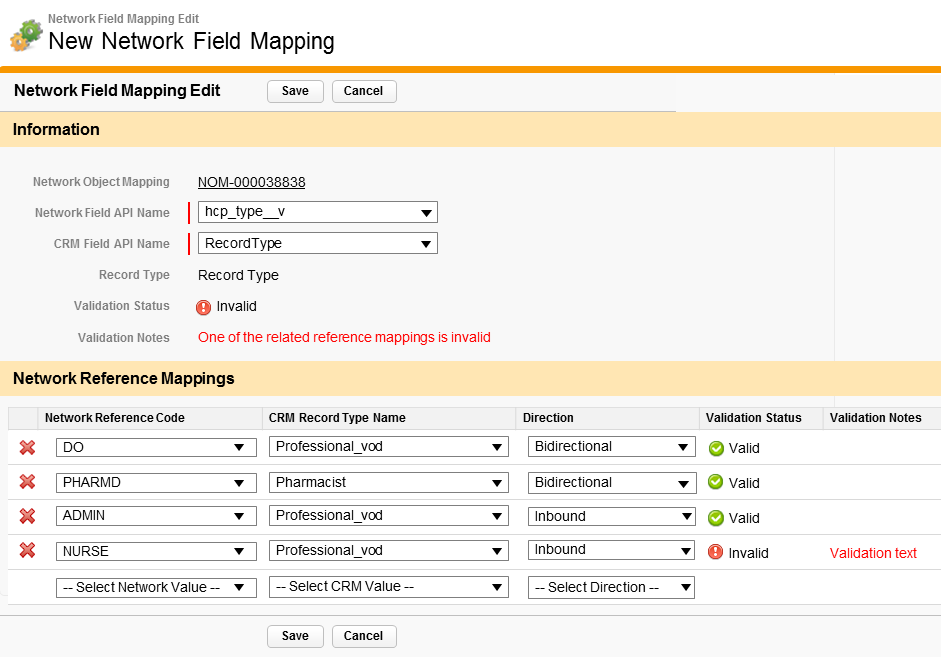
|
Field Label |
Field Name |
Data Type |
Description |
Size |
Required? |
|---|---|---|---|---|---|
|
Reference Mapping ID |
Name |
Auto Number |
Network reference mapping ID |
|
Yes |
|
Network Field Mapping |
Network_Field_Mapping_vod |
Master-Detail (Network Field Mapping) |
Link to Network Field Mapping |
|
Yes |
|
CRM Picklist Value |
CRM_Picklist_Value_vod |
Text |
CRM picklist base language value |
255 |
No |
|
CRM Lookup ID |
CRM_Lookup_ID_vod |
Text |
CRM lookup ID |
18 |
No |
|
CRM Record Type Name |
CRM_Record_Type_Name_vod |
Text |
CRM object record type name |
80 |
No |
|
Network Reference Code |
Network_Reference_Code_vod |
Text |
Network reference code value |
255 |
No |
|
Direction |
Direction_vod |
Picklist |
Mapping direction:
|
|
No |
|
Unique Key |
Unique_Key_vod |
Text |
Unique key preventing duplicate bidirectional Network reference values mappings within the same Network Field Mapping. Composed of concatenated values of:
|
255 |
No |
|
Validation Status |
Validation_Status_vod |
Picklist |
Reference Mapping validation status:
|
|
Yes |
|
Validation Notes |
Validation_Notes |
Text |
If Validation_Status_vod = Invalid_vod validation status description. |
255 |
No |



