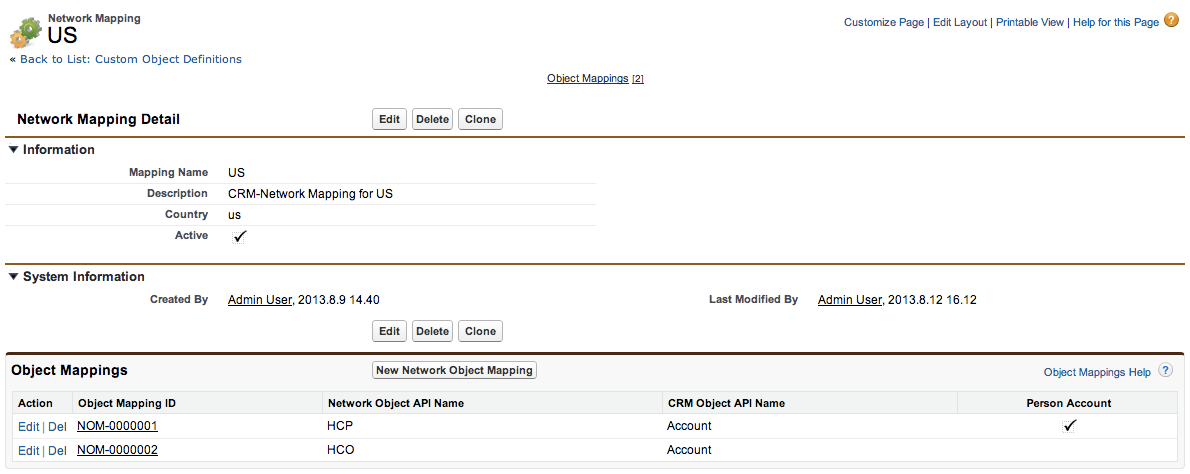This page contains the overview for a specific Network Mapping. The Information and System Information sections contain general info about the mapping.
- The Edit button opens the Network Mapping edit window
- The Delete button deletes the Network Mapping
- Clone creates a temporary copy of the Mapping that the user can edit
Object Mappings section:
- The New Network Object Mapping button opens the Network Object Mapping edit window to add a new Object Mapping
- Clicking the Edit link next to an Object Mapping ID opens the Network Object Mapping edit window
- Clicking the Del link deletes the Object Mapping
- Clicking the Object Mapping ID opens the Object Mapping view window