Base Requirements
CRM-Network Integration requires mapping between CRM and Network. Mapping data is stored and maintained by CRM.
It is necessary to map the following:
- CRM Org with Network instance
- Countries in CRM and Network
- Data in CRM with objects in Network
- Account record types in CRM with HCP and HCO types in Network
- Objects in CRM with objects in Network
- CRM object external ID with Network Entity ID need to be mapped
- CRM object external ID must be unique
- Standard and custom fields in CRM with fields in Network
- Picklists and lookup values in CRM with reference values in Network
Mapping is defined on the user profile level to provide the option to have different logic for various user groups and should be done before CRM and Network communication.
To configure network field mappings, users must have full permissions on the four mapping objects and their record types:
- network mapping, no record types
- network object mapping, no record types
- network field mapping, has record types
- network reference mapping, has record types
User permissions:
- Admins and integration users should have CRUD access to all four objects and their record types
- End users should have Read access to all objects
Network Mappings section
The Network Mappings section of the admin page contains the following columns:
- Mapping Name (appended with the number of records in parentheses)
- Description_vod
- Active_vod
- Country_vod
- Validation_Status_vod (Icon + Status Name):
- Valid_vod - green icon + Status Name
- Invalid_vod - red icon + Status Name
- Unvalidated_vod - Status Name
- Last_Used_Datetime_vod
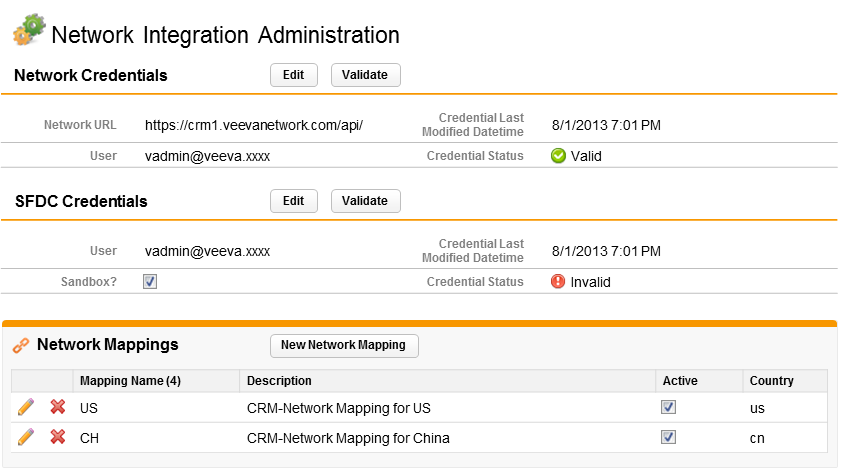
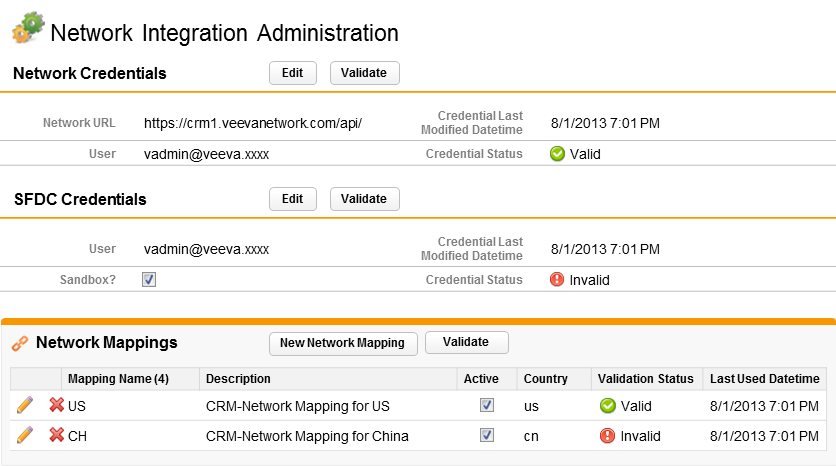
- The New Network Mapping button opens the Network Mapping Edit page to create a new mapping
- Clicking Validate starts the validation process for all listed Network Mappings
- Click Edit to open the Network Mapping View page
- Click Delete to display a confirmation popup to confirm the deletion of the mapping record and all its child records



