This window enables the user to establish a relationship between a Network Field and a CRM Field.
- Network Field API Name is a picklist of Field Names available on the Network Object
- CRM Object API Name is a picklist of Field Names within the CRM Object
- Record Type is automatically defined depending on the values that have been selected in Network Field API Name and CRM Field API Name
- Validation Status displays the Valid, Invalid, or Unvalidated status of the mapping
- Validation Notes display the reason if the Validation Status is Invalid
- The Save button saves the Object Mapping. When clicking Save, the field mapping validation is performed:
- If the process is Invalid, the page remains open and the mapping is not saved
- If the process is Valid, the mapping is saved, and the user is returned to the Network Object Mapping View page
- The Cancel button cancels the mapping
End users need FLS edit permission on all mapped fields.
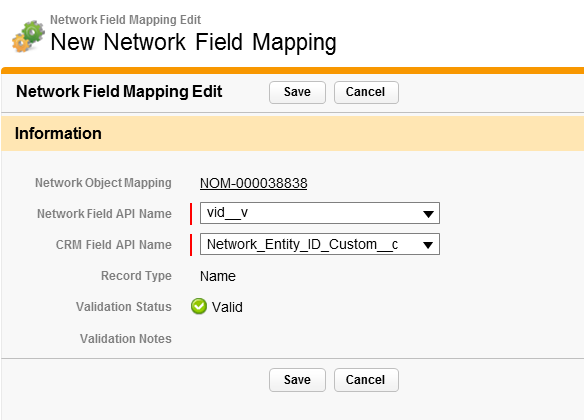
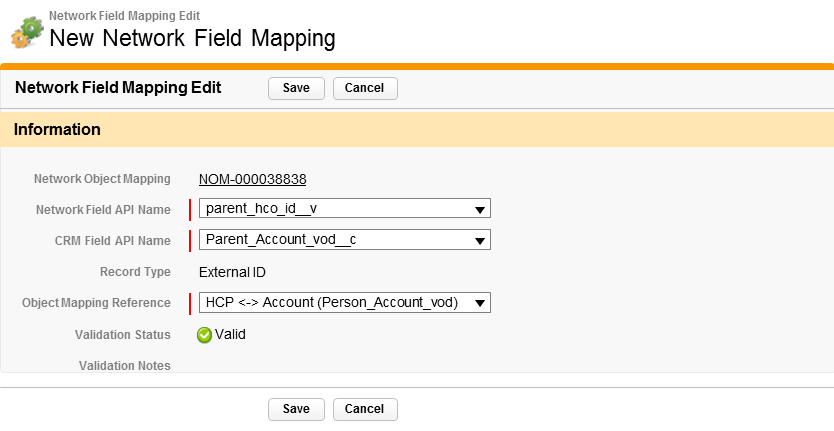
Primary Parent
An HCP can practice in multiple locations with one of the locations being the primary practice location. To reflect this information, a new editable check box field, Child_Account_vod__c.Network_Primary_vod__c, is available to indicate the primary relationship between an HCP and an HCO in Network.
To use the field, set FLS permissions for the end user and create a new Network field mapping between the Child_Account_vod__c.Network_Primary_vod__c and the field that indicates the primary relationship in Network, e.g., ParentHCO.is_primary_relationship__v or other custom field that is used for this purpose. Create a DCR File Type entry for the field if users are allowed to update the field via DCR process.
Stewardship for the ParentHCO.is_primary_relationship__v field varies by country. For countries that do not steward is_primary_relationship__v, map this field to a custom field on the ParentHCO object in Network.
Special Field Mapping
The following three groups of fields are implicitly mapped; do not create field mapping for these fields:
- Record_state__v field in Network
- Customer_master_status_vod in Veeva CRM
- VeevaID_vod in Veeva CRM
- All fields related to License
All Integration users and end users should have FLS to the Customer_master_status_vod__c field. This field is mapped to the record_state__v field implicitly. The general logic is as follows:
| record_state__v | customer_master_status_vod__c |
|---|---|
| VALID | Valid_vod |
| UNDER_REVIEW | Under_Review_vod |
|
Rejected_vod |
The Customer_master_status_vod__c field could also have a value of Inactive_vod if the Inactive Network Records feature is enabled.
Fields
|
Field Label |
Field Name |
Data Type |
Description |
Size |
Required? |
|---|---|---|---|---|---|
|
Field Mapping ID |
Name |
Auto Number |
Network field mapping ID |
|
Yes |
|
Network Object Mapping |
Network_Object_Mapping_vod |
Master-Detail (Network Object Mapping) |
Link to Network Object Mapping |
|
Yes |
|
CRM Field API Name |
CRM_Field_API_Name_vod |
Text |
CRM field API name |
43 |
No |
|
Network Field API Name |
Network_Field_API_Name_vod |
Text |
Network field API name |
255 |
Yes |
|
Lookup ID API Name |
Lookup_ID_API_Name_vod |
Text |
CRM lookup object ID field API name |
43 |
No |
|
Object Mapping Reference |
Object_Mapping_Reference_vod |
Lookup (Network Object Mapping) |
Link to child Object Mapping |
|
No |
|
Unique Key |
Unique_Key_vod |
Text |
Unique key preventing duplicate Network field mappings within the same Network Object Mapping. Composed of concatenated values of:
|
255 |
No |
|
Validation Status |
Validation_Status_vod |
Picklist |
Field Mapping validation status:
|
|
Yes |
|
Validation Notes |
Validation_Notes |
Text |
If Validation_Status_vod = Invalid_vod validation status description. |
255 |
No |
Field Usage Depending on Record Type
| Field Label | Name_vod | Lookup_vod | Picklist_vod | Record_Type_vod | Object_Reference_vod | External_ID_vod |
|---|---|---|---|---|---|---|
| Field Mapping ID | Yes | Yes | Yes | Yes | Yes | Yes |
| Network Object Mapping | Yes | Yes | Yes | Yes | Yes | Yes |
| CRM Field API Name | Yes | Yes | Yes | Yes | Yes | |
| Network Field API Name | Yes | Yes | Yes | Yes | Yes | Yes |
| Lookup ID API Name | No | Yes | No | No | ||
| Object Mapping Reference | No | No | No | No | Yes | Yes |
| Unique Key | Yes | Yes | Yes | Yes | Yes | Yes |
| Validation Status | Yes | Yes | Yes | Yes | Yes | Yes |
| Validation Notes | No | No | No | No | No | No |



