All Veeva Users who require the ability to post their expenses to SAP Concur must be mapped to a SAP Concur User. To do so, the User must have FLS read permission to the Concur_User_ID_vod field on the User object. Each User must have the Concur_User_ID_vod field populated with the corresponding SAP Concur User ID.
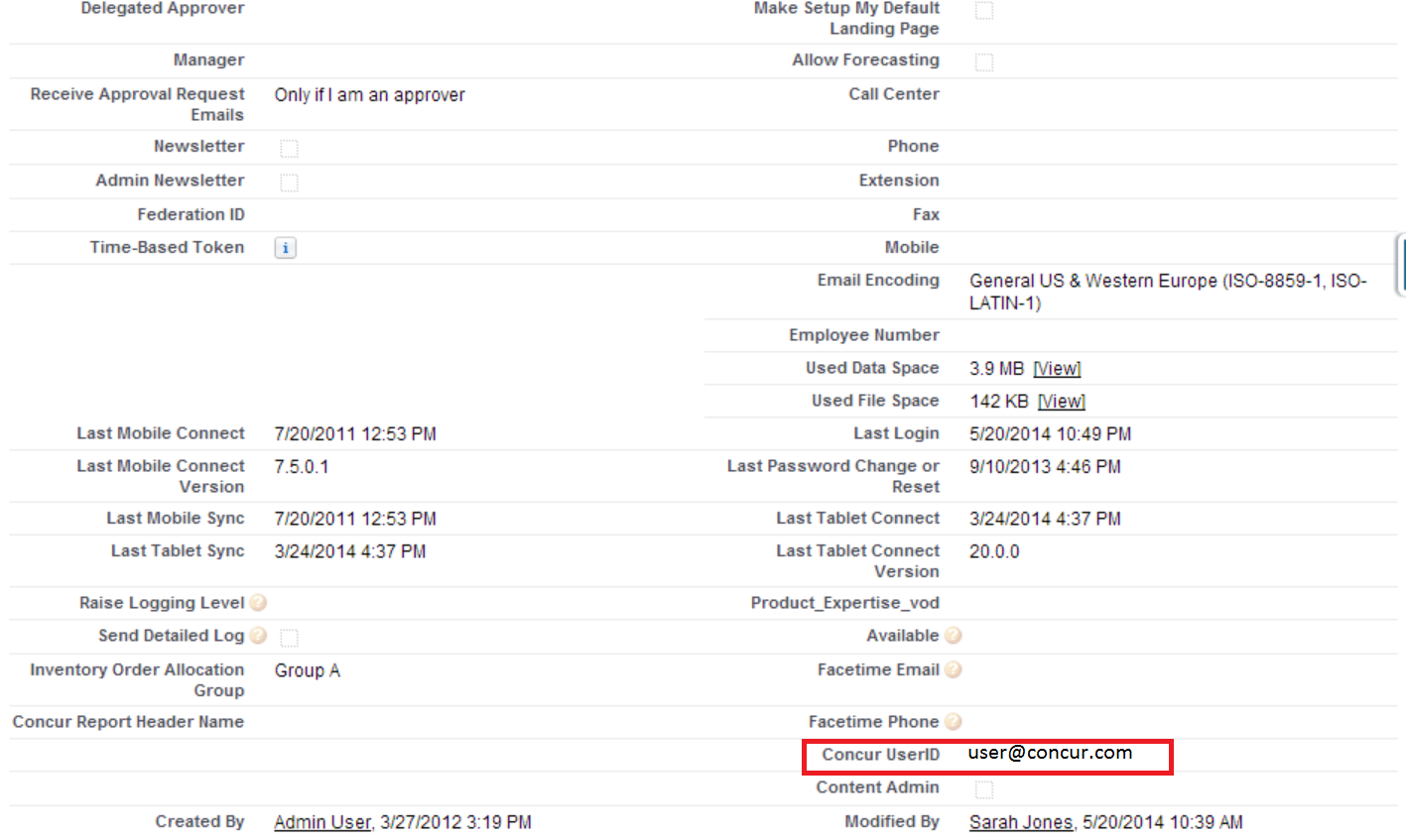
Concur_User_ID_vod field should be added to the page layout on the User object and FLS edit permission should be granted to the admin for the Concur_User_ID_vod field. This allows the administrator to set up Users in Veeva with their corresponding SAP Concur system user IDs, allowing SAP Concur to post expenses to the proper expense reports in SAP Concur. This determines which SAP Concur user count the expense from Veeva should be posted to.



