Customers can set and customize the timing and frequency of the SAP Concur Sync. The time is configurable on an hour scale.
To schedule the job:
- Select Setup.
- Select App Setup.
- Select Develop.
- Select Apex Classes.
- Select Schedule Apex.
- Enter a name for the job.
- Enter VEEVA_RUN_CONCUR_SYNC_PROCESS for the Apex class.
- Select a Frequency. Veeva recommends setting the SAP Concur Sync to once a day.
- Enter a Start Date.
- Enter an End Date.
- Select a Start Time.
- Select Save.
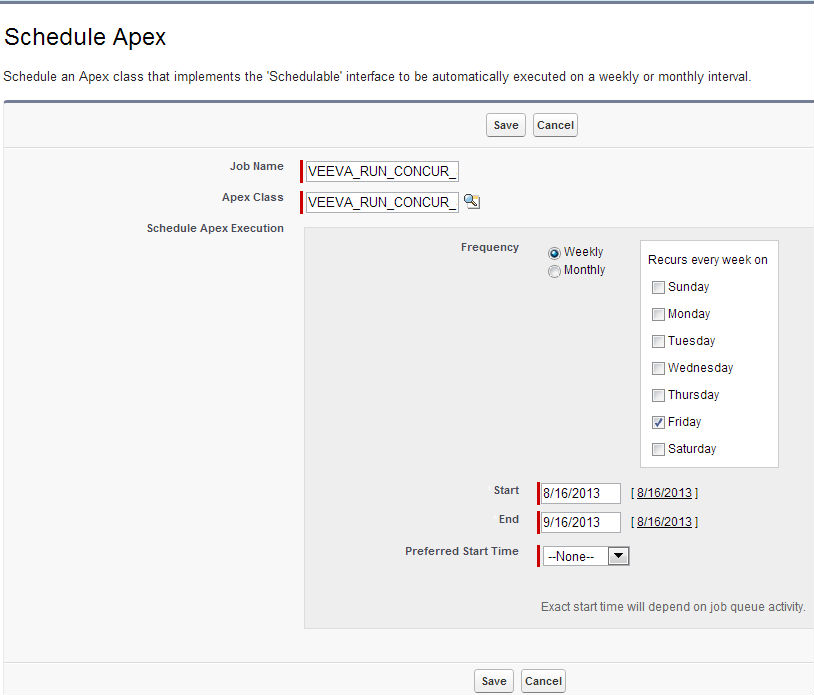
An administrator can view, update, or delete the scheduled job by navigating to Setup -> Admin Setup -> Monitoring -> Scheduled Jobs.
Sync Details in the SAP Concur Sync Log
To assist with troubleshooting process for the Veeva SAP Concur Integration, several columns have been added to the SAP Concur Sync Log, downloadable from the SAP Concur Admin Tab. Administrators can access the Sync Log to learn the details behind a failed sync or error notifications. The log file consists of columns containing information about each expense post, including expense post status code, error messages, and exceptions.
The Concur Sync History table on the Concur Admin tab only displays the last 90 days of sync history instead of an unlimited history.
The new columns added in this release are:
- ReportSummaryList
- Contains response from the SAP Concur API of retrieving all un-submitted expense reports for a particular user
- ReportSummary
- Most recent expense entry in the ReportSummaryList
- Used to identify where to append the additional expense
- Determined by sorting the ReportSummaryList by the ReportDateTime
- ReportForBatch
- If there was no existing un-submitted expense report found in SAP Concur, this column will contain the XML used to create a new expense report
- CreateReportResult
- Contains response from the SAP Concur API from posting the ReportForBatch
- ExpensePostStatusUpdateResult
- Contains the result of the Bulk API job that is created at the end of the SAP Concur Sync process. The Bulk API job is used to update the Expense_Post_Status_vod__c for all the records processed in the sync.
ReportSummaryList, ReportSummary, ReportForBatch, and CreateReportResult fields will only have values populated for the 1st row in the sync log for that particular user. No need to duplicate this information on each row for that user since it will be the same; this will minimize the size of the sync log CSV file.



