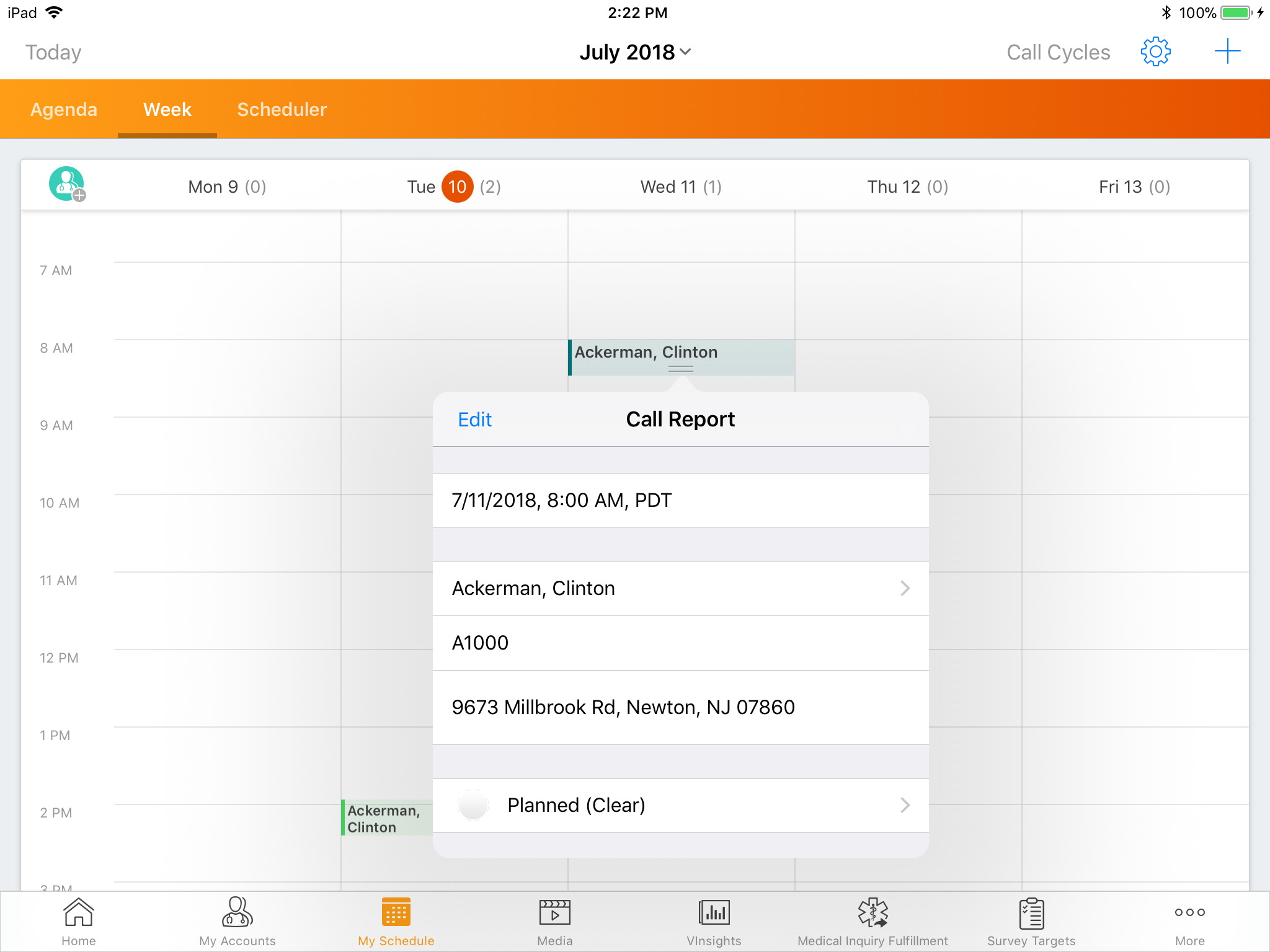Displaying Time Zones
Time zones display next to DateTime fields on the iPad and Windows Tablet platforms. This helps to clarify the meaning of the time value that displays, which adjusts automatically based on the user’s device location.
For example, Sarah Jones created an event with a time of 6 pm in her home office in San Francisco, which is the Pacific time zone. She traveled to New York City for work and wanted to view the event on her iPad. The event time displayed as 9 pm with her current time zone of Eastern.
Configuration
To use this feature, enable the TIME_ZONE_DISPLAY_vod Veeva Setting with a value of 1.
Use
When users create an Event, the time zone displays in the long form above the picklist for the start and end times of the Event. This is also true when rescheduling the event.
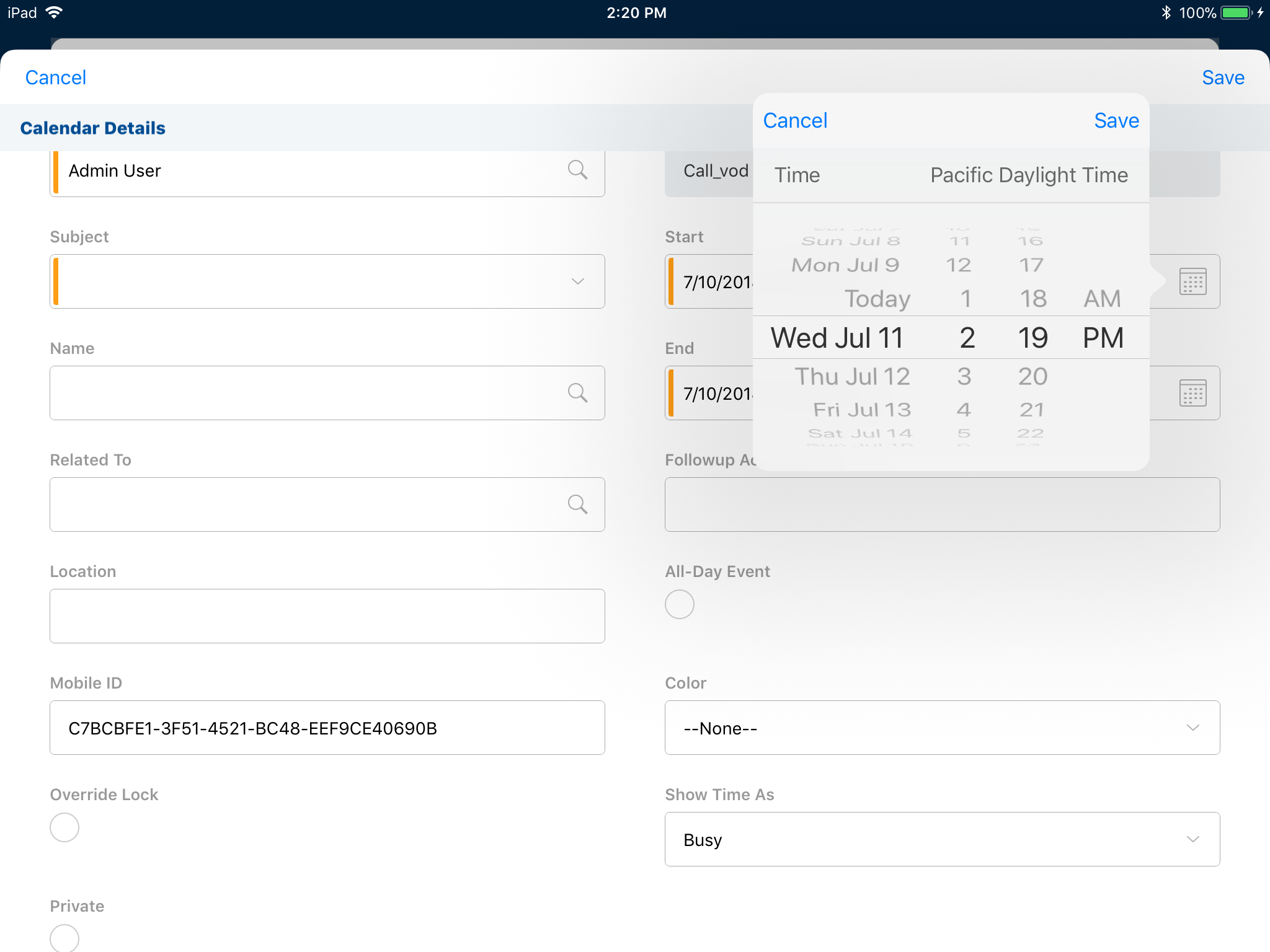
When viewing or editing the Event, the time zone abbreviation displays next to all datetime fields on the detail page.