Related List Column Display
Related Lists can display more than four columns. When a list has more than four columns, the first column is fixed and the user can pan the other columns left and right. Users must have Read permission to the object as well as FLS to the fields in order for them to display.
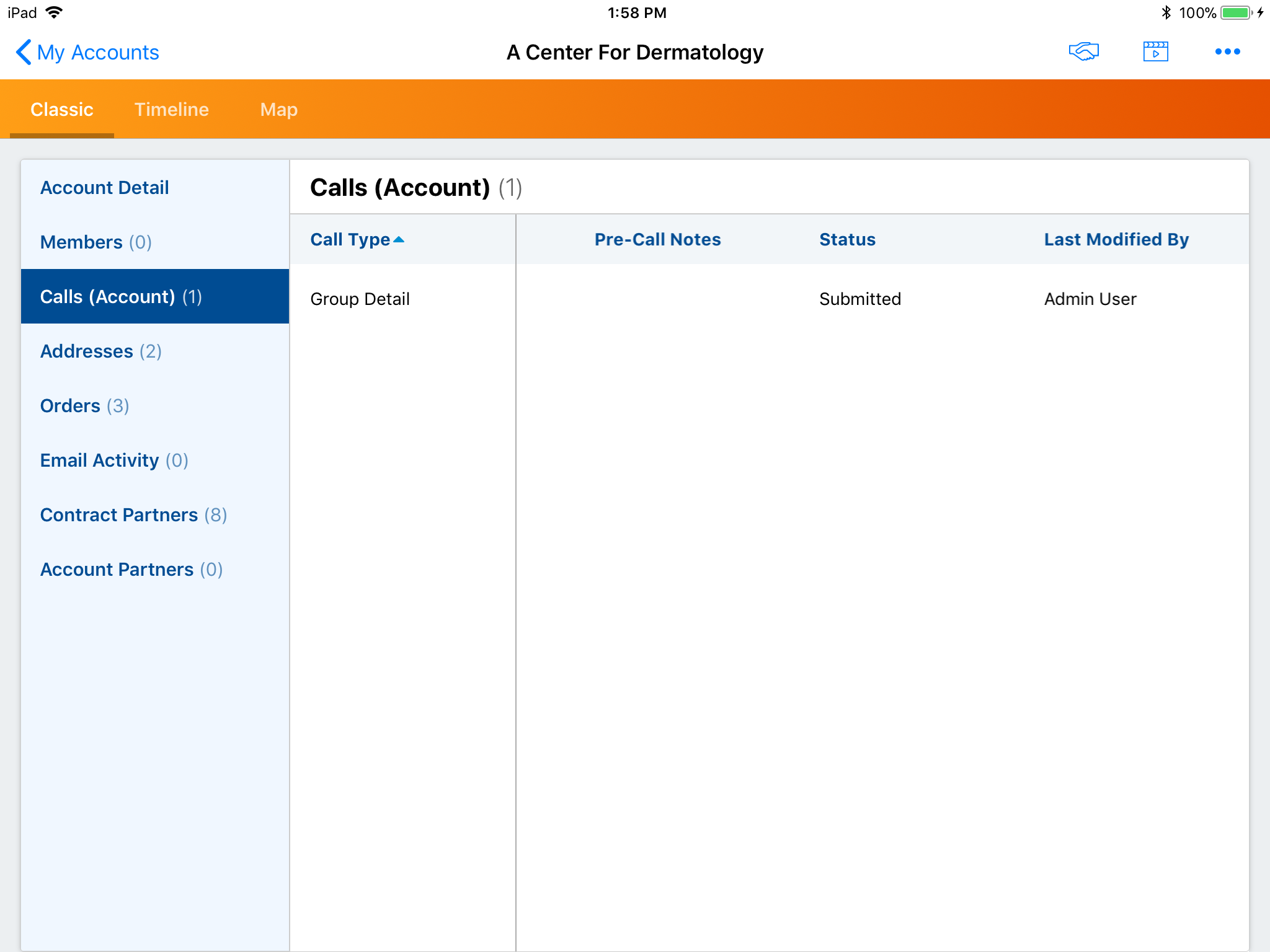
If Signatures are enabled for the Event Attendees related list, up to four columns display but they are not scrollable.
Hyperlink formula fields are not supported in related lists.
This is only for Veeva CRM on iPad.
To configure the columns displaying on the offline device (including iPad and Windows) modify the online related list.
Auto-Numbered fields, for example ID fields, never display as columns on related lists on the iPad and iPhone platforms.



