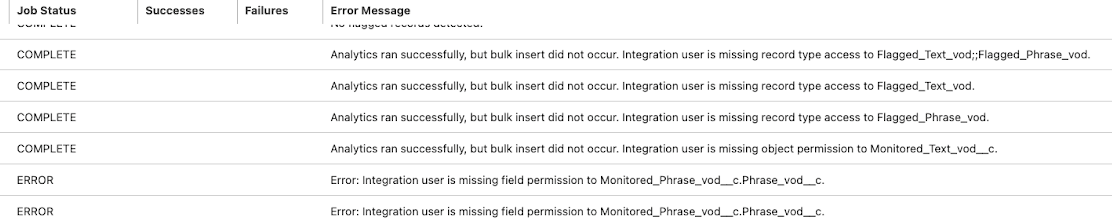Using the Job History Table in Approved Notes
- Browser
The Job History Table allows admin users to review the results of each job run in the last 90 days for Approved Notes. This makes it easy to quickly find and resolve any errors that may occur.
For example, Alice Adams views the Job History table and sees that the most recent run of the Approved Notes process failed. She quickly reviews the error message associated with the failure, and addresses it to ensure future runs complete correctly. When the next job runs, she uses the Job History table to download CSV files describing both the job’s failures, as well as the job’s successfully created records.
This feature does not require configuration.
Considerations
- Downloading job successes and failures is only supported when using Using Monitored Text to Review Approved Notes Violations
Viewing the Job History Table
The Job History table displays in the Approved Notes Admin tab below the Veeva CRM Connection Management section.
The table displays information about the job’s status, successes, failures, and any resulting error messages. Admins can download a CSV file of all the job’s successes or failures by selecting the link in the appropriate column.
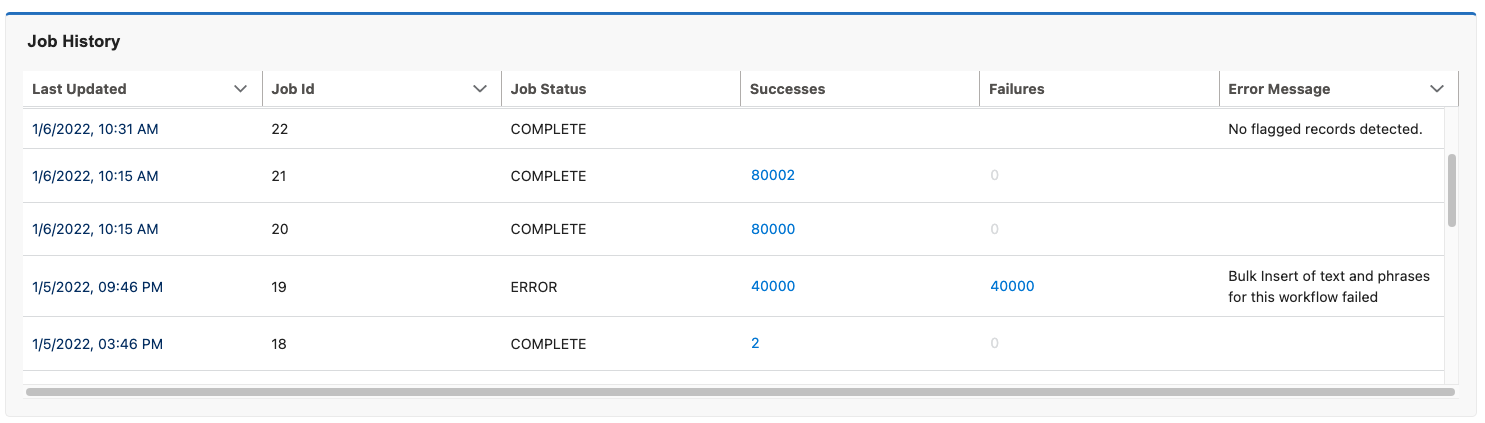
If an error occurs during the job, the Error Message column may display additional information about a job.