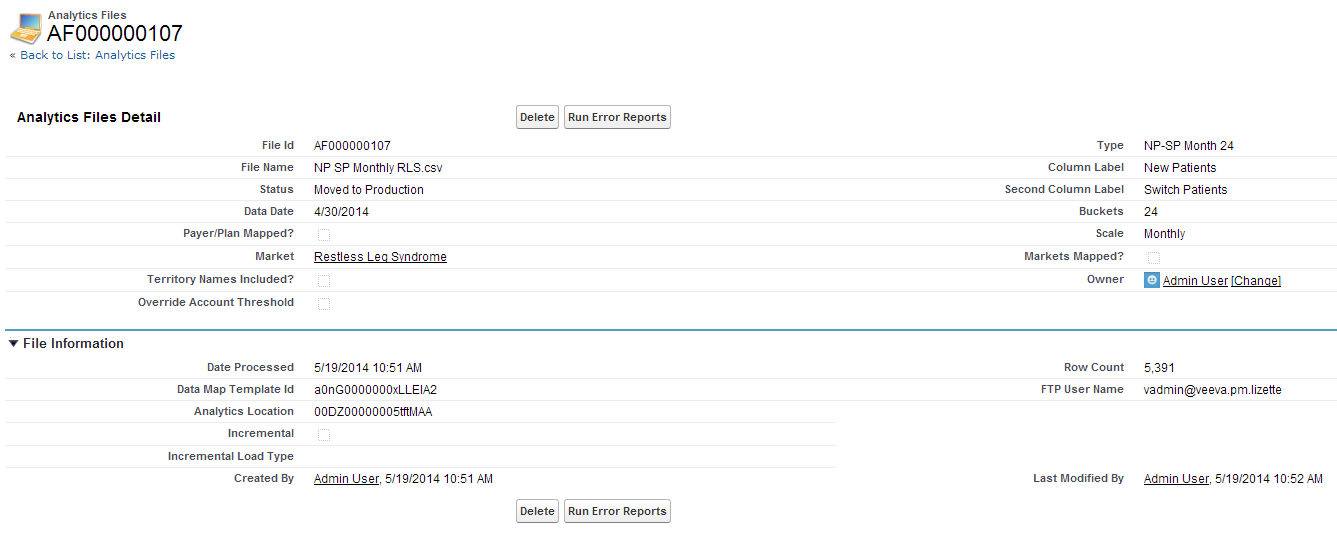Loading Sales Data Files
To load sales data files, the files must be transferred to the Veeva environment and processed via the Analytics Admin page. As part of the file processing, there are several features that allow data validation and error reporting in order to assist in the loading of data.
Performance is affected if more than 50,000 accounts are loaded into the Fixed Reports repository.
To help users during and after the load process, note the following:
- A data error report is available to check for fields in the sales data file that should also be in Salesforce. Fields that can be checked include the following:
- Name (Brick_Hierarchy_vod object)
- Name (Analytics_Data_Channel_vod object)
- Payer_Id_vod (Account object)
- Name (Territory object)
- All error reports can be run from an Analytics_Filed_vod record page or from the automated file load control (CTL) file. To run error reports from the control file, include one or more of the following properties:
- RUN_BRICK_ERROR_REPORT=True
- RUN_DATA_CHANNEL_ERROR_REPORT=True
- RUN_PAYER_ERROR_REPORT=True
- RUN_TERRITORY_ERROR_REPORT=True
- RUN_ACCOUNT_ERROR_REPORT=True
- RUN_MARKET_ERROR_REPORT=True
- RUN_PRODUCT_ERROR_REPORT=True
- RUN_ZIP_ERROR_REPORT=True
- RUN_CONTROL_TOTALS_REPORT=True
- Setting the Move_To_Production property to CheckErrors promotes the file to production only if no errors were found in the error reports
If error reports are run, Fixed Reports waits until all reports are done before checking this property.
- An EMAIL property can be defined in the CTL file. The value for this property is a comma separated list of valid email addresses. All email notifications are sent to the addresses defined.
- If the SFDC user specified in the CTL file fails the authentication process, an email notification is sent to the addresses defined in the EMAIL property
- If the EMAIL property is not present in the control file, then email notifications are sent to the email address of the SFDC user specified in the file
- To be able to recover production data, whenever a new data set is confirmed to production, the current production data set is archived. A link displays on the Analytics Admin page when an archived file is available. This link restores the archived file to production status.
Fixed Reports determines the data set based on the analytics market and data map template. For example, uploaded file names having different names but using the same analytics market and data map template are considered the same data set.
The Run Error Reports button can be added to the Analytics_File_vod object page layout. When this button is selected, the Run Error Reports dialog box displays.