Running Error Reports for Analytics Files
Analytics_File_vod records represent the sales data files loaded to the server. When navigating to the Analytics Admin page, an Analytics_File_vod record is created for each unprocessed file on the server. Analytics_File_vod records must never be modified directly in Veeva CRM. There are strict controls and processes handled by the Analytics Admin page as part of the data processing.
If your analytics files take more than 12 hours to process, contact Support.
Users can run four error reports to identify any issues in the data files for each file that is in Staging. These reports are launched via the buttons placed on the Analytics_File_vod object page layout. The Analytics_File_vod object page layout can be accessed by selecting any of the File Name Links on the Analytics Admin page. The error reports also run automatically when data processing is complete.
|
Report Name |
Description |
|---|---|
|
Account Error Report |
A report of Accounts contained in the Sales Data file that have not been mapped to corresponding Salesforce Accounts. |
|
Control Totals Report |
A report of all aggregated Territory sales calculations to allow for territory confirmation checks. |
|
Zip Error Report |
A report of all Zip Codes contained in the Sales Data file that do not have a corresponding Zip Code entry in the Zip_to_Terr_vod object. |
|
Product Error Report |
A report of all Product Entries contained in the Sales Data file that do not map to an Analytics Product Group record. |
| Brick Error Report | A report of all Bricks contained in the Sales Data file that do not have a corresponding record in the Brick Hierarchy. |
| Data Channel Error Report | A report of all Data Channels contained in the Sales Data file that do not map to an Analytics Data Channel record. |
| Payer Error Report | A report of Payer Accounts contained in the Sales Data file that have not been mapped to corresponding Salesforce Accounts via the Payer Id field on the Account object. |
| Territory Error Report | A report of all Territories contained in the Sales Data file that do not have a corresponding record in the Territory Hierarchy. |
| Market Error Report | A report of all Markets either contained in the Sales Data file or specified during the time of the data load that do not map to an Analytics Market record. |
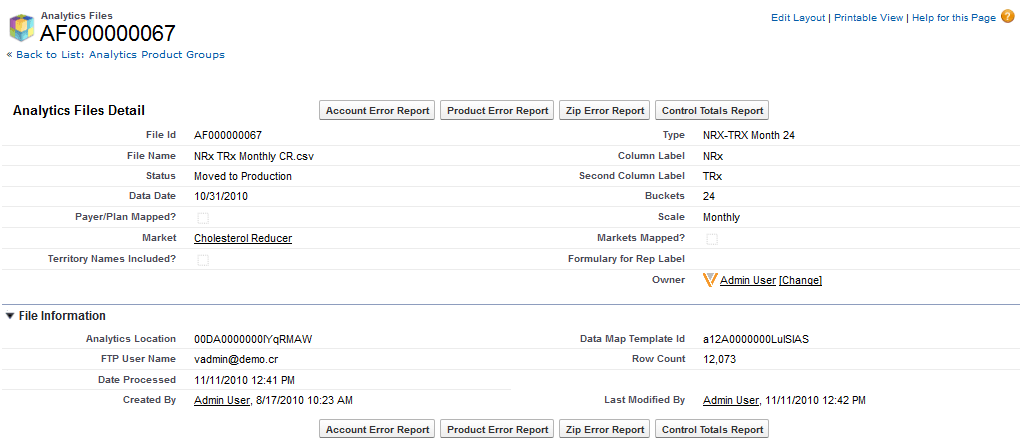
The Analytics_Location_vod field on the Analytics_File_vod record indicates from which database Fixed Reports should retrieve data. When analytics data is loaded, this field is set to the Org Id.
When a sandbox is created from that org, the Analytics_Location_vod field for the records in the sandbox are still set to the production Org Id. This allows sandbox users to view data loaded in the production org without reloading it in the sandbox org.
As a sales file is processed and loaded into Fixed Reports, the Status_vod field on the Analytics_File_vod record is updated accordingly. The available status values include:
- Loaded_vod
- In_Progress_vod
- Process_vod
- Moved_To_Production_vod
- Failed_vod
Considerations for File Processing
- When moving sales data from Staging to Production, for a given column label, only one file can exist with the following fields all selected or deselected on its corresponding Data_Map_Template_vod record (this information can also be viewed on the Analytics_File_vod record):
- Payer_Plan_Mapped_vod
- Territory_Names_Included_vod
- Markets_Mapped_vod
- An Analytics_Market_vod record cannot be deleted if it are referenced in an Analytics_Market_Map_vod record



