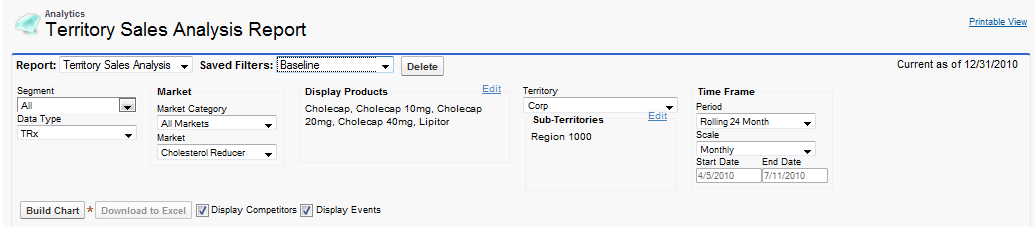Saving Filters
- Browser
- iPad
Saving filters allow users to save the current selected values for all filters on any Fixed Reports page. The saved filters can be easily reapplied and executed. Through saved filters, users can analyze a select group of targeted accounts for a specific time period and market, take action against these accounts (for example, inviting the accounts to to Medical Education Events), and then reapply the saved filters to easily perform analysis on the same accounts to identify the impact of actions over time.
Users can save and delete the sets of save filters they created.