Viewing JD-NET Reports
- Browser
Users can view JD-NET sales data in the following Fixed Reports pages:
JD-Net Details Report
The JD-NET Details report is a detailed daily report of transaction level data by sales date in a tabular format.
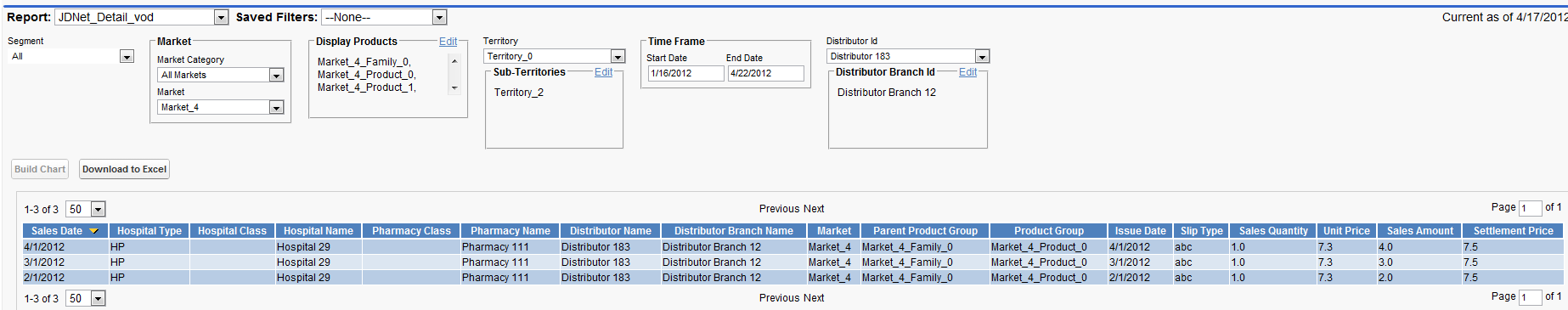
The JD-NET Details report contains the following JD-NET Controls:
|
Control Name |
Description |
|---|---|
|
Segment Picklist |
The Segment Picklist displays the My Accounts views that the User is assigned. The Segments control the data that is displayed for each of the reports by defining a subset of Accounts to display Sales Data. Additionally, the Segment picklist contains an “All” value – selecting this value will run the report against all accounts that are aligned to the selected territories. |
|
Market Category Picklist |
The Market Category Picklist allows the User to choose whether to see all Markets that the Account has Sales Data for or the Markets that the User is interested in based upon their My Setup products. |
|
Market Picklist |
The Market Picklist is defined based on the Markets available on the Analytics Product Group records. |
|
Display Products Picklist |
The Display Products list lets the user select the products that they would like to see used in the report. The report will display the calls that have had these products detailed in them when the report is run. |
|
Territory Picklist |
The Territory Picklist allows a User to select a Territory for Analysis. A User will only be able to select Territories that they are assigned to or those territories that exist below the assigned territories. |
|
Start Date & End Date |
Start Date and End Date allow the user to select a time frame for the report. |
|
Distributor Id Picklist |
The Distributor Id picklist allows the user to choose the Distributor they would like to see in the report. |
|
Distributor Branch Id Picklist |
The Distributor Branch Id picklist is dependent on the Distributor Id selected. It allows the user to choose the Distributor Branches they would like to see in the report. |
JD-Net Detail Summary Report
The JD-NET Detail Summary report displays sales data aggregated by territory, distributor and distributor branch, hospital, and product. The report also displays in a tabular format with options to view data in daily, weekly, or monthly buckets.
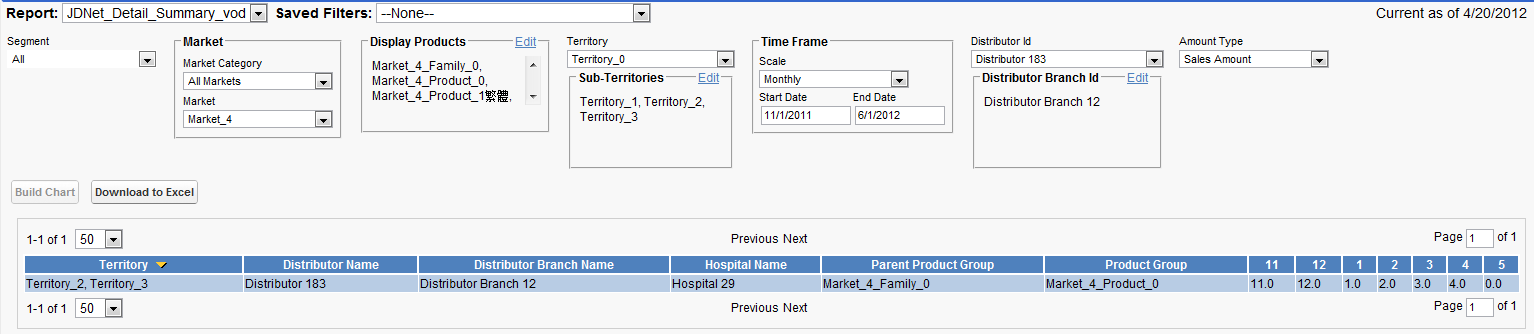
The JD-NET Detail Summary report contains the following JD-NET Controls:
|
Control Name |
Description |
|---|---|
|
Segment Picklist |
The Segment Picklist displays the My Accounts views that the User is assigned. The Segments control the data that is displayed for each of the reports by defining a subset of Accounts to display Sales Data. Additionally, the Segment picklist contains an “All” value – selecting this value will run the report against all accounts that are aligned to the selected territories. |
|
Market Category Picklist |
The Market Category Picklist allows the User to choose whether to see all Markets that the Account has Sales Data for or the Markets that the User is interested in based upon their My Setup products. |
|
Market Picklist |
The Market Picklist is defined based on the Markets available on the Analytics Product Group records. |
|
Display Products Picklist |
The Display Products list lets the user select the products that they would like to see used in the report. The report will display the calls that have had these products detailed in them when the report is run. |
|
Territory Picklist |
The Territory Picklist allows a User to select a Territory for Analysis. A User will only be able to select Territories that they are assigned to or those territories that exist below the assigned territories. |
|
Scale Picklist |
The Scale Picklist is available for the JD-NET Detail Summary Report only. It controls how the sales data will be displayed from a time frame perspective. |
|
Start Date & End Date |
Start Date and End Date allow the user to select a time frame for the report. |
|
Distributor Id Picklist |
The Distributor Id picklist allows the user to choose the Distributor they would like to see in the report. |
|
Distributor Branch Id Picklist |
The Distributor Branch Id picklist is dependent on the Distributor Id selected. It allows the user to choose the Distributor Branches they would like to see in the report. |
|
Amount Type Picklist |
The Amount Type Picklist is available for the JD-NET Detail Summary Report only. It allows the user to choose which amount type to display on the report. |



