Attaching Files to Event Materials and Expense Headers in Lightning for Events Management
- Browser
End users using Lightning for Events Management can add files to event materials and expense headers while directly creating or editing the record, instead of needing to save the record first. This streamlines the creating and editing process for these types of records.
Configuring Attaching Files to Event Materials and Expense Headers
To configure this feature, ensure either the Files or Notes and Attachments related lists are added to the appropriate page layouts of the following objects:
- EM_Event_Material_vod
- EM_Expense_Header_vod
Attaching Files to Event Materials or Expense Headers
To add files to event materials or expense headers:
- Create or edit the appropriate EM_Event_Material_vod or EM_Expense_Header_vod record.
-
Navigate to the Files section of the modal.
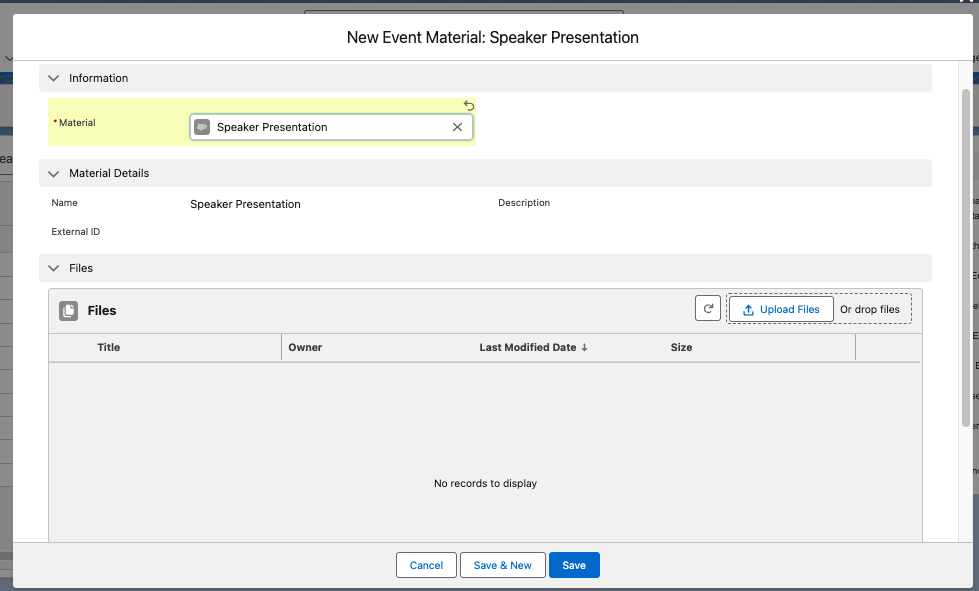
- Select either Upload Files to select the appropriate files, or drag and drop the files from the device to the modal. Wait for the upload of the selected files to complete.
-
Select Done.
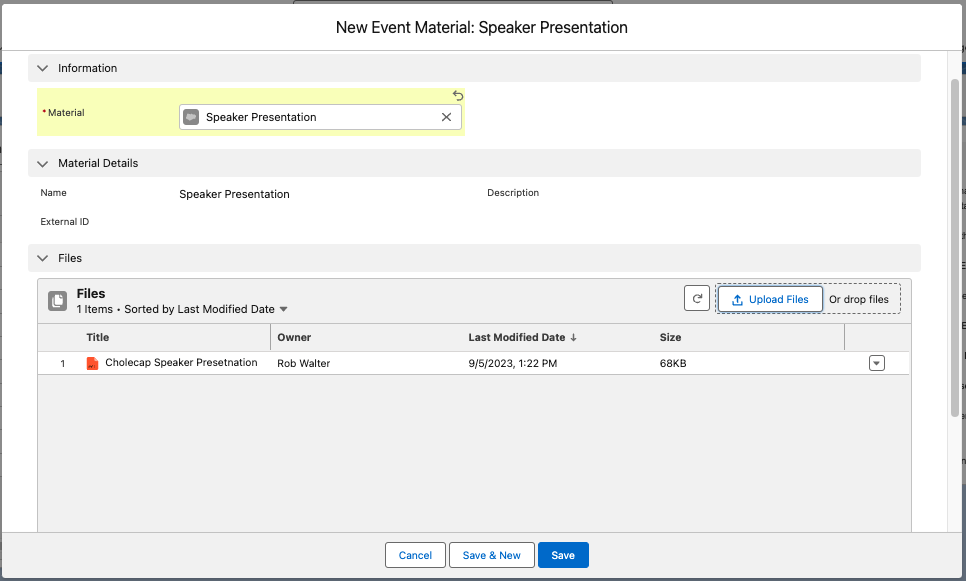
- Select Save.
When the record saves, any uploaded files automatically associate with the new record.
If an error prevents the record from saving, uploaded files remain in Veeva CRM, but are not associated with any record.



