Event Types
Examples of Event types are speaker programs, congresses, exhibits, and advisory boards. Record types on the EM_Event_vod object define the various types of Events that can be created in the system.
Veeva Events Management allows configuration of different flows (for example, request, approve, execute, close) for different Event types by country and by time period. Because Event flows can be configured in this way, it is recommended to use the same record type for each Event type across regions. See Defining Event Flows for detailed information.
Configurations for Event types are grouped using an Event Configuration record. This record holds a set of configurations for a specific time period. For example, you can define a configuration set for Speaker Programs from January 1st to December 31st for a specific year. The record also includes a list of countries using this set of configurations. Any Speaker Program Event type occurring in that year in one of the associated configuration sets follows the rules specified.
Configurations included within an Event Configuration set:
- The effective dates for the event configuration (Event Configuration object)
- The countries using this configuration (Event Configuration Country object)
- The page layouts in use (Event Layout object)
- The event flows in use (Event Action object)
- Rules for selecting speakers or external experts to participate in the event (Event Rule object)
If configuration items are similar for multiple countries, use one Event Configuration set and associate it with many countries. If variables differ considerably from country to country, use a different Event Configuration set for each country.
To define an Event type:
-
Create a record type and enter a description.
- Event types should be defined on both the EM_Event_vod and Medical_Event_vod object using the same Record Type Name and Label
- Ensure the check box is set to Active.
- Grant permissions to this new record type to the profiles creating events.
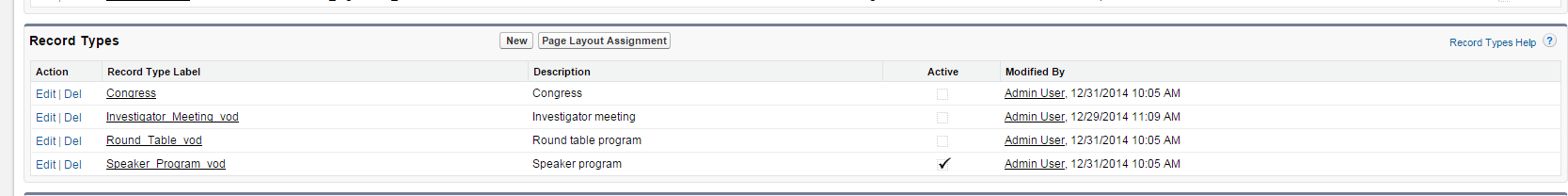
Define when and where this record type is used:
- Create a new Event_Configuration_vod record containing the event type (Record Type Name) and time period.
-
Add the countries using this Event Type configuration for this time period.
For example – Speaker programs from 12/1/2014 to 12/31/2015 in US and Canada:
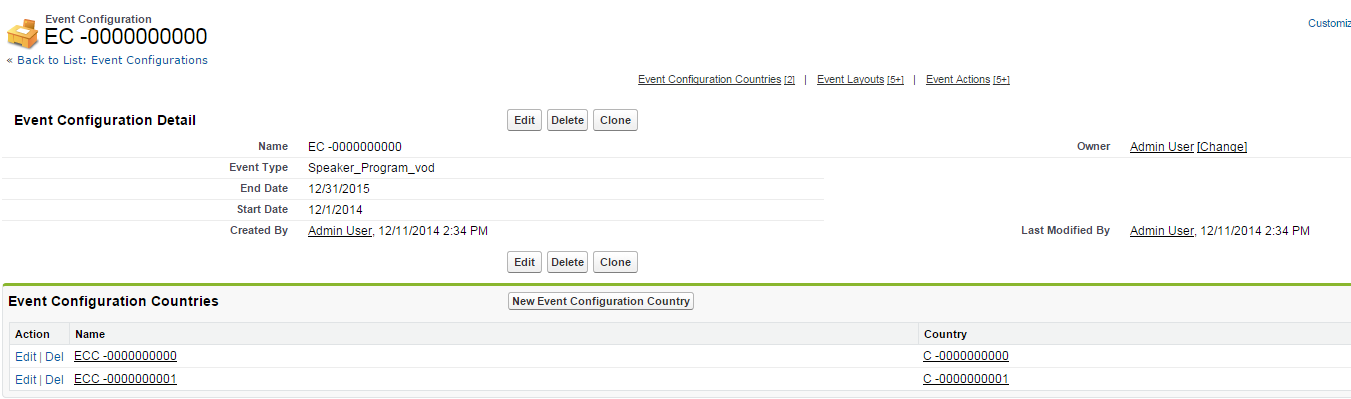
There should never be two Event Configuration sets with overlapping time periods for the same event type / country combination.



