Order Soft Delete (Voiding an Order)
- Browser
- CRM Desktop (Windows)
- iPad
Users can mark a saved order for deletion without actually deleting it by using the Void status, thus reserving actual deletion for the sales office.
Users cannot void submitted orders.
For example, Sarah Jones creates an order for a customer and saves it. She realizes after saving it that she used the wrong account number. Since she can't update the account for a saved order, she voids it and captures a new order using the correct account. Sarah's supervisor reviews the voided order and approves deleting it.
Enabling Order Soft Delete
Prerequisites
Ensure initial configuration is complete before enabling this functionality.
To enable soft delete (void order):
- Remove the Delete button from the appropriate Order_vod page layout.
- Add the Void button to the appropriate Order_vod page layout.
- Add the Status field to the appropriate Order_vod page layout. This step is optional.
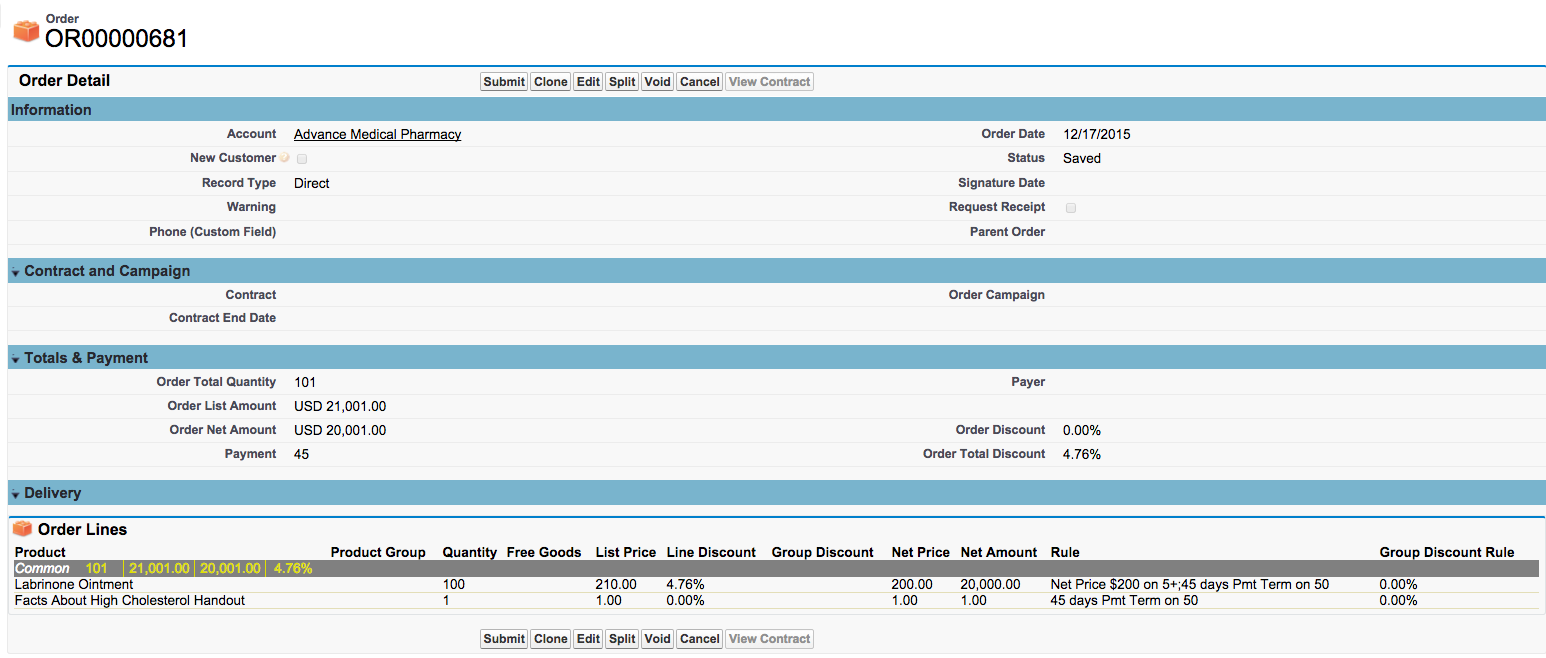
Using Soft Delete
Select the Void button to mark an order for deletion. The record is locked.
Voiding a parent order also voids all child orders.



