- Browser
- iPad
Payment terms refer to a value used to determine when the product will be paid for. This is typically negotiated between the rep and the pharmacist.
Payment terms are available as a pricing rule type and may be applied to specific accounts, account groups, and/or campaigns. These are defined at multiple levels:
- Order Line level (SKU)
- Brand level
- Product Group level
- Order Level
Payment term rules are applied to orders after all other rules have run and discounts have been applied.
Overlapping Payment Rules is not supported even if the rules have different Comparison Types. This is true for both overlapping dates and overlapping quantities.
Payment Term Value Overrides
Payment term value overrides, at the Line and Header levels, are configured in three ways:
- Allow reps to enter a manual value
- Define a fixed list of allowed values at the Pricing Rule level
- Define a list of allowed values, driven by the Payment_Values_vod Veeva Setting
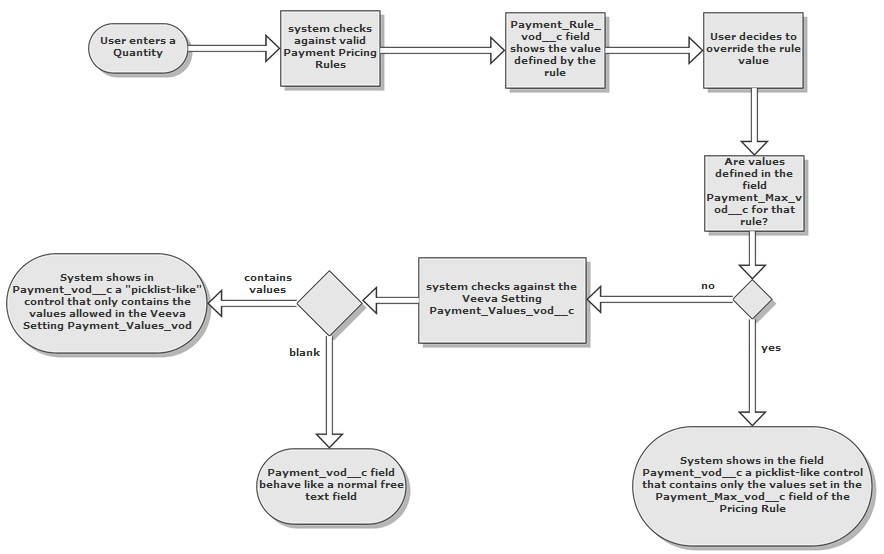
Configuring Payment Term Value Overrides
The Payment_Terms_Rule_vod record type in the Pricing_Rule_vod object should be enabled for the user profile.
Prerequisites
Ensure initial configuration is complete before enabling this functionality.
To enable Payment Rules:
- Grant users FLS edit permission to the Payment_Max_vod__c field on the Pricing_Rule_vod object.
- Grant users FLS edit permission to the Payment_vod__c field on Order_vod object.
- Ensure the two fields are exposed on the Payment Term Rule page layout.
- Ensure the page layout is assigned to the correct Pricing Rule record type. (Payment_Terms_Rule_vod).
- Create Payment Term Pricing Rules.
- Select New in the Pricing Rule tab.
- Select the rule picklist entry Payment_Term_Rule_vod.
- Enter the Payment Terms value (this is a text value used by the pricing engine as the rule value.)
- Enter the Payment Max (terms) values separated by a semi-colon. These values are optional. The value represents the list of allowed values for user overrides and displays as a drop-down list in an Order.
It is not necessary to define a pricing rule to be able to select payment terms in an Order. The Payment_Values_vod Veeva Setting allows users to enter a fixed list of values (text value, separated by semi-colon. Those values are the baseline for Payment terms and can be overridden by more specific payment terms in pricing rules.
- Select Save.
A check is in place to prevent rule duplication. Comparison Type is included in the verification key for all pricing rule types, but not for payment terms rules.
For example, if a pharmacist orders between 50 and 99 of Cholecap 10mg – W13 Special, a payment term of 30 is applied.
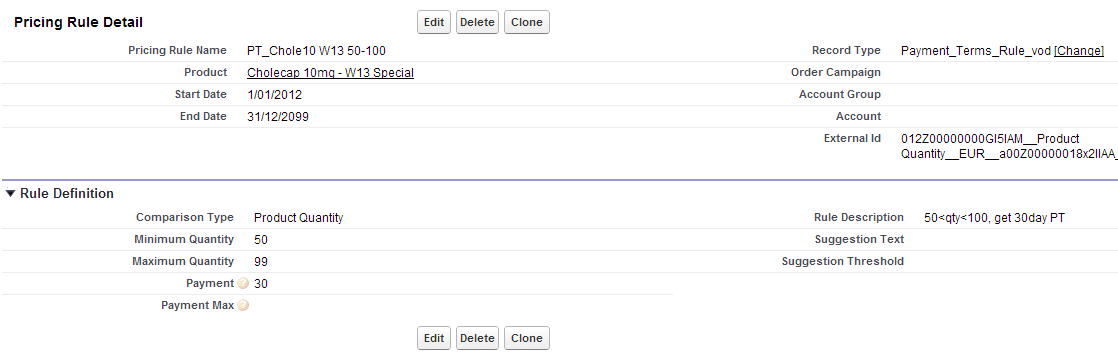
Enabling Payment Terms for an Order
To enable payment terms for the Order_vod object:
- Grant users FLS read permission to the Payment_Rule_vod field on the Order_vod object.
- Grant users FLS read permission to the Payment_Max_vod field on the Pricing_rule_vod object.
- Place the fields on the appropriate Order page layout.
- SelectSave.
To enable payment terms for the Order_Line_vod object:
- Grant visibility to the following fields:
- Payment_vod
- Payment_Rule_vod
- Payment_Group_Rule_vod
- Payment_Group_vod
- Payment_Brand_Rule_vod
- Payment_Brand_vod
- Total_Payment_Rule_vod
- Total_Payment_vod
- Expose the fields on the appropriate Order Line page layout.
- Click Save.
- Clear the Veeva Cache.
Managing Multiple Payment Term Rules
Because payment terms can be defined at the Total Order (Order Header) level, two distinct behaviors can be configured to determine the payment terms value based on hierarchy (Line, Brand, Product Group, Header). In case several payment rules are triggered at the same time on the same line, a hierarchy is pre-defined to determine which value takes precedence. This hierarchy is determined by the Payment_Priority_BottomToTop_vod Veeva Setting.
Hierarchy Conditions
If the Payment_Priority_BottomToTop_vod Veeva Setting is enabled, the payment term rules follow the hierarchy below:
- Line payment term
- Brand payment term
- Product Group payment term
- Header payment term
If the Payment_Priority_BottomToTop_vod Veeva Setting is disabled, the payment term rules follow the hierarchy below:
- Total Order payment term rule
- Product Group Value
- Brand payment term
- Line payment term
By default, the Payment_Priority_BottomToTop_vod Veeva Setting is disabled.
Blank fields are ignored. For example, if two payment terms are defined, one at Line level and one at Product Group level, but the Brand payment term has no value, the Brand payment term is ignored.
If a product belongs to multiple groups with conflicting payment term rules, the system ignores both payment term rules.



