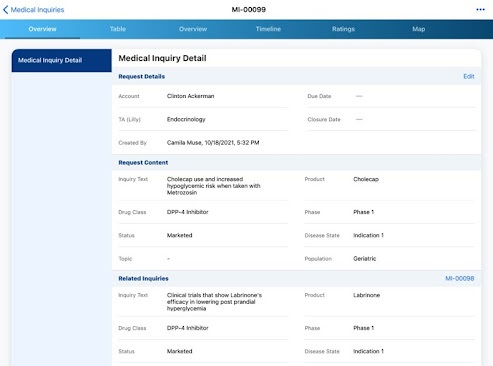Configuring Multiple Product Inquiries
- Browser
- CRM Desktop (Windows)
- iPad
- iPhone
When using this feature, a new Medical Inquiry record is created for each sibling Medical Inquiry. These records are linked together using the Group_Identifier_vod field.
Configuring Multiple Product Inquiries
To enable this feature:
- Grant users FLS edit permission to the Group_Identifier_vod field on the Medical_Inquiry_vod object.
- Add the --mpi section signal to the Medical_Inquiry_vod object page layout section you want to repeat for each Medical Inquiry. All fields outside this section are the same across all sibling Medical Inquiry records.
For example, if the Product_vod field is in the --mpi section, each sibling Medical Inquiry can have a separate product. If this field is outside the --mpi section, then all sibling inquiries will have the same product.
Using Multiple Product Inquiries
The following is an example of configuration using the --mpi section signal. In this case, the delivery method is outside the --mpi section, so only one delivery method is selected across sibling Medical Inquiries. The Product and Inquiry_Text_vod sections are in the --mpi section, so these values are specific to each sibling inquiries.
In the screenshots below, the user is creating two Medical Inquiries—one for Cholecap and one for Labrinone.
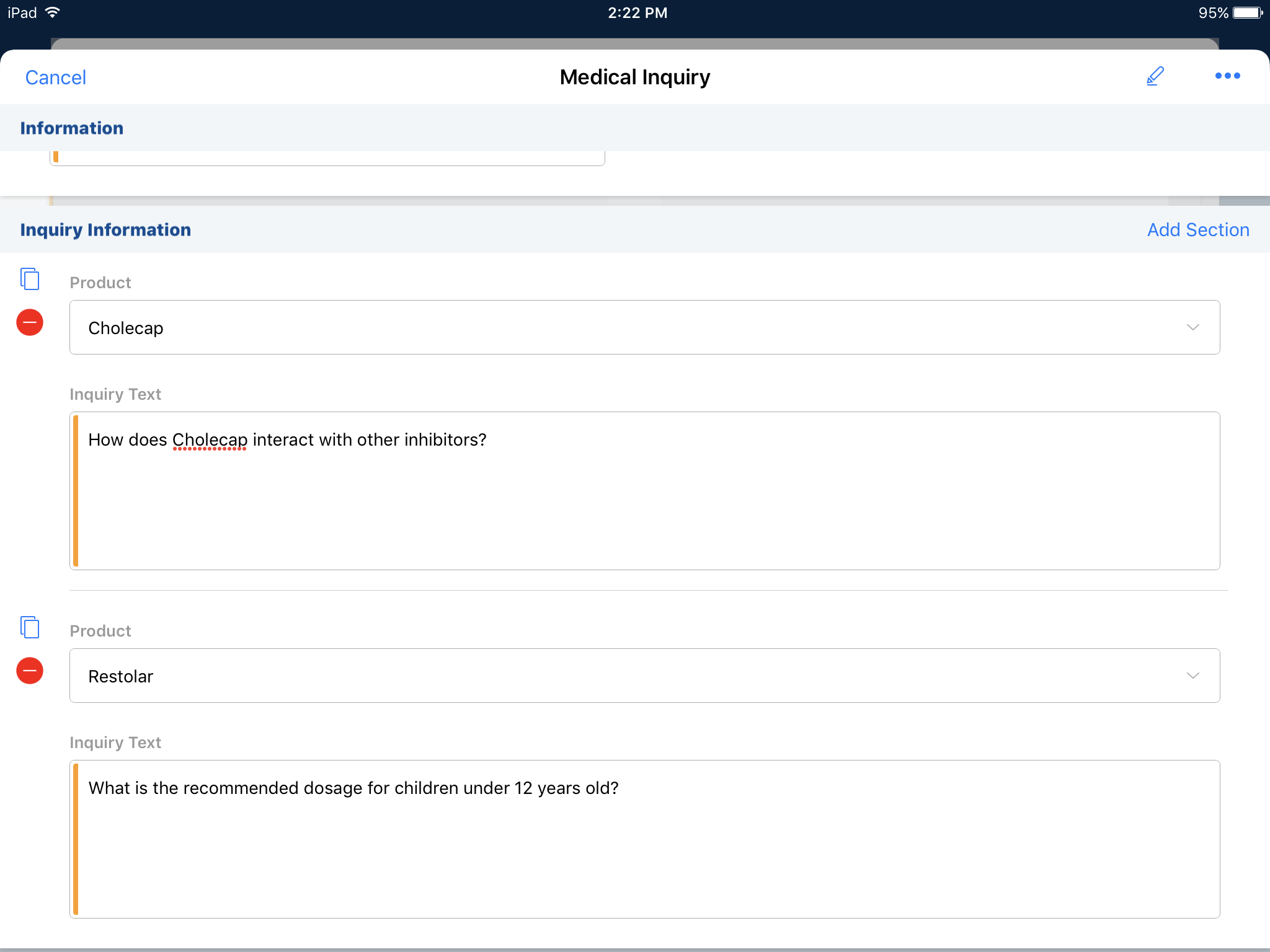
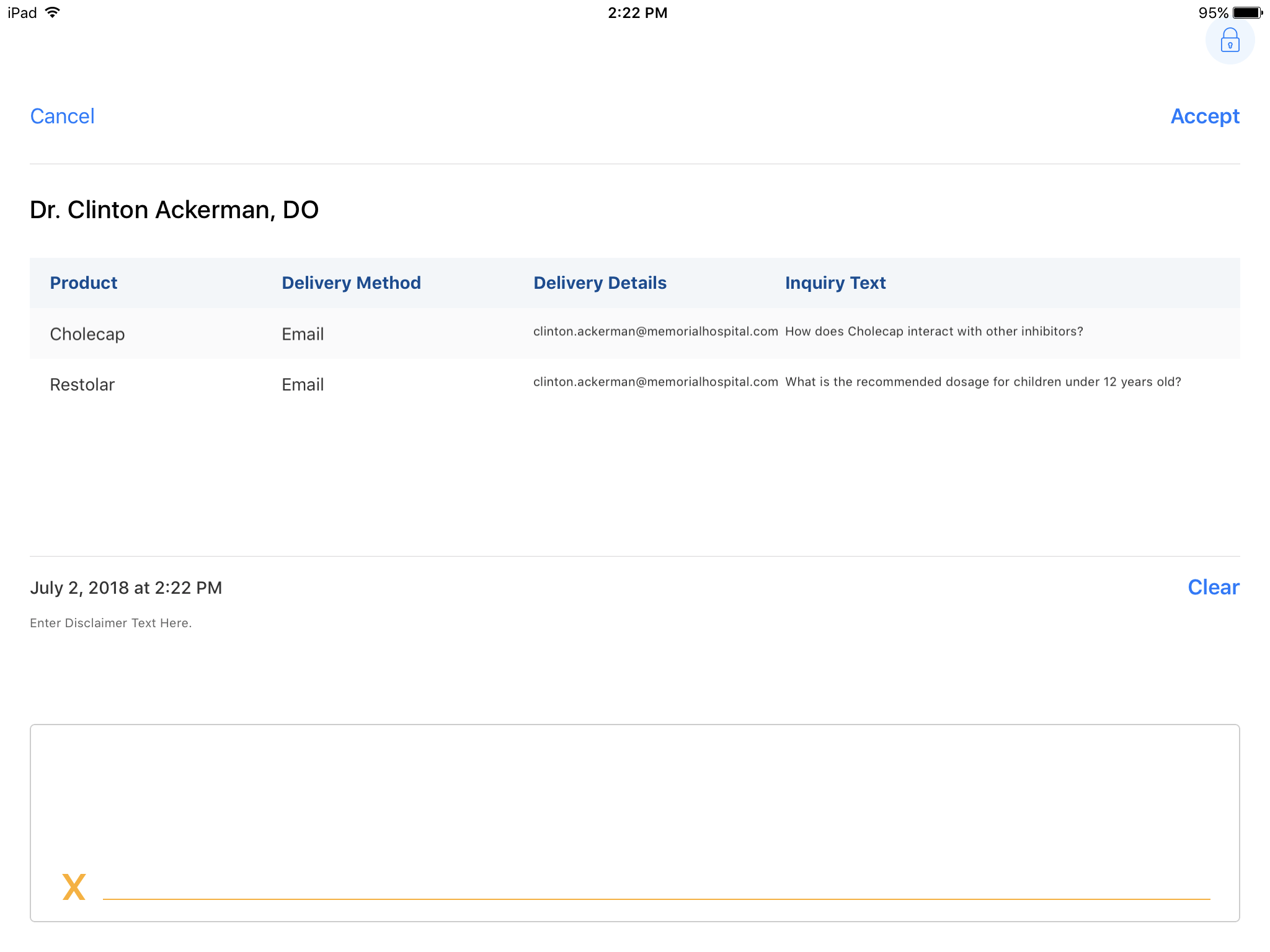
When the record is saved, users can view related product inquiries from the same page.