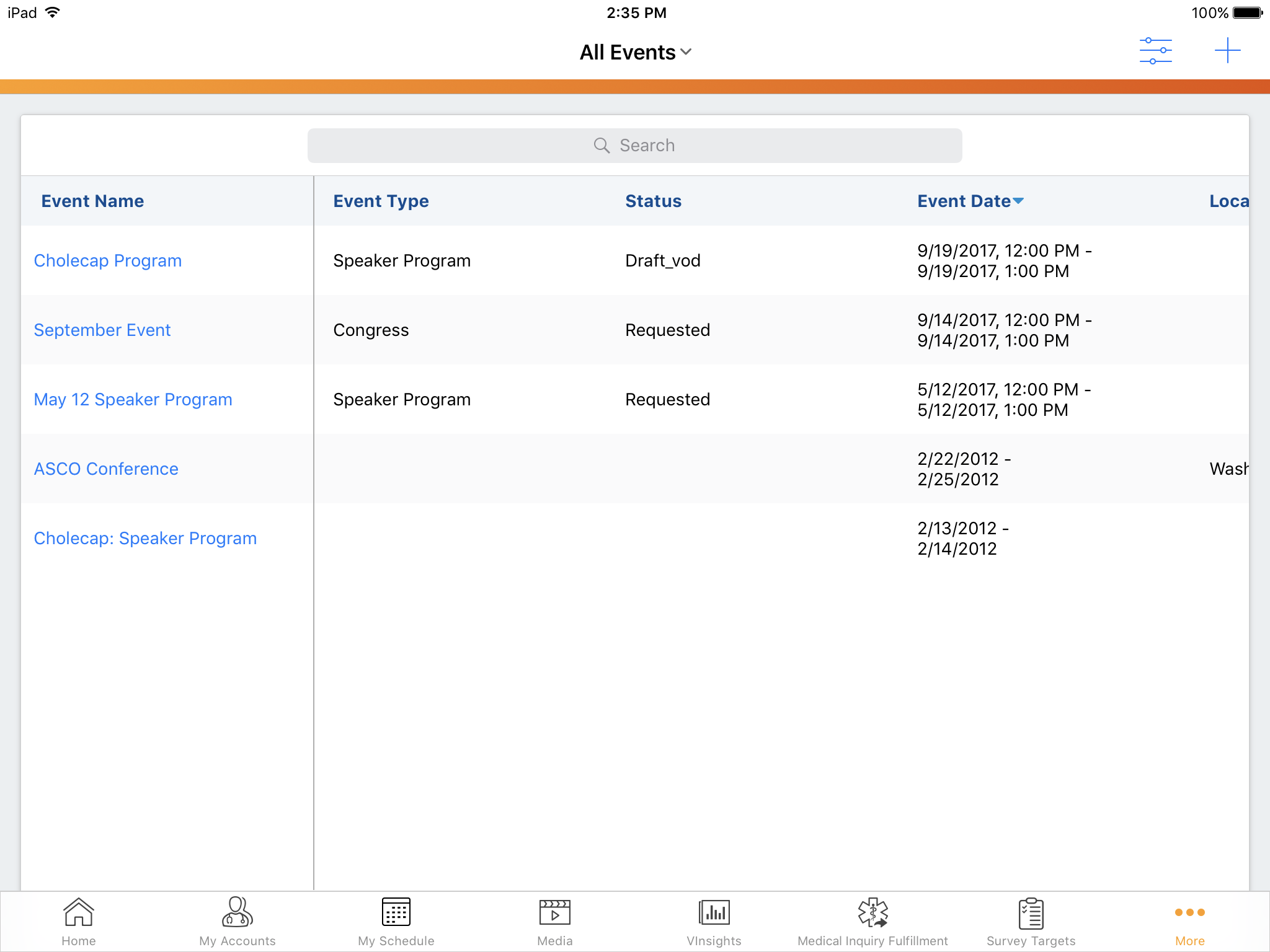Users have the ability to create and edit events, manage attendees, and record calls from a medical event. The medical events list is accessible from the top level menu. Each event displays the event name, start date, end date, and event description. The user can create a call directly from the medical events list by tapping on the Record a Call button.
The user can filter medical events through type-ahead search or the alpha bar.
A new medical event can be created by tapping the new record button in the upper right corner of the Medical Events list.