- iPad
- Browser
Contract lines can have time frames different than the parent Contract. This is to accommodate seasonal products or products with a shorter shelf-life. Each Contract Line can have its own Start and End Date, which may be different from the Contract Start and End Dates, however Contract Line Start and End dates should still fall within the Contract Start and End Date time frame .
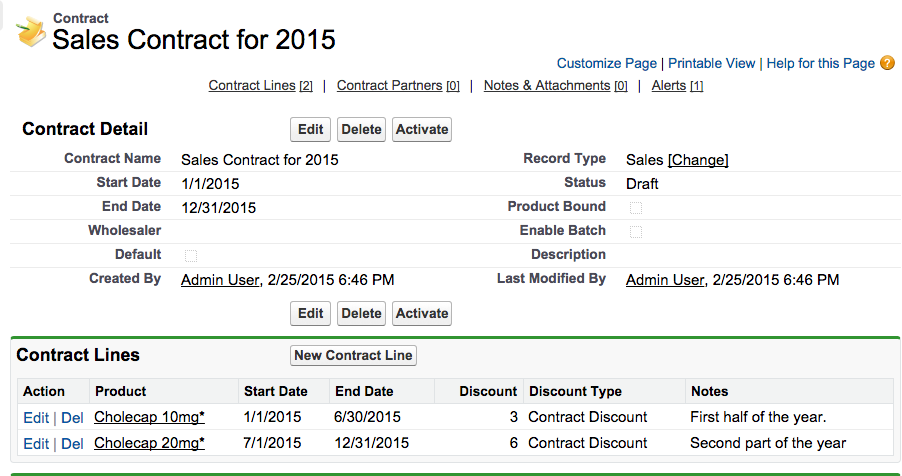
Configuring Time Frames on Contract Lines
To enable this feature:
-
Grant FLS Edit permission to the Start_Date_vod and End_Date_vod fields on the Contract_Line_vod object .
-
Add both fields to the Contract_Line_vod object page layout.
Using Time Frames on Contract Lines
When entering Contract Line validity time frames, both Start Dates and End Dates should have values. If both dates are blank, the Contract Line inherits the Start and End Dates of the Contract.
Considerations
- When capturing Inventory Monitoring and selecting a Contract, the Contract terms only apply to the products where the Inventory Monitoring Date falls within the Contract Line Start Dates and End Dates.
- When Mass Add Products is enabled, and a Contract is selected, only products with valid Contract Lines can be added to the IM lines. If the IM date is on or before the Contract Line Start Date, and on or before the Contract Line End Date, the IM line is pre-populated.
- When capturing Orders and selecting a Contract, the Contract pricing rules only apply to products where the Order date falls within the Contract Line Start Dates and End Dates.



