Contract Architecture
A contract has the following components:
- Effective Dates (Start and End dates)
- Can apply to multiple accounts at the same time (and an account can also have multiple contracts)
- The ability to store attached documents
- Supports multi-currencies
- Contract Lines
- Contract Partner
|
Object Label |
Object Name |
Object Description |
|---|---|---|
|
Contract |
Contract_vod |
Contract header to establish an agreement between the company and one or more parties (accounts) |
|
Contract Line |
Contract_Line_vod |
Child of the Contract_vod object. Holds line items that are associated to a Contract. |
|
Contract Partner |
Contract_Partner_vod |
Child of the Contract_vod object. Used to associate an account with a Contract. |
Record Types
Users must have access to record types of all Contract related objects in order to create and manage Contracts.
Enable Record Types at the profile level.
- There are two record types associated with the Contracts:
- Sales_vod –
- Contract_vod - used for contracts associated with an order
- Contract_Line_vod – used to record contractual obligations for product quantities and values pertaining to orders
- Contract_Partner_vod – used to associate an account to a Sales Contract
- Listing_vod –
- Contract_vod - used for contracts associated with Inventory Monitoring
- Contract_Line_vod – used to record contractual obligations for Inventory Monitoring data, such as product placement and moved inventory
- Contract_Partner_vod – used to associate an account to a Listing Contract
Contract Lines and Contract Partners automatically inherit the record type of a Contract.
When creating custom contract types, you must create corresponding record types for all three objects using matching names. For example, to create a Pilot Program custom contract type, you must create a record type named Pilot Program for the Contract_vod, Contract_Line_vod, and Contract_Partner_vod objects.
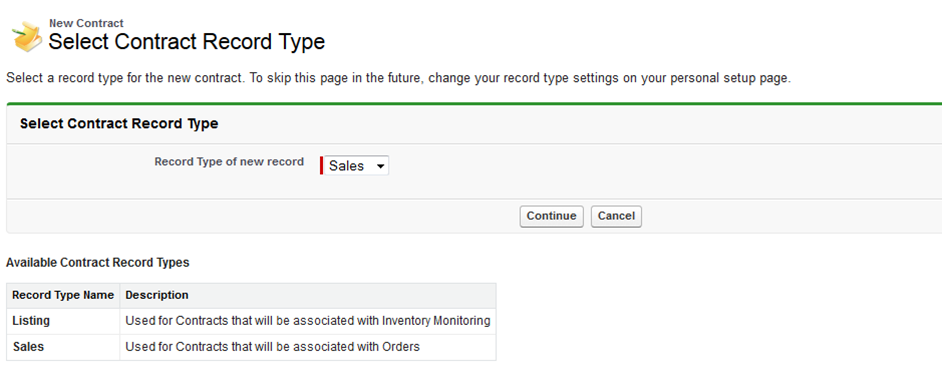
Contract Disclaimer
There is Veeva Setting associated with Contracts. Enabling CONTRACT_DISCLAIMER_vod setting allows reps to default to a disclaimer, or to pre-load different disclaimers.This setting points to a Veeva Message that contains the disclaimer text.
- If the Disclaimer_vod__c field on the contract is empty, the signature page displays the value of the Veeva Message pointed to by this setting
- If the Disclaimer_vod__c field on the contract object is populated, the text value of the field displays on the signature page
The Disclaimer text that was displayed on the signature page is stamped in the Disclaimer_vod__c field on the Contract Partner record
Associated Buttons
|
Object |
Label |
Name |
Description |
Display Type |
|---|---|---|---|---|
|
Contract_vod |
Activate |
Activate_vod |
Clicking this button changes a contract's status to Activated_vod. The Contract and its related Contract Line items will also be locked. |
Detail Page Button |
|
Contract_vod |
Unlock |
Unlock_vod |
Clicking this button sets the Lock_vod value to FALSE on both the Contract and related Contract Lines, and sets Status_vod to Draft_vod |
Detail Page Button |
|
Contract_Partner_vod |
Activate |
Activate_vod |
Clicking this button changes a Contract partner status to Activated_vod. The Contract Partner record will be locked, and its associated Contract can be applied to Orders or Inventory Monitoring records for the selected account. |
Detail Page Button |
|
Contract_Partner_vod |
New Contract Partner |
New_Contract_Partner_vod |
Clicking this button directs users to the New Contract Partner Visualforce page. |
List Button |
|
Contract_Partner_vod |
Unlock |
Unlock_vod |
Clicking this button sets the Contract Partner Lock_vod to FALSE and sets the Status_vod value to Saved_vod |
Detail Page Button |
|
Contract_Line_vod |
New Contract Line |
New_Contract_Line_vod |
Clicking this button directs users to the New Contract Line Visualforce page. |
List Button |
Section Signals
There is one section signal for Contracts. Place the --np section signal in sections on the page layout that you do not want to display on the Signature screen.



