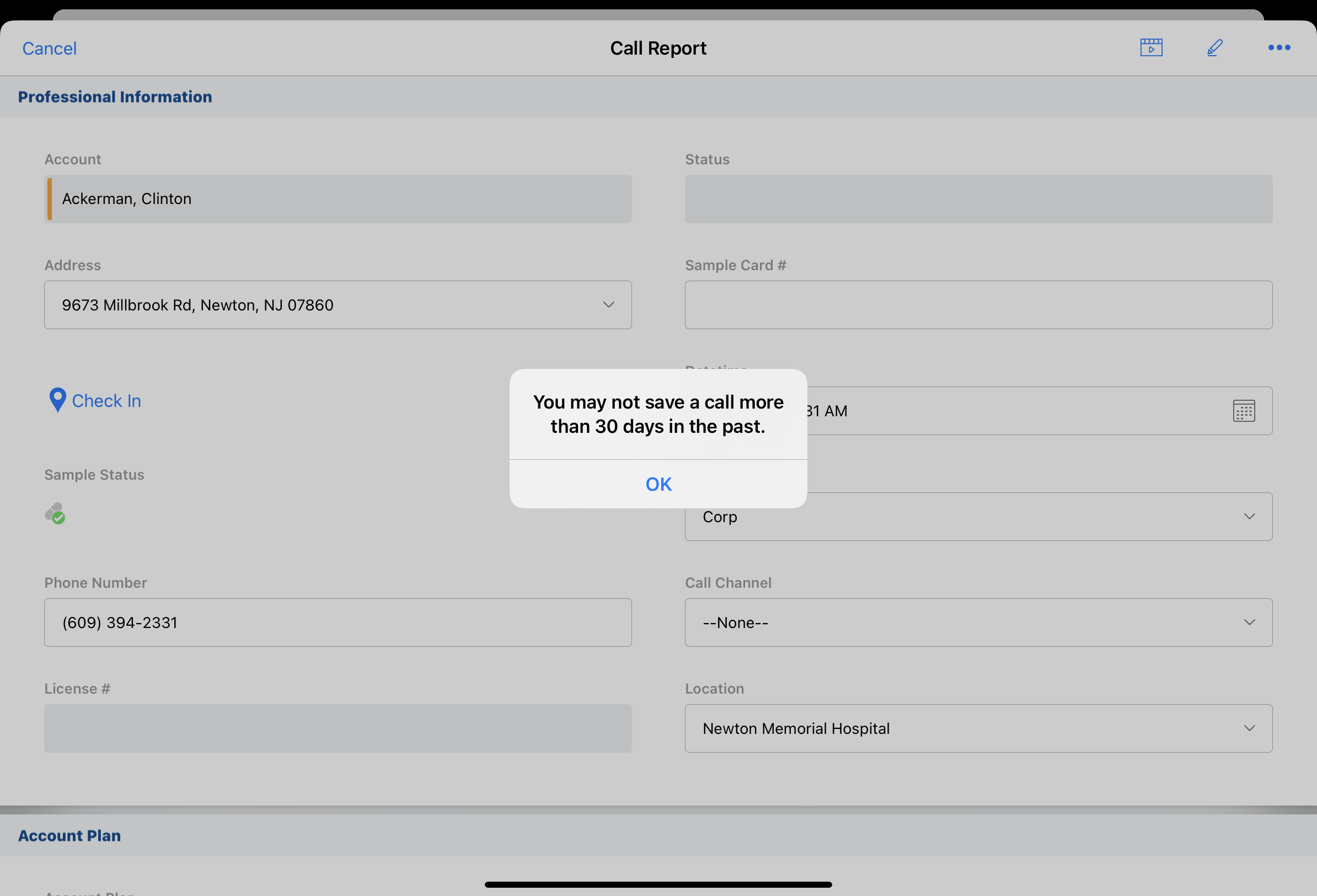Limiting Call Backdating
- Browser
- CRM Desktop ( Mac (Sandbox Beta), Windows)
- iPad
- iPhone
Administrators can prevent users from creating or backdating calls with dates too far in the past. The CALL_BACKDATE_LIMIT_vod Veeva setting defines the number of days in the past a user cannot save a call before. This ensures that call reporting complies with organization policies on call backdating.
For example, the call backdate limit is set to 30 for Verteo Biopharma users. If Sarah Jones meets with Dr. Ackerman on May 5th, she must create the call report for their meeting before June 4th.
Configuration for Limiting Call Backdating
Ensure initial configuration is complete before enabling this functionality.
To limit call backdating, populate the CALL_BACKDATE_LIMIT_vod Veeva setting with the number of days in the past a user cannot save a call before.
Using Limits on Call Backdating
When call backdating is limited, users can still edit call information and submit the call (for information on limiting call submission past certain dates, see Limiting Past Call Submission). Limiting call backdating prevents users from:
- Editing the date of a call past the limit
- Create calls with dates earlier than the limit
If a user tries to backdate a call past the limit, an error message displays and the Call Datetime resets to the current date: