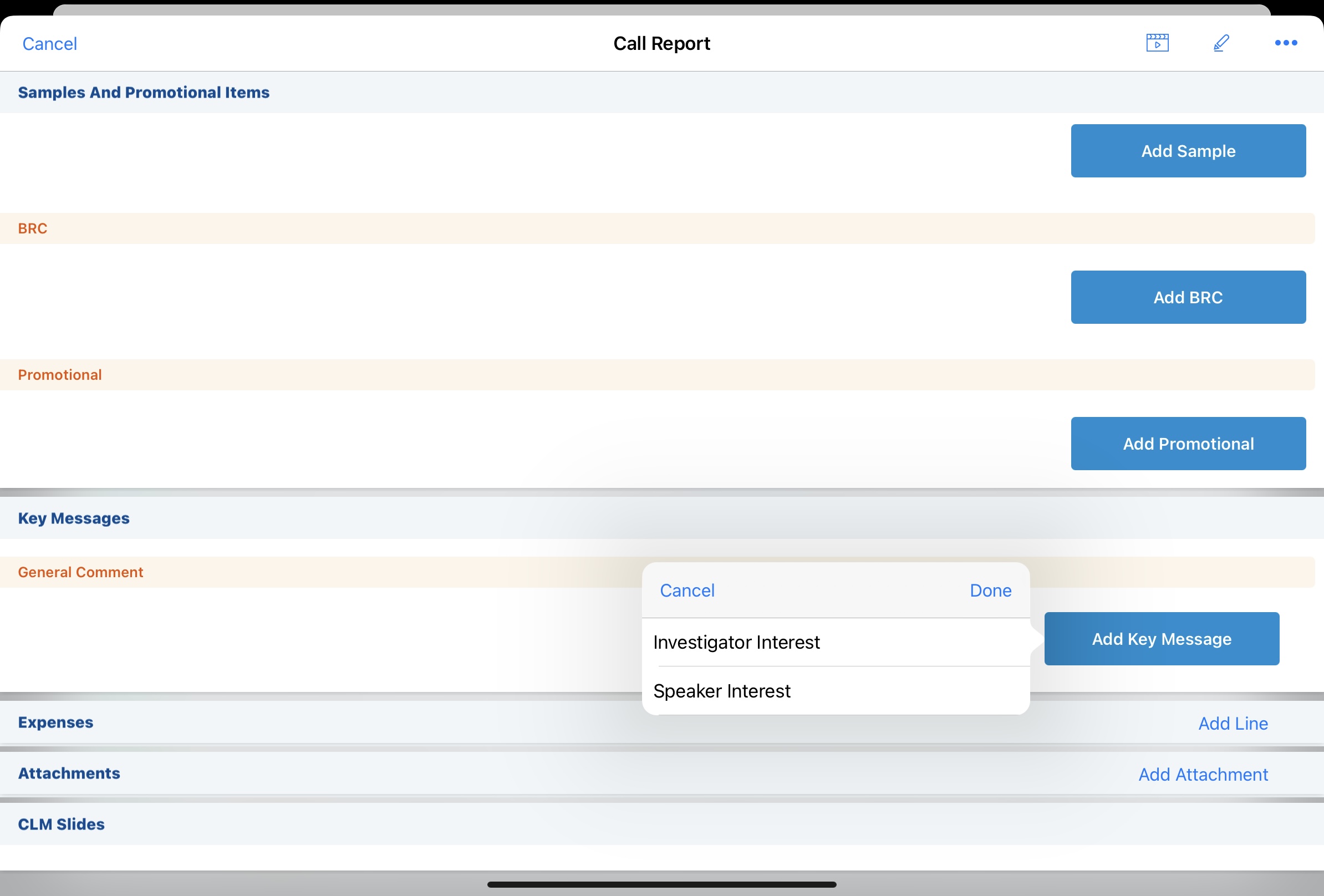Targeting Key Messages to Accounts
- Browser
- CRM Desktop (Windows)
- iPad
Key Messages can be targeted to specific segments of accounts, providing a flexible toolset to dynamically tailor the messages delivered to HCPs as part of a call. For example, Sarah Jones creates a call for Dr. Ackerman, who is classified as a High Prescriber. When Sarah selects Key Messages for the call, only Key Messages that are targeted to high prescribers display on the call report.
Configuring Targeted Key Messages
Ensure initial configuration is complete before enabling this functionality.To configure Key Messages to display by category:
Add the Segment_vod field to the appropriate Call2_Key_Message_vod page layouts.
Add the Segmentations_vod field to the appropriate page layouts on the Account object and PersonAccount object.
Populate the Segment field with the appropriate segment classification for each Key Message--for example, “High Prescribers."
If the Segment field is not populated, the Key Message is considered a General Key Message and is available for selection against all accounts.
- Populate the Segmentations field on the appropriate Account records with a matching segment.
Using Targeted Key Messages
Users record Key Messages as usual. Only Key Messages that are targeted to the Account segment display on the call report. CLM presentations are available if the account segment matches the CLM Key Message segment for the presentation.