Viewing Captured Signatures
- Browser
Since signatures become an official record after the call report is submitted, users cannot view captured signatures. However, administrators may need to view signatures for auditing or compliance purposes. Administrators can view captured electronic signatures on person account pages and/or on Rep Roster pages by selecting the View Signatures button.
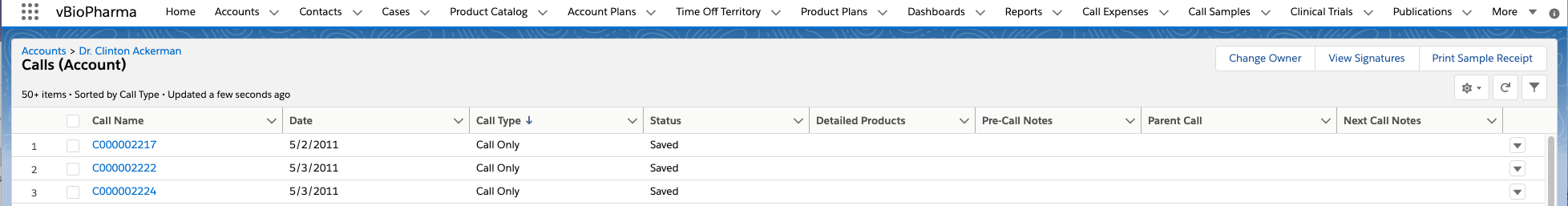
Configuring Viewing Captured Signatures
To view captured signatures by person account, add the View Signatures button to the Calls related list on the appropriate PersonAccount page layouts.
To view captured signatures by user, add the View Signatures button to the Rep Roster Layout on the Rep_Roster_vod object.



