Canceling Sample Requests/BRCs
- Browser
To reduce operational support requests while improving the user experience, users can cancel a sample request/BRC. This helps minimize the number of unwanted shipments and mistakes.
For example, Sarah Jones submits a call with a BRC for Dr. Ackerman. After Sarah submits the call, she realizes she inadvertently set the ship-to address to Dr. Ackerman’s Newton Memorial Hospital address, instead of his Newton Clinic address. Since the BRC has not been delivered yet, she successfully cancels the sample request and creates a new order for the correct address.
Ensure initial configuration is complete to use this functionality.
Using Cancel Sample Requests
Users can cancel a sample request until the sample is delivered. Sample delivery status is indicated in the Delivery Status field on the Call_Sample_vod object and is set by a sample admin or by an external integration user with a fulfillment vendor.
To cancel a sample request:
- Navigate to the requesting HCP’s account detail page.
- Select the appropriate call sample record from the Call Samples related list on the detail page.
- Select Cancel Send.
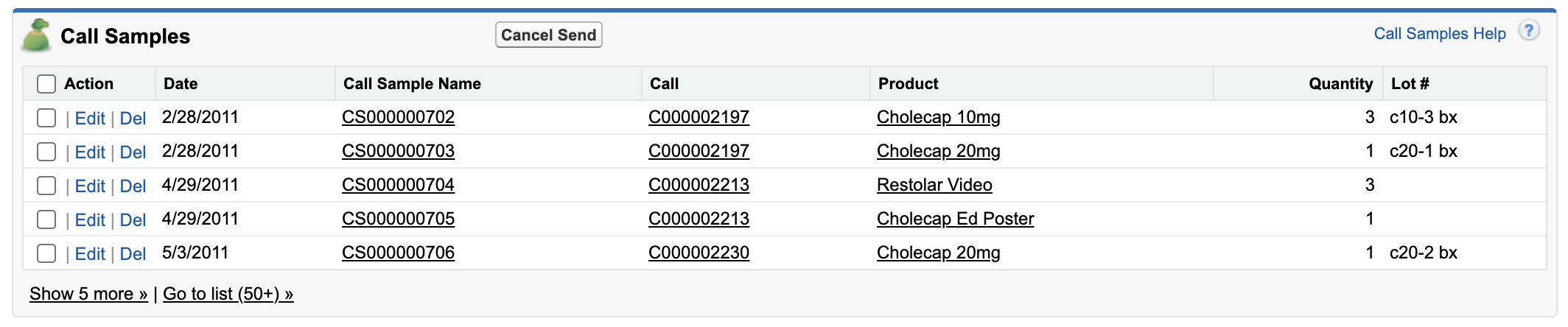
In Lightning Ready orgs, the Cancel Send button only displays on the Call Sample record detail page and the Call Samples tab. To cancel a sample request in Lightning, select the New button from the Call Samples related list, then select Save.
Once a user cancels the sample request, the cancellation must be pushed to the fulfillment vendor, either via an external integration with Veeva CRM or by a sample admin. The vendor then cancels the shipment.



