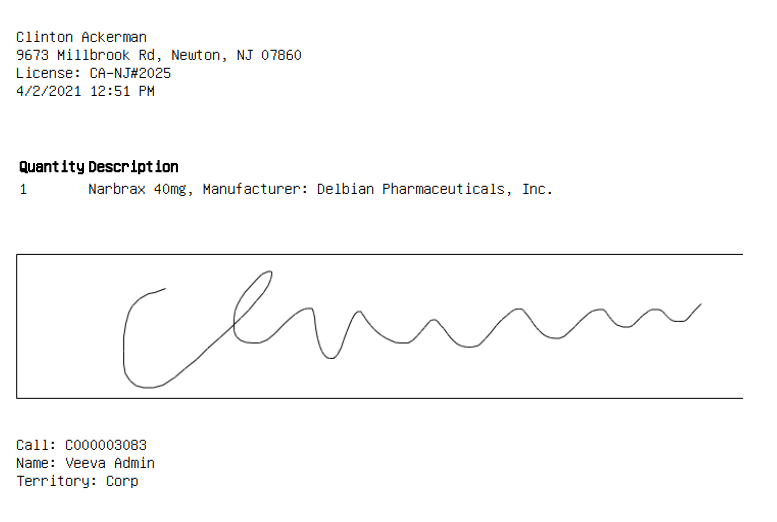Generating Printable Sample Receipts
- Browser
Printable sample receipts may be needed for internal purposes and for some types of audits, for example signature audits. Admins can generate printable sample receipts for individual calls, and they can also customize the information displayed on the receipt via an HTML template. This enables admins to create sample receipts in a printable format, in addition to the sample receipts generated electronically during a call.
For example, Alice Adams, an admin at Verteo Biopharma, needs to document HCP signatures for an ongoing audit. She modifies the receipt template to include the fields required for the audit, then generates and downloads printable sample receipts for each of the appropriate calls.
Configuring Printable Sample Receipts
Ensure initial configuration is complete before enabling this functionality.
To enable admins to generate printable sample receipts:
- Ensure the Calls related list is added to the appropriate page layouts on the PersonAccount and Account objects.
- Select the wrench icon on the Calls related list to display the related list properties.
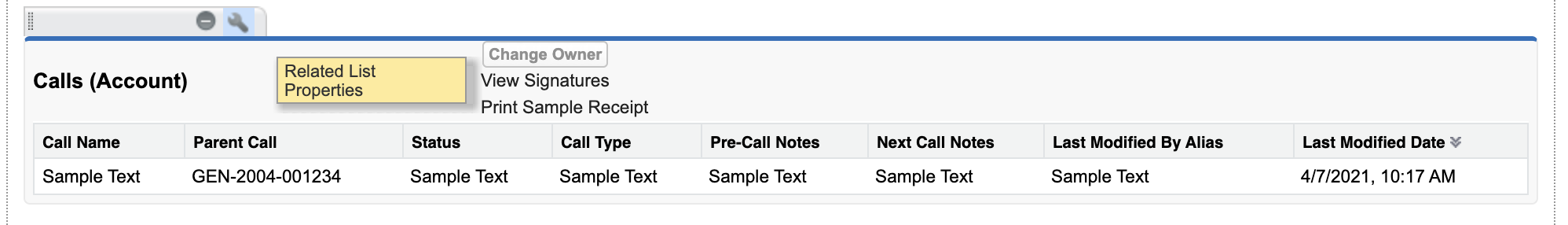
- Add the Print Sample Receipt button to the related list.
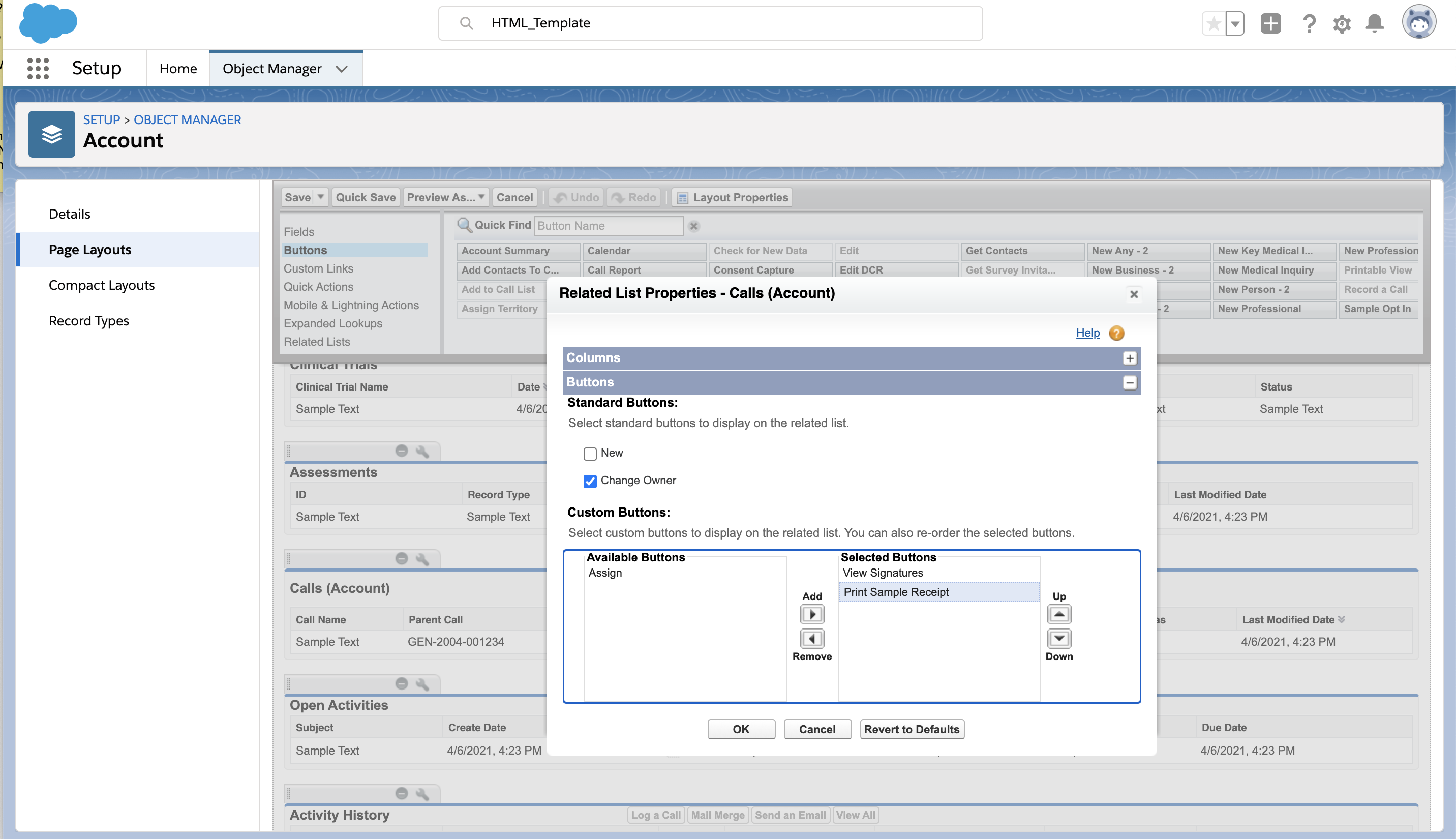
Using Printable Sample Receipts
Admins generate sample receipts from the Calls related list for an account. To generate printable sample receipts:
- Select the Calls related list for the appropriate account.
- Select the check box for the appropriate call record.
Only one sample receipt can be generated at a time. Sample receipts are only available for calls with samples or BRCs selected.
- Select the Print Sample Receipt button.
The sample receipt displays as a PDF. Admins can view, download, or print the receipt from the PDF viewer.
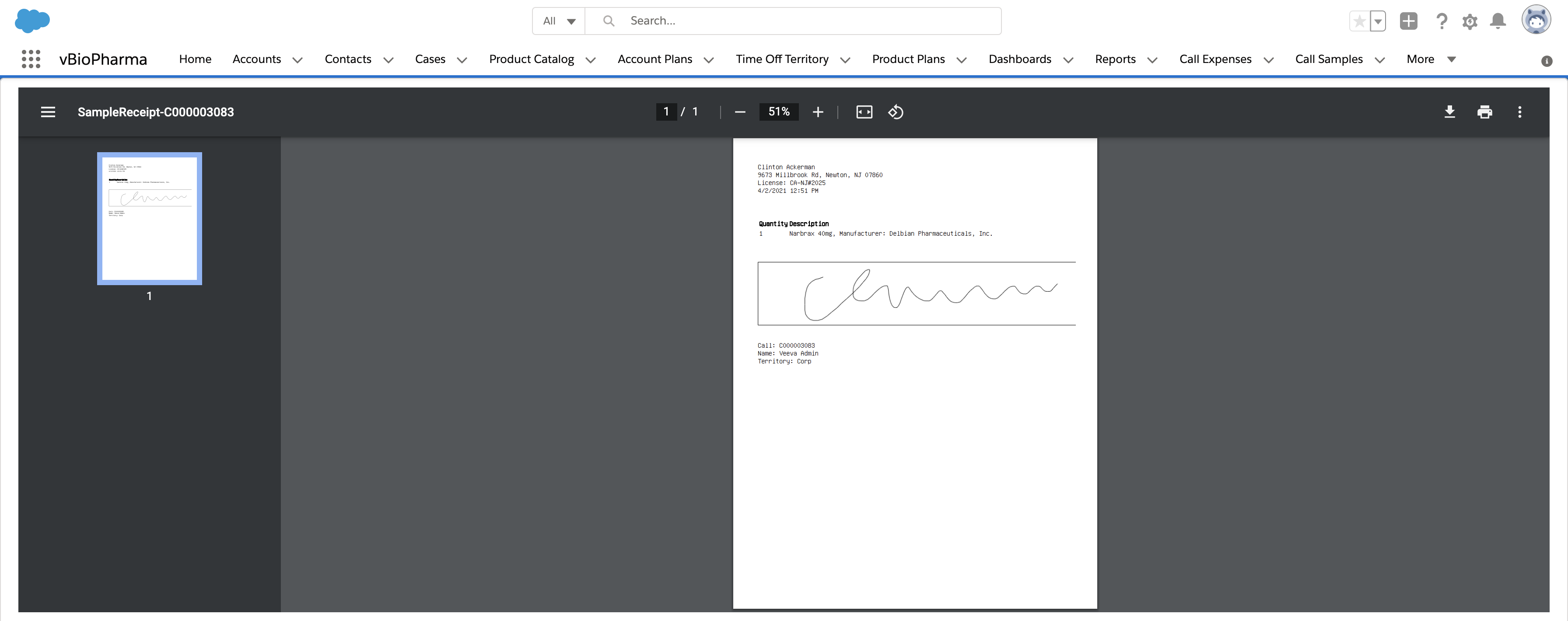
Customizing Sample Receipt Format
Admins can use merge fields and formatted HTML to modify printable sample receipts, as needed for internal purposes or auditing. To customize the sample receipt’s format, modify the HTML text in the Customer Editable Information text field on the HTML_TEMPLATE Veeva Message.
When using merge fields, only the Name field is supported on the objects referenced via lookups.
For example, based on the information needed for an audit, an admin could use the following HTML to create a custom receipt template:
|
Information needed |
HTML Input |
Receipt Output - Example |
|---|---|---|
|
n/a - basic HTML elements |
<html> <head> <body> <p> |
n/a - basic HTML elements |
|
The account that signed for the sample |
@@@Call2_vod__c.Account_vod__r.Name@@@<br> |
Clinton Ackerman |
|
Formatted address where the sample was disbursed |
@@@Call2_vod__c.Address_vod__c@@@<br> |
175 High St, Newton, NJ, 07860 |
|
License information for the signing account |
License: @@@Call2_vod__c.License_vod__c@@@<br> |
License: CA-NJ#2025 |
|
Electronic Signature Date |
<p> @@@Call2_vod__c.Signature_Date_vod__c@@@<br></p> |
4/2/2021 12:51 PM |
|
Disclaimer displayed to the account on the call signature page (if any) |
<p> @@@Call2_vod__c.Disclaimer_vod__c@@@<br> </p> |
[none] |
|
Samples disbursed on the call |
<p> @@@zvod_Sample@@@ </p> |
Quantity disbursed: 1, Narbrax 40 Mg, Manufacturer: Delbian Pharmaceuticals Inc. |
|
Image of the HCP signature captured |
<p> @@@Call2_vod__c.Signature_vod__c@@@<br> </p> |
[Dr. Ackerman’s signature] |
|
Name of the call record, Name of the user who recorded the call, and call territory |
<p> Call: @@@Call2_vod__c.Name@@@<br> Name: @@@Call2_vod__c.Owner.Name@@@<br> Territory: @@@Call2_vod__c.Territory_vod__c@@@<br> </p> |
Call: C00000383 Name: Sarah Jones Territory: 103 |
|
n/a - basic HTML elements |
</body> </html> |
n/a - basic HTML elements |
The following receipt is generated from the HTML template above: