Enabling Child Account Fields in Wizards
- iPad
- Online
Information can be entered into the required fields for the Child_Account_vod object directly from the Parent Account Wizard and New Record Type Wizard. Entering information from the wizards saves time and lessens the chances of error.
For example, Sarah Jones creates an account for Clinton Ackerman and selects Chilton Memorial Hospital as the parent account. She enters the company-required information for Specialty_vod and Role_vod for Dr. Clinton Ackerman in the Child Account information section.
Configuring Child Account Fields in Wizards
To configure this feature:
- Set the appropriate fields on the Child_Account_vod object as required.
- Select the ENABLE_CHILD_ACCOUNT_IN_WIZARDS_vod Veeva Setting check box.
When the ENABLE_CHILD_ACCOUNT_IN_WIZARDS_vod Veeva Setting is used, child account records are created only when child account fields are set as required.
- Ensure the ENABLE_PARENT_WIZARD_OPT_ACCT_TYPES_vod Veeva Setting check box is selected. This displays the Create from Existing Parent Account check box. See Parent Account Wizard for additional information.
Using Child Account Fields in Wizards
When users select the Create from existing parent account toggle , the Parent Account, Address, and Child Account sections display, enabling users to enter child account information when creating an account.
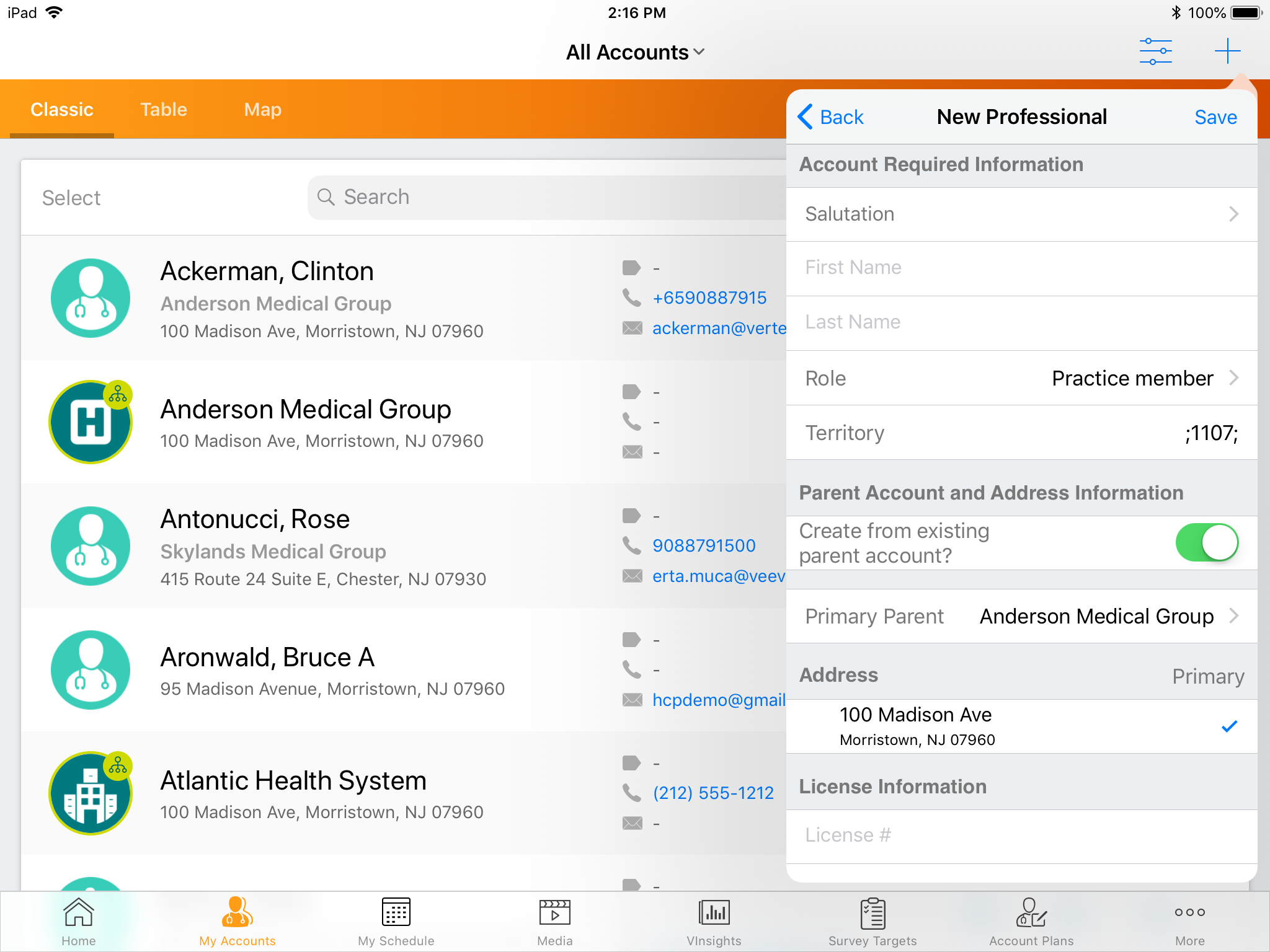
The fields included in the section are based on the following parameters. At least one field on the Child Account page layout must meet these conditions to create a child account.
Required fields based on the data model
Required fields based on the page layout for the Account/Profile
Fields with a record in DCR_Field_Type_vod where field type is either:
DCR_Required_vod
DCR_Editable_Required_vod



