Using Thumbnails in the Timeline View
- iPad
The Account Timeline displays all key messages referenced during a call along with a description of the key message. A thumbnail of each Key Message can also display. The thumbnails display in the order they were presented during the call.
For example, Sarah Jones is a KAM who needs to review information detailed to accounts in her territory. To help her reviews go more quickly, Sarah’s admin enables thumbnails so she can scan the call details without needing to open them.
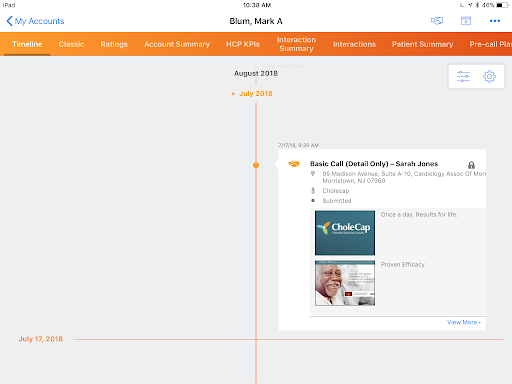
Configuring Thumbnails in the Timeline View
To view call information associated with the Key Message in the Timeline, place the zvod_CLMDetails_vod marker field on the user's Call page layout. To view Detailed Products in the Timeline, place the zvod_Detailing marker field on the user's page layout.



